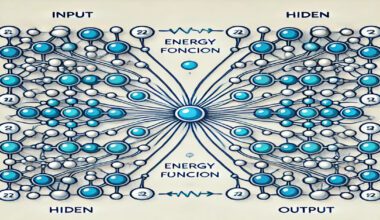Summary: DALL-E 2 is an AI-powered model by OpenAI that creates high-resolution images from text prompts. Its advanced features, like inpainting and flexible image generation, revolutionise visual content creation. Learn to use DALL-E 2 effectively and explore its diverse marketing, design, and media applications.
Introduction
DALL-E 2, an advanced image generation model by OpenAI, transforms textual descriptions into high-quality images with remarkable creativity. It represents a significant leap from its predecessor, offering enhanced resolution and editing capabilities. Understanding DALL-E 2 is crucial for leveraging its potential in various fields, from marketing to personal projects.
This blog explores how to effectively use DALL-E 2, highlighting its features, benefits, and diverse applications. By delving into these aspects, we will uncover how this technology can revolutionise visual content creation and provide practical insights into optimising its use.
Must See: Generative AI vs Predictive AI.
What is DALL-E 2?
It is a cutting-edge image generation model developed by OpenAI. Building on the success of the original DALL-E, this advanced version transforms textual descriptions into visually stunning images.
The name “DALL-E” is a playful combination of the artist Salvador Dalí and the Pixar robot WALL-E, reflecting its blend of creativity and technological sophistication. Launched in 2022, DALL-E 2 represents a significant leap in AI-driven visual content creation, offering enhanced capabilities for generating and editing images from textual input.
Development by OpenAI
OpenAI, a leading research organisation in Artificial Intelligence, developed DALL-E 2 as part of its mission to advance AI technology responsibly. The development of this tool involved training on vast datasets, using sophisticated Machine Learning techniques to enable the model to generate high-resolution images that closely match the provided text descriptions.
OpenAI aimed to improve upon the original DALL-E by addressing its limitations and incorporating feedback from its initial release. The result is a more refined and versatile tool that pushes the boundaries of what AI can achieve in creative fields.
Key Advancements from the Original DALL-E
DALL-E 2 introduces several critical advancements over its predecessor. The enhanced image resolution is one significant improvement, which produces clearer and more detailed visuals. Additionally, this AI-powered tool features advanced inpainting capabilities, allowing users to edit and refine images by adding or removing elements.
This version demonstrates a better understanding of complex text prompts, resulting in more accurate and contextually appropriate photos. These advancements significantly broaden DALL-E 2’s potential applications, making it a powerful tool for creative professionals and enthusiasts.
Understanding how to use this tool effectively can unlock new possibilities in visual content creation, from marketing materials to personalised art.
Features of DALL-E 2
This tool offers a range of innovative features that enhance its capability to create and modify images from textual descriptions. This model stands out for its high-quality output and versatility, making it a valuable tool for various creative and professional applications. Here are some of the key features that define DALL-E 2:
High-Resolution Image Generation
It produces images with significantly improved resolution and detail compared to its predecessor. This allows for clearer and more intricate visual representations of text prompts.
Enhanced Creativity and Flexibility
The model can generate diverse and imaginative images from various textual inputs. Whether combining unusual concepts or creating novel visuals, it excels in producing unique and creative content.
Advanced Inpainting Capabilities
Users can precisely edit existing images by specifying textual instructions. This feature enables adding or removing elements, making refining and adjusting images easier without starting from scratch.
Improved Text-to-Image Matching
DALL-E 2 demonstrates a better understanding of complex and nuanced text descriptions, leading to more accurate and contextually relevant images. This enhancement ensures that the generated visuals align closely with the provided prompts.
Versatile Applications
From creating marketing visuals to generating concept art, DALL-E 2’s capabilities are adaptable to various industries and creative projects, offering a powerful tool for personal and professional use.
These features collectively position it as a cutting-edge tool in image generation, providing users with unprecedented opportunities for visual creativity and innovation.
Read More Blogs:
Advantages and Disadvantages of Artificial Intelligence.
ChatGPT: All You Need to Know About It.
Benefits of DALL-E 2
This tool brings numerous benefits, revolutionising how we approach visual content creation. Its advanced capabilities offer significant advantages for various industries, from marketing and design to personal projects. By leveraging it, users can unlock new possibilities and streamline their creative processes. Here’s how:
Enhanced Creativity
DALL-E 2 enables users to generate imaginative and unique visuals from textual descriptions. This allows for unprecedented creative freedom, helping individuals and businesses produce distinctive and original content that stands out.
Time and Cost Efficiency
The ability to quickly create high-quality images from text reduces the time and expense associated with traditional design and illustration methods. This efficiency is particularly valuable for projects with tight deadlines or limited budgets.
Customisable Visuals
With its advanced inpainting features, this tool allows users to make precise edits and modify existing images. This flexibility ensures that visuals can be tailored to specific needs without requiring extensive rework.
Diverse Applications
DALL-E 2’s versatility supports various uses, from generating marketing materials and product designs to creating concept art and educational content. This adaptability makes it a valuable tool across multiple sectors.
Accessibility and Inclusivity
By democratising access to high-quality image generation, this tool empowers individuals and organisations of all sizes to create professional-grade visuals. This accessibility fosters greater inclusivity in creative fields, allowing more people to participate in visual storytelling.
Overall, DALL-E 2’s benefits enhance productivity, creativity, and flexibility, making it an essential asset for modern visual content creation.
How to Effectively Use DALL-E 2?
DALL-E 2 offers transformative capabilities for generating and editing images from textual descriptions. To fully leverage its potential, it’s crucial to understand how to craft effective prompts, utilise its editing features, manage output quality, and integrate it with other tools. Here’s a comprehensive guide to using it effectively.
Crafting Effective Prompts
Writing clear and detailed prompts is key to generating high-quality images in DALL-E 2. The model relies heavily on your information to create accurate and visually appealing outputs. By using specific and descriptive language, you can guide the AI to produce better results.
Tips for Writing Clear and Descriptive Prompts
- Be Specific: Detail the elements you want in the image, such as colours, objects, and styles. For example, instead of saying “a dog,” specify “a brown Labrador sitting on a green lawn with a red ball.”
- Use Contextual Descriptions: Provide context to guide the image generation. For instance, “a futuristic cityscape at sunset with flying cars” gives more direction than just “a city.”
- Avoid Ambiguity: Ensure your prompt is straightforward to avoid misinterpretation. Vague prompts can lead to results that deviate from your expectations.
Examples of Effective and Ineffective Prompts
- Effective Prompt: “A cosy winter cabin in the mountains, covered in snow, with smoke rising from the chimney and a clear starry sky.”
- Ineffective Prompt: “A cabin.”
An effective prompt includes detailed descriptions that guide the model towards generating a more accurate and contextually rich image.
Utilising Editing Features
DALL-E 2 includes powerful editing tools, like inpainting, which allow you to refine and modify parts of the generated images. Understanding how to use these tools effectively can help you fine-tune details and adjust to align with your needs.
How to Use Inpainting Tools to Refine Images
- Select the Area to Edit: Use the inpainting feature to choose specific parts of the image that need modification. This can include adding new elements or changing existing ones.
- Provide Textual Instructions: Describe your desired appearance in the selected area. For example, if you want to replace a tree in the image, specify “replace the tree with a tall pine tree.”
- Review and Adjust: After making edits, review the changes and make further adjustments if necessary to ensure the final image meets your expectations.
Managing Output Quality
The quality of images generated by DALL-E 2 can vary depending on how you use the tool. To consistently get high-resolution and accurate results, it is important to apply strategies that enhance the final output and optimise the image quality.
Techniques to Ensure High-Resolution and Accurate Results
- Specify Resolution Requirements: When crafting prompts, indicate if you need a high-resolution image. For instance, you might specify “high-resolution” or “detailed.”
- Refine Prompts Iteratively: If the initial output is unsatisfactory, refine your prompts based on what’s missing or incorrect. Iterative adjustments can help in achieving the desired quality.
- Post-Processing: Use external image editing software to enhance the resolution or fix minor issues. This can be particularly useful for final touches and fine-tuning.
Integrating with Other Tools
To get the most out of DALL-E 2, you can combine its image generation capabilities with other design and editing software. This integration allows you to refine the visuals further and create cohesive designs for more complex projects.Combining DALL-E 2 with Other Design and Editing Software
- Design Software: Import DALL-E 2 generated images into graphic design tools like Adobe Photoshop or Illustrator for further customisation and integration into larger projects.
- Collaboration Tools: Use tools like Figma or Canva to incorporate DALL-E 2 images into collaborative design projects, allowing team members to review and provide feedback.
- Content Management Systems: Integrate generated images into content management systems for web design or digital marketing, ensuring that visuals align with your overall content strategy.
By following these strategies, you can effectively harness the power of DALL-E 2 to create stunning and precise images tailored to your needs.
See: Big Data and Artificial Intelligence: How They Work Together?
Applications of DALL-E 2
DALL-E 2’s advanced image generation capabilities open up various applications across various fields. Its ability to create high-quality visuals from text descriptions makes it a versatile tool for numerous professional and personal uses. Here are some critical applications of DALL-E 2:
Marketing and Advertising
DALL-E 2 can generate eye-catching visuals for advertisements, social media campaigns, and promotional materials. Its ability to produce custom images from text descriptions allows marketers to quickly create unique, engaging content that captures the audience’s attention.
Product Design
Designers can use DALL-E 2 to create concept art and prototypes for new products. The model’s high-resolution output and creative flexibility help visualise ideas and concepts, streamlining the design process and facilitating more effective communication with stakeholders.
Entertainment and Media
In the entertainment industry, DALL-E 2 contributes to developing visual assets for films, video games, and other media. Its capacity to generate detailed and imaginative visuals supports the creation of storyboards, character designs, and immersive environments.
Education and Training
Educational materials and training resources benefit from DALL-E 2’s ability to generate illustrative content. Teachers and trainers can create custom visual aids that enhance learning experiences and make complex concepts more accessible.
Personal Projects
DALL-E 2 allows individuals to create personalised artwork, greeting cards, and custom illustrations. Its user-friendly interface and creative capabilities enable hobbyists to bring their artistic visions to life.
These applications demonstrate how it can revolutionise various industries by providing powerful and efficient solutions for creating visual content.
Explore: What is Data-Centric Architecture in Artificial Intelligence?
Challenges and Considerations
While this tool offers impressive capabilities, it also presents several challenges and considerations that users should be aware of. Understanding these issues is crucial for maximising the model’s benefits while mitigating potential drawbacks. Here are some key challenges and considerations associated with DALL-E 2:
Ethical Concerns
The potential misuse of DALL-E 2’s image generation capabilities raises ethical issues. For instance, creating misleading or harmful content, such as deepfakes or fake news images, could have serious consequences. Ensuring responsible use and implementing safeguards to prevent misuse are essential.
Bias and Representation
DALL-E 2 can reflect biases present in its training data like other AI models. This may generate images that reinforce stereotypes or lack diversity. Users must be mindful of these biases and strive to use the model to promote fairness and inclusivity.
Technical Limitations
Despite its advancements, DALL-E 2 has image accuracy and detail limitations. More complex or particular prompts may result in less accurate representations, requiring users to refine their inputs or make manual adjustments.
Intellectual Property Issues
The ability to generate images based on text prompts raises questions about intellectual property rights. Users should be cautious about creating images that closely resemble copyrighted works and be aware of potential legal implications.
Access and Cost
While DALL-E 2 democratises access to high-quality image generation, it may involve costs or require technical expertise for optimal use. Users need to evaluate these factors when integrating it into their workflows.
Addressing these challenges and considerations will help users navigate the complexities of DALL-E 2 and utilise its capabilities more effectively and ethically.
Explore More: Application of Artificial Intelligence in Education.
Closing Statements
DALL-E 2 is a groundbreaking tool that redefines how we create and manipulate visual content. Its ability to transform textual descriptions into high-quality images and powerful inpainting capabilities offers unprecedented creative freedom for professionals and hobbyists alike.
By mastering prompt creation and leveraging DALL-E 2’s editing features, users can unlock the full potential of this innovative AI model. While it presents challenges such as ethical concerns and technical limitations, it remains a versatile and valuable tool for generating custom visuals across industries, from marketing to education.
Frequently Asked Questions
What is DALL-E 2, and how does it work?
DALL-E 2, developed by OpenAI, is an advanced AI model that transforms text descriptions into high-resolution images. It interprets complex prompts and generates detailed visuals, making it a powerful tool for creative and professional projects.
How can DALL-E 2 be effectively used for image generation?
To use this tool effectively, write clear, specific prompts and utilise its inpainting feature for precise image editing. Iteratively refine prompts and combine DALL-E 2 with other design tools for high-quality results.
What are the key features of DALL-E 2?
Key features of DALL-E 2 include high-resolution image generation, advanced inpainting for image editing, enhanced text-to-image matching, and versatile applications for marketing, product design, and media.