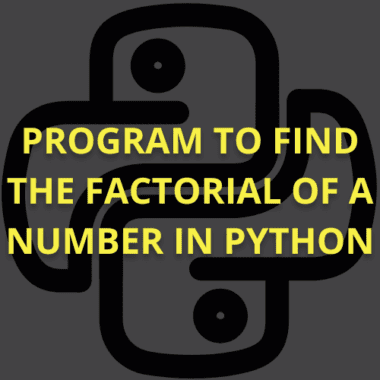Summary: Explore essential Python libraries for Exploratory Data Analysis (EDA). Learn how Pandas, Matplotlib, Seaborn, Plotly, and Dask streamline data exploration and improve insights through automation and interactive visualisations.
Introduction
Discover the power of Python libraries for (partial) automation of Exploratory Data Analysis (EDA). Pandas Profiling and SweetViz stand out, simplifying tasks like summary statistics, visualisations, and pattern identification. These tools empower seasoned Data Scientists and beginners to explore datasets efficiently, extracting meaningful insights without the usual time constraints.
Elevate your data exploration game with these intuitive libraries, optimising your workflow and transforming your interaction with data.
What is Exploratory Data Analysis (EDA)?
Exploratory Data Analysis (EDA) is a crucial step in data analysis that involves summarising and visualising data to uncover patterns, anomalies, and insights. Analysts use EDA to explore data characteristics through statistical graphics, plots, and summary statistics. This process helps identify trends, detect outliers, and understand relationships between variables.
By performing EDA, data scientists gain a deeper understanding of their data’s structure and quality, guiding further analysis and modelling. EDA is essential for making informed decisions and ensuring that subsequent data processing and statistical methods are accurate and relevant.
What are auto EDA libraires?
Auto EDA (Exploratory Data Analysis) libraries refer to a set of Python tools designed to automate and streamline exploring and understanding datasets. These libraries are created to simplify the often time-consuming tasks involved in data analysis, allowing data professionals to gain insights quickly and efficiently.
Auto EDA libraries typically offer functionalities such as generating summary statistics, detecting missing values, identifying outliers, and creating visualisations to highlight patterns in the data.
Two famous examples of Auto EDA libraries are Pandas Profiling and SweetViz. Pandas Profiling, for instance, can generate detailed reports that cover various aspects of a dataset, providing a comprehensive overview with minimal coding effort.
SweetViz specialises in creating visualisations that make it easier to interpret complex patterns within the data, offering a valuable tool for data exploration.
The essence of Auto EDA libraries lies in their ability to automate mundane aspects of data analysis, making it more accessible to a broader audience, from seasoned data scientists to beginners.
By leveraging these libraries, users can focus on deriving meaningful insights from their data, ultimately enhancing the efficiency and effectiveness of the entire data exploration process.
Best Python EDA libraries
Knowing the best Python EDA (Exploratory Data Analysis) libraries is essential for efficient data exploration and visualisation. These libraries provide powerful tools to analyse data patterns, uncover insights, and simplify decision-making. Mastering them enhances data-driven strategies and improves overall analytical capabilities.
Pandas
Pandas are often hailed as the Swiss Army knife of data manipulation and exploration, making it an essential library for any data scientist. Its core data structures, such as DataFrames and Series, facilitate seamless data manipulation. With Pandas, you can easily clean messy data, handle missing values, and perform aggregations. The library’s intuitive methods simplify tasks like merging datasets, filtering rows, and applying functions across your data.
One of Pandas’ key features is its ability to handle heterogeneous data types and complex operations efficiently. This makes it invaluable for tasks ranging from simple data exploration to complex transformations and aggregations.
Its integration with other libraries, like NumPy, enhances its versatility. Whether you’re preparing data for machine learning models or generating summary statistics, Pandas provides a comprehensive suite of tools that make data manipulation straightforward and efficient.
Check: Ultimate Pandas Cheat Sheet: Mastering Pandas.
Matplotlib and Seaborn
Visualisation is a vital component of data storytelling, and Matplotlib and Seaborn excel in this domain. Matplotlib is the foundation for creating a wide array of plots and charts. It provides the basic building blocks for visualisations.
It allows users to generate line plots, bar charts, histograms, and scatter plots. Its flexibility and customisation options make it a powerful tool for detailed visual representation.
Seaborn, built on top of Matplotlib, adds a layer of sophistication and aesthetic appeal. It simplifies the creation of complex visualisations like heatmaps, violin plots, and pair plots.
Seaborn’s default themes and colour palettes enhance the visual appeal of plots, making them more engaging and more accessible to interpret. Matplotlib and Seaborn offer a robust toolkit for transforming data into compelling visual stories, allowing users to communicate complex trends and insights effectively.
Get Your Hands On: Matplotlib Cheat Sheet: Visualise Data Like a Pro.
Plotly
For those seeking interactivity in their visualisations, Plotly is the go-to library. Unlike traditional static visualisations, Plotly enables users to create interactive plots that allow for deeper exploration of data points. With Plotly, you can build interactive dashboards, zoom into specific plot areas, and hover over data points to reveal additional information.
Plotly’s capabilities extend to various charts, including 3D plots and geographic maps. Its support for web-based visualisations allows users to share interactive plots seamlessly across different platforms.
This interactive dimension adds a layer of engagement that enhances user experience and makes data exploration more dynamic. Whether you’re developing a dashboard for stakeholders or exploring intricate data relationships, Plotly offers a compelling way to present data interactively.
NumPy
NumPy is the powerhouse of numerical operations and mathematical computations in Python. It excels in handling large datasets through its array-oriented computing capabilities. NumPy’s core feature is its N-dimensional array, which provides efficient storage and manipulation of numerical data.
With a rich set of mathematical functions, NumPy supports operations like matrix multiplication, statistical computations, and Fourier transforms. These capabilities are crucial for numerical exploration in EDA. NumPy’s seamless integration with other scientific libraries.
Examples include Pandas and Scikit-Learn, makes it an essential tool for any data scientist. Its performance optimisations and extensive functionality efficiently handle complex numerical tasks, laying a solid foundation for data analysis and computational tasks.
Scikit-Learn
Scikit-Learn bridges the gap between exploratory data analysis (EDA) and machine learning. It offers many tools for integrating machine learning into your EDA workflow. From data preprocessing to model evaluation, Scikit-Learn provides a cohesive environment that streamlines the transition from data exploration to predictive modelling.
Key features include its support for various machine learning algorithms, such as classification, regression, and clustering. Additionally, Scikit-Learn provides utilities for feature selection, dimensionality reduction, and model validation.
Its consistent API and comprehensive documentation make it accessible to users at all levels. Incorporating Scikit-Learn into your EDA process allows you to seamlessly transition from data analysis to building and evaluating machine learning models, enhancing your analytical capabilities.
Uncover: Scikit-Learn Cheat Sheet: A Comprehensive Guide.
Dask
As datasets become more complex, scalable computing becomes essential, and Dask effectively addresses this challenge. Dask enables parallel computing and distributed data processing, allowing data scientists to handle larger-than-memory datasets and perform advanced analytics.
Dask’s integration with Pandas and NumPy means you can scale your existing workflows to handle big data without having to rewrite your code. It supports parallel computing and distributed processing, making it suitable for tasks that require substantial computational resources.
Dask’s ability to work with local and cluster-based computing environments ensures that your EDA efforts can scale as needed. Whether you’re processing large volumes of data or running complex computations, Dask provides the tools to manage and analyse big data efficiently.
Frequently Asked Questions
What is Exploratory Data Analysis (EDA)?
Exploratory Data Analysis (EDA) is a fundamental step in data analysis that involves summarising and visualising data to uncover patterns, anomalies, and insights. It uses statistical graphics and summary statistics to understand data characteristics, identify trends, and detect outliers, guiding subsequent data processing and modelling.
What are Auto EDA libraries?
Auto EDA libraries are Python tools that automate the exploratory data analysis process. They generate summary statistics, detect missing values, and create visualisations with minimal coding. Libraries like Pandas Profiling and SweetViz simplify data exploration, allowing users to gain insights and identify patterns quickly.
Which Python libraries are best for EDA?
Top Python libraries for EDA include Pandas for data manipulation, Matplotlib and Seaborn for visualisations, Plotly for interactive plots, and Dask for scalable computing. These libraries enhance data analysis by offering powerful tools for summarising, visualising, and managing large datasets effectively.
In Closing
Leveraging the correct Python libraries can be a game-changer in the dynamic realm of data exploration. From Pandas’s foundational data manipulation capabilities to Plotly’s interactive prowess, each library plays a unique role in enhancing the efficiency and depth of your EDA.
As you embark on your data exploration journey, remember that mastering these Python libraries is not just about automation; it’s about unlocking your data’s true potential. By incorporating these tools into your EDA arsenal, you will streamline your workflow and gain a competitive advantage in the data-driven landscape.
For beginners, learning Python could be intriguing, but at Pickl.AI’s Python for Data Science course, you can learn the fundamentals of Python. The course encompasses modules focused on Pandas, Numpy, Python OOPs, and more.
By the end of this course, you will be familiar with the basics of Python. To learn more about this course, click on this link: https://www.pickl.ai/course/python-certification-training-program