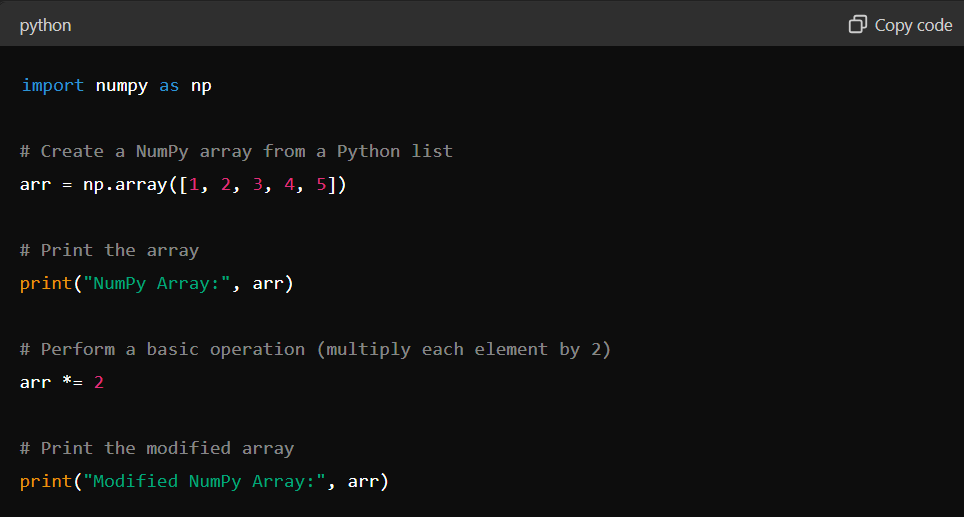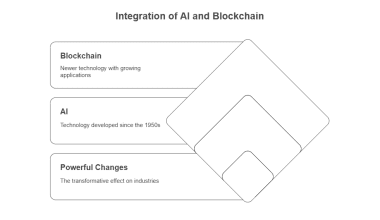Summary: NumPy, vital in Python for scientific computing, facilitates efficient numerical operations with multidimensional arrays and extensive mathematical functions. Its seamless integration with Pandas and SciPy enriches Data Analysis capabilities.
Introduction
Understanding the NumPy library in Python is crucial for efficient numerical computations and data manipulation. This blog explores NumPy’s pivotal role in scientific computing and why it’s indispensable.
It delves into critical topics such as NumPy’s classes, powerful array operations, essential functions, and how it compares to Pandas. Additionally, it guides you through importing NumPy into your projects and showcases practical examples of its versatile capabilities. Dive into this guide to harness the full potential of NumPy in Python.
Read Blogs:
Explaining Jupyter Notebook in Python.
Data Abstraction and Encapsulation in Python Explained.
What is NumPy Library in Python?
NumPy, short for “Numerical Python,” is a fundamental library in Python for scientific computing. It supports large, multi-dimensional arrays and matrices and an extensive collection of high-level mathematical functions to operate on these arrays efficiently.
The NumPy module in Python is an open-source library widely used in various fields, such as Data Analysis, Machine Learning, scientific research, and more.
Why do we use NumPy in Python?
We use NumPy in Python because it provides powerful tools for numerical computing and data manipulation. The NumPy module in Python is a fundamental library for scientific computing, offering an efficient way to handle large arrays and matrices.
One of the primary uses of NumPy in Python is its ability to perform fast mathematical operations on large datasets. NumPy’s functions are implemented in C significantly faster than traditional Python loops.
NumPy’s uses in Python extend to various fields such as Data Science, Machine Learning, and engineering. Its extensive collection of mathematical functions enables efficient computation for linear algebra, statistics, and random number generation. Moreover, the NumPy module in Python supports broadcasting, which allows operations on arrays of different shapes, simplifying code and enhancing performance.
Another critical advantage is NumPy’s integration with other libraries like Pandas, SciPy, and TensorFlow, making it a cornerstone for Data Analysis and Machine Learning tasks. With its robust capabilities, NumPy in Python is indispensable for anyone working with data. It provides a versatile and efficient framework for numerical computation and data manipulation.
Must Read: Data Types in NumPy: The Building Blocks of Powerful Arrays.
Key Features of NumPy Module in Python
NumPy, a fundamental library for numerical computing in Python, offers robust capabilities essential for data manipulation and computation. Its key features empower developers and Data Scientists with efficient tools for array operations, mathematical functions, and integration with other Data Analysis libraries.
Efficient Array Operations
NumPy provides multidimensional array objects faster and more efficiently than Python lists, enabling seamless manipulation and computation of large datasets.
Mathematical Functions
It includes various mathematical functions such as trigonometric, statistical, and algebraic operations, facilitating easy complex computations.
Broadcasting
NumPy’s broadcasting capability allows operations on arrays of different shapes, eliminating the need for explicit loops over array elements.
Integration with Other Libraries
It integrates seamlessly with libraries like SciPy, Pandas, and Matplotlib, enhancing its functionality in scientific computing, Data Analysis, and visualisation.
Thus, NumPy’s versatility and performance make it indispensable in fields ranging from Machine Learning to scientific research. It provides a solid foundation for efficient numerical computations in Python.
Classes of NumPy Library in Python
NumPy, a fundamental library for numerical computing in Python, offers various classes that facilitate efficient data manipulation and computation. These classes are pivotal for tasks ranging from basic array operations to advanced mathematical computations.
ndarray Class
The `ndarray` class in NumPy represents n-dimensional arrays. These arrays are homogeneous, meaning they contain elements of the same data type and are widely used for storing and manipulating large datasets efficiently. Key features of the `ndarray` class include:
- Homogeneous Data Storage**: All elements in an `ndarray` must have the same data type, ensuring efficient memory usage and computation.
- Multidimensional Array Support**: Supports arrays with multiple dimensions, allowing for the representation of matrices, tensors, and higher-dimensional data structures.
- Array Operations**: Enables vectorised operations and broadcasting, significantly accelerating computations compared to traditional Python lists.
ufunc Class
The `ufunc` (universal functions) class provides fast element-wise operations on `ndarray` objects in NumPy. These functions are optimized and vectorized, making them ideal for numerical computations. Key aspects of `ufunc` include:
- Element-wise Operations: This method applies operations element by element across arrays, leveraging NumPy’s C implementation for efficiency.
- Mathematical Functions: This section includes various mathematical functions, such as trigonometric, exponential, logarithmic, and bitwise operations.
- Broadcasting: Supports broadcasting, allowing operations between arrays of different shapes, simplifying code and improving performance.
dtype Class
The `dtype` class defines the data type of elements stored in NumPy arrays. It provides a way to specify and manipulate the type and size of data in `ndarray` objects. Key features of the `dtype` class include:
- Data Type Specification: This allows the specification of data types like integers, floats, complex numbers, and custom types with specific sizes.
- Memory Optimisation: Controls how data is stored in memory, optimising for space and computational efficiency.
- Type Conversion: Facilitates conversion between different data types, ensuring compatibility and accuracy in numerical computations.
matrix Class
The `matrix` class in NumPy represents a specialised 2-dimensional matrix. It inherits from the `ndarray` class but provides additional matrix operations and conveniences. Key attributes of the `matrix` class include:
- Matrix-specific Operations: Supports matrix multiplication, inversion, and other linear algebra operations directly.
- Simplified Syntax: This syntax is more intuitive for matrix operations than general `ndarray` objects.
- Compatibility: It interoperates seamlessly with other NumPy functions and libraries, such as SciPy, enhancing its utility in scientific computing and Data Analysis.
See More:
Introduction to Model validation in Python.
Python Interview Questions And Answers.
NumPy Functions in Python
NumPy provides a wide range of functions essential for scientific computing, numerical analysis, and data manipulation in Python. These uses of NumPy in Python can be broadly categorised into the following groups:
Array Creation
Array Creation in NumPy involves functions like np.array(), np.zeros(), np.ones(), and more, enabling the creation of arrays with specific values or dimensions essential for numerical computing in Python. NumPy facilitates array creation through several essential functions:
- np.array(): Creates an array from a Python list or tuple.
- np.zeros(): Creates an array filled with zeros.
- np.ones(): Creates an array filled with ones.
- np.empty(): Creates an array without initialising its elements to any specific value.
- np.arange(): Creates an array with values in a specified range with a given step size.
- np.linspace(): Creates an array with a specified number of evenly spaced values between start and stop.
- np.eye(): Creates an identity matrix of a given size.
Array Manipulation
Array Manipulation in NumPy involves reshaping, flattening, transposing, and concatenating arrays, enabling flexible restructuring and combining of array data to suit various computational and analytical needs efficiently. NumPy provides versatile tools for array manipulation:
- ndarray.shape: Returns the dimensions of the array as a tuple.
- ndarray.reshape(): Changes the shape of the array.
- ndarray.ravel(): Flattens the array to a 1D array.
- np.transpose(): Transposes the array (rows become columns and vice versa).
- np.concatenate(): Joins arrays along a specified axis.
- np.split(): Splits an array into multiple sub-arrays along a specified axis.
- np.vstack(): Stacks arrays vertically (row-wise).
- np.hstack(): Stacks arrays horizontally (column-wise).
Mathematical Operations
Mathematical Operations in NumPy involve performing element-wise computations on arrays, including addition, subtraction, multiplication, division, exponentiation, logarithm, sine, cosine, and more, enhancing numerical processing efficiency in Python. NumPy supports comprehensive element-wise mathematical operations:
- NumPy provides element-wise mathematical operations for arrays, including addition, subtraction, multiplication, division, exponentiation, etc.
- np.add(), np.subtract(), np.multiply(), np.divide(), np.exp(), np.log(), np.sin(), np.cos(), and many more.
Reduction Operations
Reduction operations in NumPy summarise array data, calculating metrics like sums, means, minimums, maximums, and products. They condense an array of information for efficient analysis and computation in scientific and data applications. For summarising array data, NumPy provides:
- ndarray.sum(): Computes the sum of array elements.
- ndarray.mean(): Computes the mean (average) of array elements.
- ndarray.min(), ndarray.max(): Finds the minimum and maximum values in an array.
- ndarray.argmax(), ndarray.argmin(): Returns the maximum and minimum values indices, respectively.
- ndarray.prod(): Computes the product of array elements.
Array Broadcasting
NumPy allows broadcasting, which enables element-wise operations on arrays with different shapes and dimensions. Broadcasting automatically adjusts the shape of smaller arrays to match the shape of larger arrays, eliminating the need for explicit loops.
Linear Algebra
Linear Algebra in NumPy involves essential operations such as matrix multiplication, inversion, eigenvalue computation, and solving systems of linear equations, integral to scientific computing and Machine Learning applications in Python. NumPy supports essential linear algebra operations:
- np.dot(): Computes the dot product of two arrays.
- np.linalg.inv(): Computes the inverse of a square matrix.
- np.linalg.det(): Computes the determinant of a matrix.
- np.linalg.eig(): Computes the eigenvalues and eigenvectors of a square matrix.
- np.linalg.solve(): Solves a system of linear equations.
Random Number Generation
Random Number Generation in NumPy involves functions like np.random.rand() for uniform distribution, np.random.randn() for normal distribution, and np.random.randint() for generating random integers within specified ranges. NumPy provides various functions to generate random numbers from different distributions.
- np.random.rand(): Generates random numbers from a uniform distribution between 0 and 1.
- np.random.randn(): Generates random numbers from a standard normal distribution (mean=0, variance=1).
- np.random.randint(): Generates random integers within a specified range.
- np.random.choice(): Generates random samples from a given 1D array.
Statistical Functions
Statistical Functions in NumPy compute essential measures across arrays, facilitating comprehensive Data Analysis and statistical inference in Python programming. NumPy includes statistical functions for array analysis:
- np.mean(), np.median(), np.var(), np.std(): Compute various statistical measures for the array.
These are just some of the many functions provided by NumPy. The library’s extensive functionality makes it an indispensable tool for scientific computing, Data Analysis, and Machine Learning in Python.
Check More:
Demystifying Armstrong Number in Python: A Pythonic Exploration.
How to write a function in Python?
How to Import NumPy Library in Python?
Importing the NumPy library into Python is essential for efficient numerical computations and data manipulations. By following the steps outlined below, you can easily incorporate NumPy into your Python projects, leverage its powerful array operations, and enhance your computational capabilities.
Installing NumPy
Before importing NumPy, ensure it is installed in your Python environment. You can install NumPy using pip, Python’s package installer, by executing the following command in your terminal or command prompt:
Importing NumPy into Python
Once NumPy is installed, you can import it into your Python scripts or interactive sessions. Importing NumPy is straightforward and typically done at the beginning of your script or notebook:
Let’s break down the import statement:
- import numpy: This is the standard import statement for NumPy. It brings the entire NumPy module into your current namespace.
- as np: This aliasing convention (np in this case) is widely used in the Python community to refer to NumPy. It makes code shorter and easier to read, especially when frequently dealing with NumPy’s functions and classes.
Verifying the Installation
After importing NumPy, you can verify the installation by checking the version:
This will print the version of NumPy installed in your environment, ensuring it has been imported correctly.
Using NumPy Arrays
One of the primary features of NumPy is its array object, numpy.ndarray, which represents arrays of numeric data. Here’s a simple example of creating a NumPy array and performing basic operations:
Importing Specific Functions
In addition to importing the entire NumPy module, you can import specific functions or submodules from NumPy:
NumPy vs Pandas: A Comparison of Python Libraries
NumPy and Pandas are prominent Python libraries for data manipulation and analysis. Each serves distinct purposes in handling and processing data efficiently. They empower Python developers with robust tools for efficient data manipulation, analysis, and computation across various domains.
NumPy: Optimised for Numerical Computations
NumPy, short for Numerical Python, is designed to manage numerical data through n-dimensional arrays (ndarrays). It excels in performing high-performance array operations and is ideal for mathematical workloads requiring speed and efficiency. Its core functionality revolves around numerical computations, making it indispensable for arrays and matrices tasks.
Pandas: Tailored for Data Manipulation and Analysis
Pandas, derived from ‘Panel Data,’ builds upon NumPy and provides higher-level data structures such as Series and DataFrames. These structures are labelled arrays tailored for handling and analysing data in a tabular format.
Pandas excel in data manipulation tasks such as handling missing data, reshaping data, and working with time series data. They are also optimised for cleaning, transforming, and analyzing structured data.
Overlap and Differentiation
While both NumPy and Pandas offer functionalities for data manipulation, their focuses differ significantly. NumPy remains the go-to for numerical operations and basic array tasks.
At the same time, Pandas extends its capabilities to facilitate complex data manipulations and analysis tasks in real-world scenarios. The overlap in their functionalities allows for seamless integration when performing comprehensive Data Analysis workflows.
Read Further:
Anaconda vs Python: Unveiling the differences.
A/B Testing for Data Science using Python – A Must-Read Guide for Data Scientists.
Frequently Asked Questions
What is NumPy used for in Python?
NumPy is crucial for numerical computations and data manipulation because it supports large, multidimensional arrays. It offers efficient mathematical functions, making Data Science and Machine Learning essential where speed and performance are critical for handling extensive datasets.
How do I import NumPy into Python projects?
To import NumPy, use `import numpy as np` at the beginning of your Python script or session. This allows you to access NumPy’s array operations and mathematical functions seamlessly, enhancing your ability to perform complex computations and data manipulations efficiently.
What are the critical differences between NumPy and Pandas?
NumPy focuses on numerical operations with n-dimensional arrays optimised for mathematical computations and array manipulations. In contrast, Pandas extends these capabilities with labelled data structures like DataFrames, which are ideal for data manipulation, cleaning, and analysis tasks in structured data environments such as CSVs or databases.
Closing Statements
NumPy is a cornerstone of Python for scientific computing, offering robust tools for array operations and mathematical functions. Its integration with libraries like Pandas and SciPy enhances its versatility, making it indispensable in Data Science, Machine Learning, and beyond.
Furthermore, you can excel in your skills after learning Python for Data Science by Pickl.AI. Additionally, you can take classes in Python at the NumPy library for short-term Data Science courses.