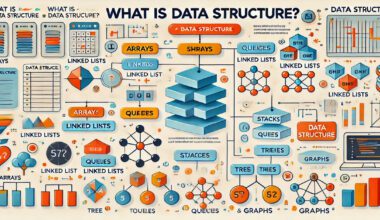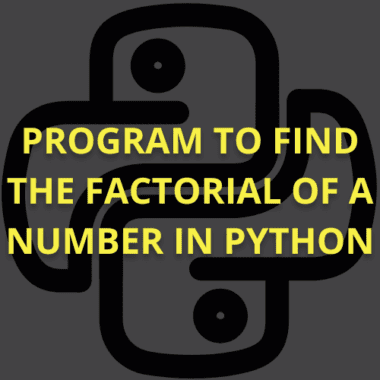Summary: Integrating MATLAB with Python combines the strengths of both platforms, enhancing scientific computing and data analysis. This collaboration enables seamless data exchange, access to extensive libraries, and improved functionality. Users benefit from MATLAB’s powerful algorithms alongside Python’s versatility, optimising workflows and productivity across various applications.
Introduction
MATLAB and Python are powerful tools widely used for Scientific Computing, Data Analysis, and Engineering Simulations. Integrating MATLAB with Python combines both strengths, enabling seamless data exchange, improved functionality, and access to an extensive range of resources.
This article explores the various methods of using MATLAB with Python, detailing how to set up the integration and the benefits of combining the two and providing practical examples to enhance your workflow and productivity.
Key Takeaways
- Integrating MATLAB with Python enhances computational efficiency.
- Users can leverage extensive libraries from both languages.
- The setup of the MATLAB Engine API is straightforward.
- Data visualisation improves with combined plotting capabilities.
- Integration streamlines workflows in engineering and Data Analysis.
Overview of MATLAB
MATLAB, short for Matrix Laboratory, is a high-level programming language and environment used primarily for Numerical Computing, Data Analysis, and Algorithm Development. Its powerful built-in functions and extensive libraries make it suitable for solving complex engineering and scientific problems.
In 2024, over 21,314 companies globally had adopted MATLAB as a primary tool for their technical computing needs. With a market share of 0.17% in the overall languages market, MATLAB has established itself as a leading choice for specialised applications across various industries.
Key Features and Use Cases
MATLAB excels in mathematical modelling, simulation, and algorithm development, favouring it in engineering, Data Analysis, and research. Some key features include:
Matrix Operations
MATLAB’s core strength lies in its ability to easily handle matrix and vector operations, making it invaluable for solving linear algebra problems and performing scientific calculations.
Data Visualisation
The platform offers robust tools for data visualisation, allowing users to create complex plots, graphs, and 3D visualisations to interpret large datasets effectively.
Toolboxes
MATLAB offers numerous specialised toolboxes for various applications, including signal processing, control systems, image processing, Machine Learning, and computational biology.
Engineers and scientists use MATLAB to model and simulate complex systems, from electrical circuits to mechanical structures. Data Analysis aids in processing and analysing massive datasets in research and industrial applications. Its applications extend to Machine Learning, Deep Learning, and even Artificial Intelligence development.
Advantages and Limitations
MATLAB’s primary advantage lies in its ease of use and extensive library support, which enable rapid algorithm development and testing. The environment is well-suited for complex mathematical computations and supports interactive workflows.
However, the main limitation is its cost, which may be prohibitive for small organisations. Additionally, MATLAB’s proprietary nature can limit flexibility compared to open-source languages like Python. Despite these limitations, its powerful capabilities in specialised fields make it a go-to tool for engineers and researchers worldwide.
Overview of Python
Python is an open-source, high-level programming language known for its simplicity and versatility. Its clean, easy-to-read syntax has made it one of the most popular programming languages worldwide.
As of 2022, Python commands a 17.7% share of the global programming language market, and its popularity continues to grow. The global Python market reached USD 3.6 million in 2021 and is projected to reach USD 100.6 million by 2030, growing at a remarkable CAGR of 44.8%.
Key Features and Versatility
Python is celebrated for its flexibility and wide range of applications. It is a general-purpose programming language used across various domains, from web development to Scientific Computing, Data Analysis, Machine Learning, and Artificial Intelligence. Some key features include:
Simplicity and Readability
One of the reasons that makes Python’s syntax so important is that it emphasises readability. Thus, making it accessible to beginners and experienced developers.
Extensive Libraries
Python boasts a rich ecosystem of libraries and frameworks, such as NumPy for numerical computing, pandas for data manipulation, and TensorFlow for Machine Learning. This extensive library support accelerates development and simplifies complex tasks.
Cross-Platform Compatibility
It works seamlessly across multiple platforms, including Windows, macOS, and Linux, making it ideal for cross-platform development.
Community Support
Python’s massive global community actively contributes to its development, ensuring continuous improvements and support for various applications.
Advantages and Limitations
Python’s greatest advantage lies in its simplicity and versatility, making it an excellent choice for rapid prototyping and development. It is widely used in academia, research, and industry, especially in Data Science, Web Development, and Automation. Python’s scalability and ability to handle complex tasks with minimal code contribute to its dominance in programming.
However, Python’s main limitation is its performance. As an interpreted language, it tends to be slower than compiled languages like C++ or Java. Additionally, its memory consumption can be higher for large-scale applications, making it less ideal for performance-critical tasks.
Despite these challenges, Python’s versatility and extensive support make it a top choice across various industries and use cases.
Reasons to Integrate MATLAB with Python
Integrating MATLAB with Python unlocks powerful capabilities, combining the strengths of both languages. By merging these tools, users can leverage the best of both worlds, creating more efficient and versatile workflows. Here are some key reasons to integrate MATLAB with Python:
Access to Extensive Python Libraries
Python has a vast ecosystem of libraries, including those for Machine Learning (e.g., TensorFlow, scikit-learn), Data Analysis (e.g., Pandas, NumPy), and web development. Combining MATLAB’s specialised mathematical functions with Python’s versatility expands the potential of your projects.
Enhancing Performance
Its integration with C and C++ libraries can optimise performance for computationally intensive tasks, while MATLAB handles complex mathematical modelling and visualisation seamlessly. This partnership boosts overall efficiency.
Expanding Data Visualisation
While MATLAB is great for plotting and visualising data, Python offers powerful libraries like Matplotlib and Plotly for creating interactive, web-based visualisations.
Simplifying Workflow
MATLAB’s specialised functions can be leveraged within Python, allowing you to perform complex engineering calculations while utilising Python’s broader capabilities for data handling, file management, and automation.
Flexibility in Development
Python’s open-source nature and ease of integration with various systems make it ideal for developing large-scale applications, while MATLAB’s toolboxes provide ready-made solutions for niche applications.
This integration empowers users to build robust and efficient systems tailored to their needs.
Methods for Integrating MATLAB with Python
here are several methods for integrating MATLAB with Python. This section explores the most common and effective techniques for integrating these two languages, including the MATLAB Engine API, file-based communication, and invoking MATLAB functions from Python.
MATLAB Engine API for Python
The MATLAB Engine API for Python is one of the most straightforward and efficient methods for running MATLAB directly from Python. This API allows Python scripts to start MATLAB, execute commands, and return results within the Python environment.
It provides seamless integration, with MATLAB becoming a subprocess that interacts with Python, allowing data to be passed back and forth.
Installation and Setup
To get started, the MATLAB Engine API needs to be installed. Ensure you have a valid MATLAB license and Python environment. Here’s how you can install the MATLAB Engine API:
- Open a terminal or command prompt.
- Navigate to the python directory within the MATLAB installation. You can find this by typing the following command in MATLAB:
This will return the root directory of your MATLAB installation.
- Navigate to the python subdirectory:
- Run the installation command:
This installs the MATLAB Engine API, making it available in your Python scripts.
Running MATLAB Commands in Python
Once installed, you can start MATLAB from Python and execute MATLAB commands. For example, to calculate the square root of a number in MATLAB from Python:
This code demonstrates how Python can call MATLAB functions directly and return the results to Python.
Passing Data Between MATLAB and Python
The MATLAB Engine API allows data to be passed between Python and MATLAB. Data types like numbers, arrays, and strings can be passed seamlessly. For example, to pass a Python list to MATLAB as an array:
This method ensures that data can flow easily between Python and MATLAB, enabling a smooth hybrid workflow.
MATLAB-Python Bridge Using File-Based Communication
Another method for integrating MATLAB and Python is file-based communication, where data is exchanged by writing to and reading files. This method is useful when the two environments do not need to communicate in real-time or when working with larger datasets.
Using .mat Files for Data Exchange
MATLAB’s proprietary .mat files can store variables, matrices, and arrays. Python can read and write .mat files using libraries like scipy.io. Here’s an example:
- In MATLAB:
- In Python:
This technique allows Python and MATLAB to share complex data structures with ease.
Serialising and Deserialising Data
When working with more complex data structures, you can serialise data to a file (for example, JSON or pickle in Python) and deserialise it in the other environment. Serialisation ensures the data can be stored and transferred between Python and MATLAB in a readable format.
Using MATLAB Functions in Python with Subprocess
Sometimes, you may want to run MATLAB scripts as standalone programs from Python. This can be done using the subprocess module in Python, which allows you to invoke external applications, such as MATLAB.
Here’s an example:
This command runs the my_script.m file in MATLAB. It’s a simple way to invoke MATLAB code from Python without fully integrating the environments.
Example Code Snippets
- Running a MATLAB script:
- Passing arguments to a MATLAB script:
This method is ideal when you need to run MATLAB code in isolation or in a batch process from Python.
Using Python Libraries Within MATLAB
MATLAB also supports integrating Python libraries within its environment. This is especially useful when you want to take advantage of the rich Python ecosystem of packages for Machine Learning, Data Analysis, and web scraping.
Python Integration in MATLAB (MATLAB Engine API)
To call Python functions directly from MATLAB, use the py prefix. Here’s how you can use a Python function in MATLAB:
This allows MATLAB users to access Python libraries seamlessly within the MATLAB environment.
Accessing Python Packages from MATLAB
MATLAB supports calling Python libraries that are installed in the Python environment. By importing and calling Python functions with the py. prefix, MATLAB users can leverage the extensive Python ecosystem.
For example, using the numpy library in MATLAB:
This method provides flexibility, allowing MATLAB to tap into Python’s powerful capabilities without leaving its environment.
Example Workflow: MATLAB and Python Integration in Action
This section will present a real-world example of integrating MATLAB and Python in a Machine Learning workflow. The goal is to demonstrate how data preprocessing can be done in Python, the modelling can be performed in MATLAB, and then the results can be visualised and post-processed back in Python.
This integration showcases the power of both environments and their complementary strengths, ensuring that you can leverage the best features of each.
Step 1: Preprocessing Data in Python
Data preprocessing is a critical step in any Machine Learning project. Python, with its rich ecosystem of libraries like NumPy, pandas, and scikit-learn, is ideal for handling raw data, cleaning, and transforming it into a format suitable for modelling.
Loading the Data
To begin, we load a dataset into Python using pandas. For this example, let’s assume we have a CSV file containing numerical data, which we want to use for predicting a target variable.
Data Cleaning and Transformation
Next, we handle any missing values and normalise the data if necessary. For simplicity, we’ll use standard scaling (zero mean, unit variance) for the feature data.
Exporting Data to MATLAB
After preprocessing, we can export the data to MATLAB. A common approach is to save the processed data as a .mat file, which MATLAB can easily read.
At this point, we’ve prepared the data in Python and saved it for use in MATLAB.
Step 2: Modelling in MATLAB
MATLAB excels at mathematical modelling, especially in Machine Learning and simulations. We can now load the preprocessed data into MATLAB and perform our modelling.
Loading the Preprocessed Data
To start, we load the .mat file into MATLAB. MATLAB provides a simple way to read these files using the load function.
Building the Machine Learning Model
We want to build a regression model using the preprocessed data. MATLAB offers various Machine Learning functions, and for this example, we’ll use the fitlm function to fit a linear regression model.
In this step, we use MATLAB’s built-in functions to build a regression model quickly. Using MATLAB’s extensive toolboxes, you can also explore other Machine Learning algorithms, such as support vector machines, decision trees, or neural networks.
Step 3: Visualising or Post-Processing Results in Python
Once the model is trained, we want to visualise or post-process the results. With its powerful libraries like Matplotlib, Seaborn, and Plotly, Python is well-suited for creating interactive and publication-ready visualisations.
Saving Model Outputs from MATLAB
First, we save the results of the MATLAB model (e.g., predictions) into a file that Python can read. In MATLAB, we can save the output using the save function.
Loading Results in Python
Now, we load the model’s predictions into Python for visualisation or further analysis.
Visualising the Results
With the predictions loaded, we can use Python’s Matplotlib library to visualise how well the model performed.
This simple plot helps us visually assess how the model’s predictions compare to the actual values. You can expand this by adding more complex visualisations, like residual plots or performance metrics.
Advantages of Integrating MATLAB and Python
Integrating MATLAB and Python offers a powerful combination that leverages the strengths of both languages, providing users with enhanced capabilities for tackling complex computational tasks. Here are some key advantages of combining MATLAB with Python:
Access to a Broad Range of Libraries
Python’s vast ecosystem of libraries, such as NumPy, pandas, and TensorFlow, complements MATLAB’s robust functions for numerical computing, simulation, and data visualisation, giving users more resources for their projects.
Enhanced Performance
Python is known for its flexibility in high-level programming, while MATLAB excels in numerical computations. Integrating the two can optimise performance by using the best-suited tool for each task.
Improved Data Visualisation
Python’s powerful visualisation libraries like Matplotlib and Seaborn, when combined with MATLAB’s plotting functions, allow for rich, detailed visualisations that enhance the presentation of results.
Cost Efficiency
For those already using MATLAB in their projects, integrating Python can reduce costs by providing access to free and open-source libraries, reducing reliance on expensive MATLAB toolboxes.
Streamlined Workflow
Seamlessly transitioning between Python and MATLAB helps streamline data preprocessing, analysis, and modelling tasks, making it easier to handle multi-step workflows.
Challenges and Considerations
Integrating MATLAB with Python can significantly enhance your workflow, but it comes with challenges. These hurdles must be carefully managed to ensure smooth communication between the two languages. Here are some key considerations when working with this integration:
Performance Issues
Switching between MATLAB and Python can introduce latency, especially when large data sets are involved. Frequent back-and-forth calls can slow down performance, requiring optimisation strategies such as minimising inter-language calls.
Compatibility
Ensuring compatibility between different versions of MATLAB and Python libraries can be tricky. Some MATLAB functions may not work seamlessly with specific Python libraries, requiring custom adjustments or workarounds.
Error Handling
Debugging can be more complex when errors occur across MATLAB and Python. You may encounter issues that are difficult to trace, mainly when errors propagate between the two environments.
Data Serialisation
When transferring data between MATLAB and Python, serialisation formats like .mat files or JSON must be carefully managed. Managing data types or formats can lead to data corruption or loss during the exchange.
Licensing and Costs
MATLAB requires a paid licence, which could add significant costs if the integration involves multiple users or complex workflows. Unlike Python, which is open-source, MATLAB’s licensing can be a limitation.
Being mindful of these challenges can help you implement a more efficient and reliable integration between MATLAB and Python.
Best Practices for Efficient Integration
Integrating MATLAB with Python can significantly enhance the capabilities of both environments. However, following best practices is crucial to ensure smooth and efficient collaboration. By focusing on organisation, performance optimisation, and proper resource management, you can maximise the benefits of using both languages in tandem.
Use Virtual Environments
Set up isolated Python environments using tools like venv or conda. This prevents conflicts between dependencies and ensures that your projects remain modular and easily reproducible.
Manage Dependencies Carefully
Track both MATLAB and Python package versions. Using a requirements.txt file for Python and a matlabroot for MATLAB can help maintain consistency across different systems.
Minimise Cross-Language Calls
Frequent switching between MATLAB and Python can slow down performance. Aim to process large datasets or computations in one environment and only pass the results between languages when necessary.
Optimise Data Transfer
Using efficient formats like .mat files for MATLAB-to-Python exchange when passing data. Avoid transferring large, complex data structures unless absolutely needed.
Profile and Debug
Regularly profile your code to identify performance bottlenecks. Utilise debugging tools in both MATLAB and Python to handle errors and improve code efficiency.
Following these best practices helps ensure that your integration is effective, manageable, and performant across MATLAB and Python.
In The End
Integrating MATLAB with Python enhances computational efficiency and flexibility, leveraging the strengths of both platforms. This combination allows for seamless data exchange, broadens access to extensive libraries, and streamlines scientific computing and engineering simulation workflows. Users can harness MATLAB’s powerful algorithms alongside Python’s versatility, optimising performance and productivity.
Frequently Asked Questions
What are the Benefits of Using MATLAB with Python?
Integrating MATLAB with Python combines MATLAB’s advanced mathematical capabilities with Python’s extensive libraries. This synergy enhances Data Analysis, improves performance for complex computations, and simplifies workflows by allowing users to leverage the strengths of both languages effectively.
How do I Set Up MATLAB Engine API for Python?
To set up the MATLAB Engine API, have a valid MATLAB license and a Python environment. Navigate to the MATLAB installation directory in your terminal, then run the installation command to integrate the API into your Python scripts for seamless execution of MATLAB commands.
Can I Use Python libraries in MATLAB?
Yes, MATLAB supports calling Python libraries directly using the py. prefix. This integration allows MATLAB users to access powerful Python packages for Data Analysis, Machine Learning, and more, enhancing their capabilities without leaving the MATLAB environment.