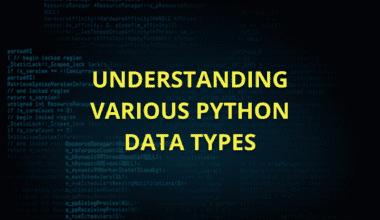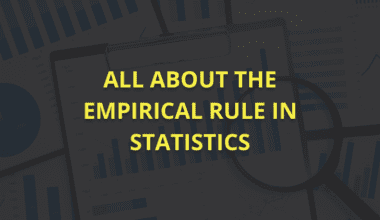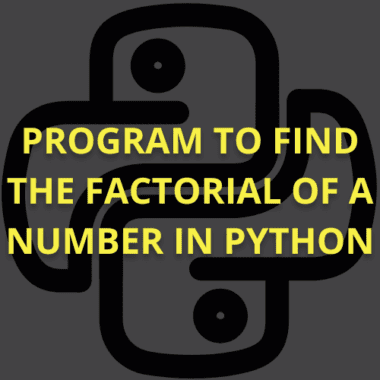Summary: Python data visualisation libraries help transform data into meaningful insights with static and interactive charts. Popular tools like Matplotlib, Seaborn, Plotly, Bokeh, and Altair offer powerful features for various analytical needs. Choosing the proper library improves data exploration, presentation, and industry decision-making.
Introduction
Data visualisation plays a crucial role in Data Analysis by transforming complex datasets into insightful, easy-to-understand visuals. It helps uncover patterns, trends, and correlations that might go unnoticed.
Python data visualisation libraries offer powerful visualisation tools, ranging from simple charts to interactive dashboards. In this blog, we aim to explore the most popular Python data visualisation libraries, highlight their unique features, and guide you on how to use them effectively.
By the end, you’ll have the knowledge to choose the correct library for your specific data visualisation needs and enhance your analytical workflow.
Key Takeaways
- Python offers diverse data visualisation libraries for creating static, animated, and interactive visualisations.
- Matplotlib and Seaborn are best for statistical and basic visualisations and are ideal for beginners.
- Plotly and Bokeh excel in creating interactive dashboards with real-time user interactions.
- Altair and ggplot provide a declarative, grammar-based approach to visualisation.
- Choosing the proper library depends on interactivity, ease of use, and integration with Data Science workflows.
Best Python Libraries for Data Visualisation
Python offers a variety of powerful libraries for data visualisation, each with unique features and use cases. Depending on your specific requirements—such as the need for interactivity or ease of use—selecting the right library will enhance your Data Analysis process significantly.Here are some of the top libraries you should consider:
Matplotlib
Python developers widely use Matplotlib to create static, animated, and interactive visualisations. As an open-source plotting library, it provides flexibility for generating a wide range of charts and graphs, from simple line plots to complex 3D visualisations. It integrates seamlessly with popular Data Analysis tools like Pandas and NumPy.
Key Features
- Versatile Plot Types: Supports line, bar, scatter, pie, and 3D plots.
- Customisability: Customise colors, labels, titles, and styles for every plot.
- Publication-Quality Graphics: Produces high-resolution graphics suitable for professional publications.
- Subplots and Layout Control: Create multiple plots in a single figure easily.
- Integration with Other Libraries: Works seamlessly with Pandas and NumPy for enhanced functionality.
Example Use Cases
Matplotlib is ideal for Data Analysis, scientific research, and Machine Learning projects. Researchers and analysts commonly use it to explore data distributions, plot trends, and present findings. Analysts use Matplotlib to visualise data from business, finance, and health sectors, providing valuable insights through visuals.
Simple Visualisations
Creating simple plots with Matplotlib is straightforward. For example, you can create a basic line plot using plt.plot() followed by plt.show(). The simplicity of the code allows users to quickly visualise trends in their data without complicated syntax, making it a powerful tool for beginners and professionals alike.
Seaborn
Seaborn, a Python visualisation library built on Matplotlib, provides a high-level interface for creating attractive and informative statistical graphics. It simplifies the creation of complex visualisations, making it a go-to tool for Data Scientists and analysts. Seaborn integrates seamlessly with Pandas data structures, allowing users to create plots directly from DataFrame objects.
Key Features
- Sophisticated Visualisations: Creates complex visualisations with minimal coding effort.
- Diverse Plot Types: Supports box plots, violin plots, heatmaps, and pair plots.
- Built-in Themes: Offers themes and color palettes for aesthetically pleasing plots.
- Statistical Plotting: Simplifies creation of statistical plots with automatic calculations.
- Integration with Pandas: Works seamlessly with Pandas DataFrames for easy data handling.
- Flexible Plotting Functions: Provides various functions for creating complex visualizations effortlessly.
Example Use Cases
Seaborn is perfect for exploring relationships between variables, comparing distributions, and visualising correlations in datasets. Fields like finance, healthcare, and marketing commonly use Seaborn to understand trends and patterns. For example, data scientists frequently use Seaborn’s heatmap to visualise correlation matrices in Machine Learning projects and better understand feature relationships.
Simple Visualisations
Creating simple visualisations with Seaborn is easy. For instance, users can plot a scatter plot with Seaborn using the sns.scatterplot() function, where they directly pass their DataFrame and specify the desired variables. Seaborn automatically handles the plot’s aesthetic aspects, allowing users to focus on interpreting the data.
Plotly
Plotly, a powerful Python library enables users to create interactive, web-based visualizations. It offers a high level of customisation and is particularly suited for dashboards and applications that require user interaction. Unlike static plots, Plotly’s interactive nature allows users to zoom, pan, and hover over data points to gain deeper insights.
Key Features
- Interactivity: Provides interactive elements like zooming, panning, and tooltips.
- Diverse Chart Types: Supports 3D plots, contour plots, and geographical maps.
- Seamless Jupyter Integration: Easily builds and shares visualizations within Jupyter Notebooks.
- Export Options: Allows exporting visuals as static images or interactive HTML files.
- User-Friendly Interface: Simple syntax enables quick creation of complex visualisations.
Example Use Cases
Web applications, finance, and scientific research commonly use Plotly. In finance, it tracks stock market trends with real-time updates. In Data Science, it helps create interactive visualisations to help explore and present large datasets. Businesses and research labs widely use Plotly to create monitoring system dashboards.
Simple Visualisations
Creating a simple Plotly graph is straightforward. For example, you can create a basic line chart with plotly.graph_objects using a few lines of code. The resulting graph allows users to interact with the data, enabling a more engaging exploration of trends and patterns.
Bokeh
Bokeh is a powerful Python library for interactive visualisations for modern web browsers. It is particularly well-suited for generating real-time, interactive dashboards and large-scale plots that require user interaction. With Bokeh, you can easily create dynamic visualisations that respond to user input, making it an excellent choice for web-based applications.
Key Features
- Highly Interactive Plots: Supports zooming, panning, and tooltips for user engagement.
- Web Application Integration: Plots can be embedded directly into web applications.
- Server-Based and Standalone Visualisations: Offers flexibility for both server and standalone use.
- Jupyter Notebook Compatibility: Enables interactive data exploration within Jupyter notebooks.
- Seamless Web Technology Integration: Works well with HTML, JavaScript, and CSS for customisation.
Example Use Cases
Bokeh is widely used in finance, healthcare, and engineering sectors, where real-time data visualisation is crucial. For instance, it can display live financial market data or visualise sensor data from IoT devices.
Researchers use Bokeh to create interactive plots that help explore complex datasets more engagingly. It’s also popular for dashboard applications and Data Science projects that require interaction.
Simple Visualisations
Creating a basic Bokeh plot is simple. For example, you can make a scatter plot with just a few lines of code, using the figure() function to set up the plot and circle() to display data points. The interactivity features can be added easily using Bokeh’s built-in tools, making it ideal for dynamic visualisations.
Altair
Altair is a declarative statistical visualisation library in Python designed to create simple yet powerful visualisations. Focusing on a concise and intuitive syntax makes complex data visualisations accessible, even for beginners.
Altair is built on the Vega-Lite visualisation grammar, which allows users to generate a wide range of plots using simple commands. It is particularly popular for integrating Jupyter notebooks and its ability to create interactive plots.
Key Features
- Declarative Approach: Users define data relationships, not plotting instructions for simplicity.
- Intuitive Usage: Easy to use, focusing on what to visualize.
- Automatic Visual Encoding: Chooses the best visual encoding based on data type.
- Interactivity Support: Allows zooming, hovering, and filtering within the plots.
- Pandas Integration: Directly works with DataFrame objects for seamless plotting.
Example Use Cases
Altair is commonly used in Exploratory Data Analysis (EDA) to quickly visualise data distributions, relationships, and trends. It is instrumental in academic and research settings where clear, reproducible visualisations are essential. Altair is also widely used in dashboard creation for interactive data exploration.
Simple Visualisations
Creating a simple plot in Altair is easy. For instance, a scatter plot can be created with just a few lines of code using alt.Chart(data).mark_circle().encode(x=’x_column’, y=’y_column’). This simplicity makes it ideal for rapid prototyping and data exploration.
ggplot (Python version)
The Python version of ggplot is based on the popular R package ggplot2 and follows the “Grammar of Graphics” principles. It provides a consistent, intuitive approach to visualisation by focusing on layers of data, aesthetics, and geometries.
This library brings R’s powerful plotting syntax to Python, making it easier for users familiar with ggplot2 to transition between languages while leveraging Python’s vast ecosystem.
Key Features
- Modular Visualisation Approach: Build complex plots by combining individual components easily.
- Aesthetic Mapping: Utilises color, size, and shape to represent data variables.
- Automated Data Handling: Automatically manages data preparation and processing for visualisations.
- Clean Syntax: Offers a readable and straightforward syntax for creating plots.
- Diverse Plot Types: Supports scatter plots, bar charts, histograms, and more.
Example Use Cases
ggplot in Python is ideal for exploratory Data Analysis, particularly when users want to quickly understand patterns and relationships between variables. It is widely used in academic research, Data Science competitions, and business intelligence to generate precise, insightful visualisations that effectively convey trends, distributions, and correlations.
Simple Visualisations
A basic scatter plot in ggplot can be created using the ggplot() function, followed by defining the data and the aes() function to map variables. The geom_point() function then adds the scatter plot layer, making it easy to visualise relationships in data.
Pandas Visualisation
Pandas, a powerful data manipulation library in Python, also offers built-in visualisation capabilities. These functions are built on top of Matplotlib, making it easy for users to plot data directly from Pandas DataFrames and Series. This integration simplifies the process of visualising data during the data cleaning and analysis stages without switching between libraries.
Key Features
- Simplicity and Speed: Focused on quick and easy data visualization capabilities.
- Direct Plotting: Create line, bar, histogram, and box plots from DataFrames.
- Minimal Code Customisation: Easily customise titles, labels, and axis limits with little code.
- Integrated Functions: Plotting functions automatically handle data indexing and alignment.
- DataFrame and Series Support: Directly visualise data from Pandas DataFrames and Series.
Example Use Cases
Pandas visualisation is commonly used for exploratory Data Analysis (EDA) and to gain quick insights into datasets. It is beneficial when working with time series data, where users can plot trends over time. Analysts in finance, marketing, and healthcare rely on Pandas visualisation to identify patterns, trends, and outliers in their datasets.
Simple Visualisations
Creating a basic plot in Pandas is simple. For example, using the df.plot() function will create a line plot of the DataFrame. Customising a plot further is easy, as users can add grid lines, change the colour, and even include multiple series in the same plot with just a few lines of code.
In Closing
Python data visualisation libraries empower users to transform raw data into meaningful insights through diverse chart types, interactivity, and customisation. Whether you need static plots, interactive dashboards, or statistical visualisations, libraries like Matplotlib, Seaborn, Plotly, Bokeh, and Altair cater to different analytical needs.
Choosing the proper library depends on ease of use, interactivity, and integration with Data Science workflows. Analysts and Data Scientists can present complex information clearly and effectively with the right visualisation tool. By leveraging Python’s visualisation capabilities, you can enhance your analytical workflows, make data-driven decisions, and communicate findings efficiently.
Frequently Asked Questions
What are the Best Python Data Visualisation Libraries for Beginners?
Matplotlib and Seaborn are great for beginners. Matplotlib offers basic and advanced plots flexibility, while Seaborn simplifies statistical visualisations with an intuitive interface. Both integrate seamlessly with Pandas, making them ideal for quick data exploration and analysis.
Which Python Data Visualisation Libraries are Best for Interactive Dashboards?
Plotly and Bokeh excel in interactive visualisations. Plotly enables real-time interaction with zooming and panning, while Bokeh is ideal for web applications with powerful interactivity features. Both are widely used in data-driven applications and business intelligence tools.
How do Python Data Visualisation Libraries Help in Data Analysis?
Python visualisation libraries simplify data interpretation by presenting complex datasets visually. They help uncover trends, patterns, and correlations, making data-driven insights accessible. From static plots to interactive dashboards, these libraries improve decision-making and enhance storytelling in business, research, and Machine Learning applications.