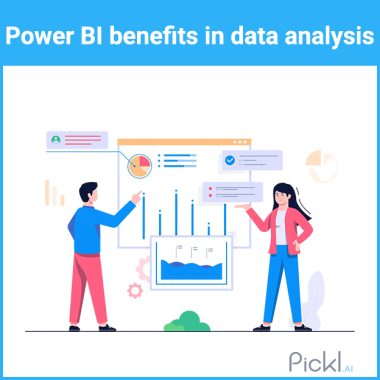Summary: Microsoft Fabric is an end-to-end Data Analytics platform designed for integration, processing, and advanced insights, while Power BI excels in creating interactive visualisations and reports. Both tools complement each other, enabling seamless data management and visualisation. Choosing the right tool depends on your organisation’s data complexity and reporting needs.
Introduction
Microsoft Fabric and Power BI are powerful tools in the Microsoft ecosystem, each serving distinct roles in Data Analytics and decision-making. This blog explores the key differences between Microsoft Fabric and Power BI, helping users understand their unique features and capabilities.
The objective is to guide businesses, Data Analysts, and decision-makers in choosing the right tool for their needs. Whether you aim for comprehensive data integration or impactful visual insights, this comparison will clarify the best fit for your goals.
Key Takeaways
- Microsoft Fabric is a full-scale data platform, while Power BI focuses on visualising insights.
- Fabric integrates advanced analytics, and Power BI delivers easy-to-use dashboards.
- Fabric suits large enterprises; Power BI fits team-level reporting needs.
- Together, they create a seamless analytics workflow.
- Fabric for advanced data needs; Power BI for intuitive visualisations.
What is Microsoft Fabric?
Microsoft Fabric is an all-in-one data and analytics platform streamlining the end-to-end data lifecycle. Integrating advanced tools and services simplifies how organisations ingest, process, and analyse data for actionable insights. With an estimated market share of 30.03%, Microsoft Fabric is a preferred choice for businesses seeking efficient and scalable data solutions.
Definition and Core Components
Microsoft Fabric is a unified solution integrating various data services into a single ecosystem. It combines data engineering, analytics, and visualisation tools to provide a seamless experience for users managing complex workflows.
Designed for scalability, it supports everything from small datasets to enterprise-grade analytics. Its core components include:
- Lakehouse: Offers robust data storage and processing capabilities.
- Data Factory: Simplifies the creation of ETL pipelines to integrate data from diverse sources.
- Synapse Real-Time Analytics: Enables quick and efficient querying for immediate insights.
- Power BI: Provides dynamic dashboards and reporting tools.
- Data Activator: Automates workflows, making data-triggered actions possible.
These components work together to ensure businesses can manage their data efficiently in one place.
Key Features and Capabilities
Microsoft Fabric is built for performance and usability. Its unified interface allows teams to access and manage data through a single platform, eliminating the need for multiple disconnected tools. It also integrates Advanced AI and Machine Learning capabilities to deliver predictive insights and automation, setting it apart from traditional analytics platforms.
Key features include real-time analytics for immediate decision-making, scalability for handling large data workloads, and collaborative workspaces that enhance team productivity. With its cloud-native design, Microsoft Fabric ensures secure, scalable, and efficient operations across industries.
Use Cases for Microsoft Fabric
Microsoft Fabric supports various business needs, making it suitable for diverse industries and applications. It empowers organisations to consolidate multiple data sources, enabling better governance and easier reporting. Real-time analytics make it indispensable for businesses requiring on-the-fly decisions, such as retail, logistics, or finance.
Additionally, it provides the tools needed to develop AI-powered predictive models, automate workflows, and create interactive dashboards, making it a go-to platform for teams aiming to maximise data’s potential. Microsoft Fabric offers unmatched operational efficiency, strategic planning, and innovation versatility.
What is Power BI?
Power BI is a dynamic business intelligence and analytics platform that transforms raw data into actionable insights through powerful visualisations and reports.
Developed by Microsoft, it is designed to simplify Data Analysis for users at all levels, from beginners to advanced analysts. With an estimated market share of 15.15%, Power BI is a leading choice for businesses looking to enhance their data-driven decision-making capabilities.
Definition and Functionality
Power BI is much more than a tool for creating charts and graphs. It is a comprehensive analytics platform connecting diverse data sources and enabling users to analyse and present data in real time.
With its drag-and-drop interface and robust integration with Microsoft’s ecosystem, Power BI makes Data Analysis accessible to non-technical users while offering advanced functionality for data professionals.
Its functionality includes creating interactive dashboards, custom reports, and enabling real-time analytics. Power BI pulls data from cloud-based applications, local databases, or spreadsheets so users can visualise and share insights effortlessly.
Key Features and Capabilities
Power BI stands out for its wide range of features designed to address every stage of the analytics process. These features include:
- Data Connectivity: Connects to various data sources, including SQL databases, Excel spreadsheets, and cloud-based applications.
- Interactive Dashboards: Allows users to create visually engaging and fully interactive dashboards.
- Real-Time Insights: Enables real-time data monitoring and reporting for quicker decision-making.
- Custom Visualisations: Supports customisable visuals to suit specific business requirements.
- Collaboration: Facilitates seamless sharing of reports and dashboards across teams.
Power BI’s AI capabilities, such as natural language queries and predictive analytics, further enhance its utility.
Use Cases for Power BI
Power BI’s versatility makes it an invaluable tool for various industries and applications. Businesses use it to track performance metrics, analyse customer behaviour, streamline financial reporting, and identify inefficiencies in operations. For example, marketing teams rely on Power BI to analyse campaign performance, while finance departments use it to monitor budgets and forecast trends.
From startups seeking quick insights to enterprises needing robust analytics, Power BI caters to a diverse range of use cases, making it a must-have tool for organisations aiming to leverage the power of their data.
Key Differences Between Microsoft Fabric and Power BI
Microsoft Fabric and Power BI serve different but complementary roles within Microsoft’s ecosystem. While both aim to empower organisations with data-driven insights, their core functionalities, data-handling capabilities, analytics focus, and scalability options distinguish them. Here’s a closer look at how they differ:
Core Purpose and Scope
Microsoft Fabric is an end-to-end data platform designed to unify data integration, storage, and analytics. It supports the entire data lifecycle, from ingestion to transformation, modelling, and advanced analytics. In contrast, Power BI specialises in creating interactive visualisations and dashboards. While Fabric focuses on comprehensive data workflows, Power BI is primarily a front-end tool for making data insights accessible and actionable.
Data Handling
Fabric excels in handling large-scale data operations, integrating with Microsoft’s OneLake for unified storage and offering tools like Data Factory for seamless ETL (Extract, Transform, Load) processes.
It supports a broad range of data types and sources, ensuring robust data management across silos. Power BI, while capable of connecting to diverse data sources, relies on pre-processed or structured datasets for optimal performance. Its strength lies in visualising and analysing data rather than managing it.
Analytics Focus
Fabric incorporates advanced analytics capabilities, including built-in AI and Machine Learning tools, enabling predictive and prescriptive insights. Data scientists can use Fabric’s Synapse Data Science to develop sophisticated models. Power BI, conversely, emphasises ease of use with drag-and-drop features for creating compelling dashboards and reports, targeting business users without technical expertise.
Deployment and Scalability Options
Fabric’s cloud-native architecture supports enterprise-grade scalability, making it suitable for large-scale deployments across industries. Its modular approach allows organisations to adopt specific capabilities as needed. Power BI, though scalable, is better suited for team-level or department-level implementations. It thrives in environments requiring rapid visualisation rather than extensive data orchestration.
Understanding these differences helps organisations choose the right tool for their data and analytics needs.
When to Use Microsoft Fabric vs Power BI
Choosing between Microsoft Fabric and Power BI depends on your data-driven initiatives’ scale, complexity, and goals. While both tools belong to Microsoft’s ecosystem, their strengths cater to different needs. Understanding when to leverage each can help you maximise efficiency and impact.
Scenarios Best Suited for Microsoft Fabric
Microsoft Fabric shines in scenarios requiring an end-to-end data platform. Fabric’s integration capabilities make it a top choice if your organisation deals with massive datasets across multiple sources. It handles data ingestion, transformation, storage, and advanced analytics within a unified platform.
Fabric is also ideal for enterprises leveraging Machine Learning or Artificial Intelligence. Its compatibility with Azure Synapse, Spark-based analytics, and AI tools supports predictive modelling and real-time data insights. Businesses with complex workflows or those seeking to modernise their data infrastructure can benefit significantly from Fabric.
Scenarios Where Power BI is the Ideal Choice
Power BI is your go-to solution for data visualisation and business intelligence. If your primary need is creating intuitive dashboards and interactive reports and sharing insights with non-technical users, Power BI stands out.
Small and mid-sized businesses with straightforward reporting needs can leverage Power BI’s ease of use and affordability. Additionally, teams looking to quickly build and share visualisations without requiring extensive backend setup will find Power BI more accessible.
Complementary Usage of Both Tools
Microsoft Fabric and Power BI often work best when used together. Fabric can handle data ingestion, preparation, and storage, while Power BI focuses on creating actionable visualisations from that data.
Organisations can use Fabric’s robust analytics engine to process raw data and Power BI to make insights visually accessible to stakeholders. Together, they form a seamless ecosystem for comprehensive data management and analytics.
Pros and Cons of Microsoft Fabric
Microsoft Fabric offers a unified data and analytics platform to streamline complex workflows. Combining data engineering, integration, and advanced analytics provides a comprehensive solution for enterprises. However, like any tool, it has its strengths and limitations that businesses should weigh before adoption.
Pros of Microsoft Fabric
Microsoft Fabric is known for its ability to simplify and unify complex analytics workflows. It offers numerous advantages, making it a popular choice for enterprises aiming to optimise their data ecosystems. Let’s explore some of its key strengths:
- Unified Platform: It combines data integration, engineering, and analytics into a single environment, reducing the need for multiple tools.
- Seamless Integration: Fabric integrates seamlessly with Azure, Power BI, and other Microsoft products, ensuring smooth workflows across the ecosystem.
- Advanced Analytics Capabilities: With built-in AI and Machine Learning tools, it enables predictive and prescriptive analytics, driving actionable insights.
- Scalability: The platform can handle enormous data volumes, making it suitable for enterprises with extensive and complex datasets.
- Collaborative Features: Fabric encourages collaboration by offering shared tools and resources, improving team productivity.
- Cost Efficiency: Its pay-as-you-go pricing model helps organisations manage costs effectively by only paying for what they use.
Cons of Microsoft Fabric
While Microsoft Fabric is a robust platform, it may not be the perfect fit for every organisation. Understanding its limitations can help businesses prepare for potential challenges or determine whether another solution might be more suitable.
- Steep Learning Curve: The platform’s extensive feature set requires significant training and expertise for effective use.
- High Initial Investment: Smaller organisations may find the setup and operational costs challenging, especially without substantial cloud budgets.
- Dependency on Microsoft Ecosystem: While integration with Microsoft tools is a strength, it limits flexibility for businesses reliant on non-Microsoft solutions.
- Resource-Intensive: Advanced features require considerable computational resources, which can increase operational expenses.
- Limited On-Premises Support: Fabric is primarily optimised for cloud environments, making it less suitable for businesses with significant on-premises infrastructure.
Businesses can determine whether Microsoft Fabric aligns with their data and analytics goals by carefully evaluating these pros and cons.
Pros and Cons of Power BI
Power BI is a leading business intelligence tool developed by Microsoft that was designed to create interactive dashboards and reports. It enables businesses to visualise their data and derive actionable insights. While Power BI has revolutionised data-driven decision-making, exploring its advantages and limitations is essential for an informed perspective.
Pros of Power BI
Power BI is celebrated for its user-friendly interface and powerful visualisation capabilities. It empowers users to create meaningful reports without extensive technical expertise. Let’s delve into the key benefits of Power BI:
- Ease of Use: Power BI’s intuitive drag-and-drop interface makes it easy for non-technical users to create detailed dashboards and reports.
- Robust Visualisation Options: It offers charts, graphs, and custom visuals to help users present data impactfully.
- Seamless Integration: Power BI integrates effortlessly with Microsoft Office tools like Excel and popular cloud services and databases.
- Real-Time Insights: With its ability to connect to live data sources, Power BI provides real-time updates, enabling timely decision-making.
- Cost-Effective: Power BI offers flexible pricing, including a free version with basic features, making it accessible for small businesses.
- Mobile Accessibility: Users can access and share dashboards on mobile devices, enhancing collaboration and flexibility.
Cons of Power BI
While Power BI is a powerful tool, it does come with some limitations that users should consider. These can impact its performance in complex or highly specialised scenarios.
- Performance with Large Datasets: Power BI may struggle with processing and visualising huge datasets, affecting performance.
- Complexity in Advanced Features: While user-friendly for basic tasks, advanced features like DAX formulas and custom visuals require expertise.
- Dependence on Microsoft Ecosystem: While integration is a strength, reliance on Microsoft services may limit flexibility for non-Microsoft users.
- Limited Customisation in Free Version: The free version has restricted features, making it less suitable for businesses with advanced needs.
- Steep Learning Curve for Advanced Users: While beginners can quickly adopt the tool, mastering advanced capabilities can take time.
- Restricted On-Premises Functionality: The focus on cloud-based solutions limits its utility for businesses relying heavily on on-premises setups.
Understanding these pros and cons helps businesses leverage Power BI effectively while addressing its limitations for optimal results.
In Closing
Microsoft Fabric and Power BI serve unique roles in Microsoft’s data ecosystem. Fabric is ideal for end-to-end data integration and advanced analytics, while Power BI excels in visualisation and reporting. Both tools complement each other, enabling organisations to transform raw data into actionable insights. Choosing the right tool depends on your specific goals.
Frequently Asked Questions
What is the Key Difference Between Microsoft Fabric and Power BI?
Microsoft Fabric is an end-to-end Data Analytics platform, while Power BI focuses on creating visualisations and reports. Fabric handles data integration and advanced analytics, whereas Power BI simplifies data presentation for actionable insights.
Can Microsoft Fabric and Power BI be Used Together?
Yes, Microsoft Fabric and Power BI work seamlessly together. Fabric processes and stores data, and Power BI visualises it, creating a comprehensive Data Analytics and reporting ecosystem.
Which Tool is Better for Real-time Decision-making?
Microsoft Fabric excels in real-time analytics for large-scale operations, while Power BI provides real-time visual insights. Use both for end-to-end solutions and real-time decision-making.