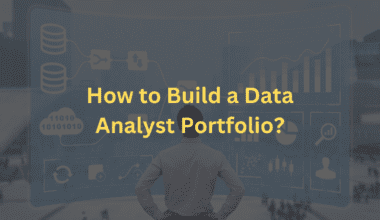Summary: Image recognition enables computers to analyse images using AI, deep learning, and machine learning. Learn how it works using Python, MATLAB, and pre-trained models. Discover its impact on healthcare, security, and automation. Join Pickl.AI’s free data science course to gain hands-on experience in image recognition and machine learning techniques.
Introduction
Have you ever wondered how your phone unlocks using your face or how social media apps suggest tags for your photos? This is all thanks to image recognition. The global image recognition market was worth $46.7 billion in 2024 and is expected to grow to $98.6 billion by 2029, with a 16.1% annual growth rate.
In this blog, we will explore what image recognition is, its difference from object recognition, and why it matters. We will also break down how it works using machine learning and MATLAB.
You will learn about the workings of convolutional and pooling layers, how Python is used for image recognition, and the role of pre-trained networks in simplifying the process.
Our goal is to help you understand image recognition as easily as possible, even if you have no technical background. Let’s get started!
Key Takeaways
- It helps machines analyse and identify objects, text, and people in images using AI.
- Object recognition is a subset of image recognition, detecting specific items in an image.
- Machine learning and deep learning power image recognition through CNNs and feature extraction.
- MATLAB and Python provide tools for building image recognition models with pre-trained networks.
- Pickl.AI offers free courses to help you learn image recognition, machine learning, and AI for a successful career.
What is Image Recognition?
Have you ever used your phone’s camera to unlock it with your face? Or seen how Google Photos automatically groups pictures of the same person? That’s image recognition in action!
It is a technology that allows computers to “see” and identify objects, people, places, or even text in images. It works by analysing patterns, colors, and shapes in a picture and matching them to a known database.
With the help of artificial intelligence (AI) and machine learning, computers can now recognise images almost as well as humans.
How is Image Recognition Different from Other Terms?
You may have heard of image classification, object detection, and image recognition, but they are different. Let’s break them down in simple terms:
- Image Classification: This tells you what is in an image. For example, if you show a picture of a cat, the computer will say, “This is a cat.” But it won’t tell you where the cat is in the image.
- Object Detection: This identifies objects and points out their exact location in the image. If there are multiple objects (like a cat and a dog), it will recognise both and mark their positions.
- Image Recognition: This is the broader process that includes both classification and detection. It helps identify objects, faces, handwritten text, and even emotions from images.
In simple words, it helps computers understand images just like you do, making technology smarter and more interactive!
Image Recognition vs. Object Recognition
When you look at a picture, your brain instantly understands what’s in it. You recognise faces, objects, and even emotions. Computers, however, need special techniques to do this. Two common terms in this field are image recognition and object recognition. While they sound similar, they have different purposes.
Understanding Image Recognition
It is like a computer’s way of identifying and labeling an entire image. It tells you what the image is about but doesn’t focus on specific objects. For example, if you show a photo of a beach, an image recognition system might label it as “beach” or “seaside.” It looks at the overall picture, not individual objects in it.
What is Object Recognition?
Object recognition goes a step further. It not only identifies an image but also detects specific objects within it. For example, object recognition will identify and label each item separately if you show a picture of a beach with people, umbrellas, and boats. It might say, “This image contains a person, an umbrella, and a boat.”
Key Difference with an Example
Think of it like this:
- It is like describing a whole scene in one word (e.g., “beach”).
- Object recognition is like individually pointing out everything in the scene (e.g., “beach, umbrella, person, boat”).
Both are useful in different ways, and together, they make computers smarter at understanding pictures just like we do!
Why Image Recognition Matters
It is changing the way we interact with technology. It allows computers to “see” and understand images like humans do. From healthcare to security and automation, this technology makes life easier, safer, and more efficient. Here’s how it impacts different industries:
- Healthcare: Doctors use this to detect diseases in X-rays, MRIs, and CT scans. It helps in diagnosing cancer, fractures, and other conditions early.
- Security: Facial recognition enhances security by unlocking devices, verifying identities, and monitoring public spaces.
- Automation: Self-driving cars, smart factories, and robots use this to make decisions and work efficiently.
How Does Image Recognition Work?
It is like teaching a computer to “see” and understand pictures just like you do. Instead of using eyes, computers use algorithms and models to process images. Let’s break down how this works step by step.
Understanding the Image Recognition Pipeline
Imagine you are trying to recognise a dog in a photo. First, the image goes through a process where the computer analyses it, breaks it into smaller parts, and looks for patterns. The entire process follows three main steps:
- Collecting and Preparing Data: The computer needs to learn many labeled images (like pictures of different dog breeds). These images are stored in a dataset.
- Extracting Features: Just like you recognise a dog by its shape, fur, and ears, the computer extracts important details from images, such as edges, colors, and textures.
- Training the Model: The computer uses these features to train a model, helping it understand what makes a dog different from a cat or another object.
The Role of Datasets in Learning
Datasets act like a teacher for the computer. They contain thousands (or even millions) of images with labels. The more diverse the dataset, the better the computer learns. Popular datasets include ImageNet and CIFAR-10.
Feature Extraction and Model Training
Feature extraction helps the computer focus on essential details instead of the entire image. After extracting features, the model is trained using machine learning techniques. Over time, it improves its ability to recognise images accurately.
That’s how image recognition works in simple terms!
Image Recognition Using Machine Learning
It has become an essential part of our daily lives. From unlocking your phone with face recognition to identifying objects in a self-driving car, machines can now ” see ” and recognise images just like humans. But how does this work? Machine learning (ML) is crucial in teaching computers to identify and classify images.
How Machine Learning Helps in Image Recognition
Machine learning allows computers to learn patterns from images and identify similar patterns in new images. Instead of manually programming rules for identifying objects, we provide many labeled images to a machine learning model. The model then learns from these examples and predicts when it sees a new image.
Supervised vs. Unsupervised Learning for Image Classification
There are two main ways machines learn to recognise images:
- Supervised Learning: In this method, we provide the machine with a set of images along with their correct labels. For example, if we want a model to recognise cats and dogs, we show it thousands of labelled pictures of cats and dogs. Over time, the model learns to differentiate between them.
- Unsupervised Learning: Here, the machine is not given labeled images. Instead, it analyses the images and groups them based on similarities. For instance, it may group animals without knowing if they are cats or dogs.
Machine learning makes image recognition faster and more accurate, helping in healthcare, security, and automation.
Image Recognition with MATLAB
If you are new to image recognition, MATLAB makes it easy to start. MATLAB provides powerful tools for processing images and using deep learning models. Whether you want to recognise objects in photos or analyse medical images, MATLAB helps you do it without needing to be a coding expert.
Introduction to MATLAB’s Image Processing and Deep Learning Tools
MATLAB has built-in functions that allow you to edit, enhance, and analyse images. The Image Processing Toolbox helps you adjust colors, filter noise, and detect edges in images.
For deep learning, the Deep Learning Toolbox lets you train and use neural networks without writing complex code. You can also use pre-trained models like AlexNet and ResNet to recognise objects quickly.
Steps to Perform Image Recognition in MATLAB
- Load the Image: Use the imread() function to upload the image into MATLAB.
- Preprocess the Image: Resize and adjust the image to match the input requirements of a model.
- Use a Pre-Trained Model: Load a pre-trained deep learning model like AlexNet.
- Classify the Image: Pass the image through the model to get a label prediction.
- Display the Results: Show the image with the predicted label to verify the recognition process.
With these simple steps, you can perform image recognition in MATLAB without deep technical knowledge!
Working of Convolutional and Pooling Layers
When you upload a photo to an app, how does it recognise faces, objects, or text? The secret lies in convolutional and pooling layers, which help computers see and understand images just like we do. These layers are the building blocks of image recognition in deep learning. Let’s break it down step by step.
Convolutional Layers
Imagine you are looking at a new object. Before understanding the object, your brain first notices simple details like edges and shapes. Convolutional layers work the same way!
A convolutional layer scans an image piece by piece using tiny filters called kernels. These filters detect features like edges, colors, and patterns. As the image moves through multiple layers, the network learns to recognise more complex details, like a nose in a face or the wheels of a car.
Pooling Layers
After extracting features, we need to simplify the data. This is where pooling layers come in. Think of them as a way to shrink an image while keeping the essential details.
Pooling reduces the size of the image by selecting only the most essential information. This helps speed up the recognition process while keeping accuracy high. The most common type is max pooling, which picks the brightest or sharpest part of an image section.
Convolutional and pooling layers allow computers to analyse images quickly and efficiently, making tasks like facial recognition and object detection possible in real time!
Image Recognition Using Python
Python makes it easy and accessible, even if you are new to programming. With powerful libraries like TensorFlow, Keras, and OpenCV, you can build your image recognition models without needing to be an expert in artificial intelligence. These tools allow your computer to “see” and identify objects in images like the human eye does.
Popular Libraries for Image Recognition
To get started with image recognition in Python, you can use:
- TensorFlow: A powerful machine learning library that helps you train and use deep learning models for image recognition
- Keras: A user-friendly tool that works with TensorFlow to build deep learning models quickly.
- OpenCV: A library mainly used for image and video processing, helping with tasks like face detection and object tracking.
These libraries provide pre-built tools, so you don’t have to write complex code from scratch.
A Simple Example of Image Recognition in Python
Let’s say you want to recognise a cat in an image. Using Python, you can load an image and pass it through a trained model to identify objects.
When you run this code, it will identify the object in the image and print the result. Even if you don’t fully understand the code yet, don’t worry! With practice, you’ll get the hang of it.
Image Recognition with a Pre-Trained Network
When you work with image recognition, training a model from scratch can take time and effort. But there’s a better way! You can use a pre-trained network—a model already learned to recognise image patterns. This saves you time and gives you more accurate results, even if you don’t have a lot of data.
Why Should You Use a Pre-Trained Model?
Using a pre-trained model has several advantages:
- Saves Time: Training a model from scratch can take hours or even days. A pre-trained model is ready to use in minutes.
- Needs Less Data: Instead of collecting thousands of images, you can use a pre-trained model with just a few images for fine-tuning.
- More Accurate: These models are trained on massive datasets, making them highly reliable for recognising different objects.
Popular Pre-Trained Models
Some of the most widely used pre-trained networks include:
- VGG16: A deep learning model that recognises images with high accuracy but is slightly heavy on processing power.
- ResNet: Short for “Residual Network,” this model is great for handling complex images while avoiding common errors in deep learning.
- MobileNet: Designed for mobile devices, this lightweight model works well when you need fast recognition with fewer resources.
Using pre-trained models, you can build robust image recognition systems without deep technical expertise.
Conclusion
Image recognition transforms industries by enabling machines to “see” and analyse images like humans. Its applications are endless, from facial recognition to medical diagnostics and self-driving cars.
With machine learning and deep learning, recognising objects in images has become faster and more accurate. MATLAB and Python make it easier for beginners to implement image recognition using pre-trained models.
If you want to learn more about image recognition, machine learning, and AI, enroll in Pickl.AI’s free data science course. Start your journey today and gain hands-on experience with real-world projects to build a successful career in data science!
Frequently Asked Questions
What is image recognition and how does it work?
Image recognition is a machine learning technique that enables computers to identify and classify objects, people, and text in images. It analyses patterns, shapes, and colors using AI algorithms, convolutional layers, and deep learning models to accurately recognise images.
What is the difference between image recognition and object recognition?
Image recognition identifies an image’s entire scene or category, while object recognition detects and labels specific objects within an image. For example, image recognition may label a photo as “beach,” whereas object recognition identifies “umbrella,” “person,” and “boat” separately.
How does machine learning improve image recognition?
Machine learning enhances image recognition by training models with labeled datasets, allowing computers to detect patterns and features. Using supervised learning, models learn from thousands of images, improving their accuracy in identifying new images. Deep learning further refines recognition using convolutional neural networks (CNNs).