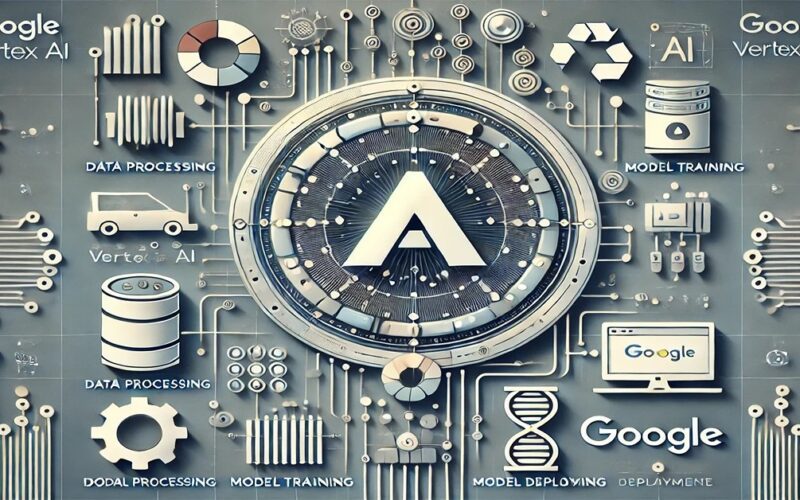Summary: Vertex AI is a comprehensive platform that simplifies the entire Machine Learning lifecycle. From data preparation and model training to deployment and management, Vertex AI provides the tools and infrastructure needed to build intelligent applications.
Introduction
In the rapidly evolving landscape of Machine Learning, Google Cloud’s Vertex AI stands out as a unified platform designed to streamline the entire Machine Learning (ML) workflow.
Vertex AI combines data engineering, data science, and ML engineering into a single, cohesive environment, making it easier for data scientists and ML engineers to build, deploy, and manage ML models.
This blog will delve into the world of Vertex AI, covering its overview, core components, advanced capabilities, real-world applications, best practices, and more.
Overview of Vertex AI
It is a fully-managed, unified AI development platform that integrates all of Google Cloud’s existing ML offerings into a single environment. This platform is designed to accelerate ML experimentation and deployment, catering to teams with varying levels of ML expertise, from novices to experts.
Unified ML Workflow: It provides a simplified ML workflow, encompassing data ingestion, analysis, transformation, model training, evaluation, and deployment. This unified approach enables seamless collaboration among data scientists, data engineers, and ML engineers.
Integration with Google Cloud Services: It integrates natively with other Google Cloud services such as Dataproc, Dataflow, and BigQuery, facilitating efficient data management and processing.
Support for Open Source Frameworks: The platform supports commonly used open-source frameworks like PyTorch and TensorFlow, allowing users to leverage their preferred tools and frameworks.
Getting Started with Vertex AI
To get started with Vertex AI, you need to understand the basic steps involved in the ML workflow and how it simplifies these processes.
Data Preparation
Begin by ingesting and analysing your dataset. Vertex AI Workbench integrates with Cloud Storage and BigQuery, enabling you to access and process your data efficiently. Perform Exploratory Data Analysis (EDA) to understand your data schema and characteristics.
Model Training
Choose between AutoML and custom training options. AutoML allows you to train models without writing code, while custom training provides complete control over the training process using your preferred ML framework.
Model Evaluation and Iteration
Evaluate your trained models using metrics such as precision and recall. Iterate on your model based on evaluation results to optimise performance.
Model Deployment
Deploy your trained models to production using prebuilt or custom containers. It provides tools for model serving, including real-time online predictions.
Core Components of Vertex AI
Vertex AI, a unified Artificial Intelligence platform offered by Google Cloud, is built around several core components that make it a powerful tool for Machine Learning (ML) development and deployment. Here are the key components that form the backbone of Vertex AI:
Vertex AI Workbench
This is a Jupyter notebook-based development environment that allows you to develop, train, and deploy ML models. It integrates with Cloud Storage and BigQuery for seamless data access.
AutoML
AutoML enables you to train models without writing code. It supports tabular, image, text, and video data, making it ideal for teams with varying levels of ML expertise.
Custom Training
To gain more control over training, use custom training. You can write your own code with frameworks like TensorFlow or PyTorch.
Model Registry
This feature enables versioning and hand-off of models to production. You can register your trained models and manage them efficiently.
Vertex AI Pipelines
These pipelines streamline the development and execution of ML processes, allowing you to automate and scale your projects throughout the ML lifecycle.
Feature Store
The Feature Store is a fully-managed repository that allows you to serve, reuse, and share ML features. This feature enhances collaboration and reduces redundancy in feature engineering.
Advanced Capabilities of Vertex AI
Vertex AI, a unified machine learning platform offered by Google Cloud, boasts several advanced capabilities that make it a powerful tool for AI development and deployment. Here are some of the key advanced features:
Automated Machine Learning (AutoML)
AutoML allows users to train machine learning models without writing code or preparing data splits. This feature automates the process of feature engineering, model selection, and hyperparameter tuning, making it accessible even for those without extensive ML expertise.
Custom Model Training
It offers custom model training, allowing users to write their own training code using preferred ML frameworks like TensorFlow and PyTorch. This provides complete control over the training process, including hyperparameter tuning options.
Users can optimise hyperparameters for custom-trained models using custom tuning jobs, enhancing model performance. Vertex AI Vizier also tunes hyperparameters for complex ML models, automating this critical step.
Generative AI Models
Vertex AI provides access to Google’s large generative AI models for multiple modalities such as text, code, images, and speech. These models can be customised to meet specific business needs and deployed for use in AI-powered applications.
Users can fine-tune these large language models (LLMs) to suit their requirements and deploy them for various applications, enhancing the capabilities of their AI systems.
Model Garden
Model Garden offers a repository of pre-trained models and select open-source models and assets. This allows for quick deployment and implementation, accelerating the development cycle and ensuring high-quality outcomes with minimal effort.
Users can discover, test, customise, and deploy these models, facilitating the reuse and adaptation of existing models to meet specific needs.
MLOps Tools
This provides end-to-end MLOps tools that automate and scale projects throughout the ML lifecycle. These tools run on fully-managed infrastructure, allowing users to customise based on performance and budget needs.
The platform streamlines the deployment and monitoring processes, enabling faster time-to-market for AI applications. This includes tools for model serving, such as real-time online predictions using prebuilt or custom containers.
Real-World Applications
It has numerous real-world applications across various industries. Explore the diverse real-world applications of Vertex AI, from data labeling and feature engineering to deploying AI-powered applications, and understand how it drives innovation across various industries and use cases.
Data Labelling and Feature Engineering
Use Vertex AI Data Labelling to improve prediction accuracy by annotating high-quality training data. The Feature Store allows you to serve, reuse, and share ML features efficiently.
AI-Powered Applications
Deploy models using Vertex AI Prediction to streamline the deployment and monitoring of models in production. This is particularly useful for applications requiring real-time predictions.
Enterprise AI Solutions
Vertex AI Agent Builder enables developers to build enterprise-grade generative AI experiences quickly. This tool provides grounding, orchestration, and customization features, making it easy to create AI agents and applications.
Automated ML Workflows
Use Vertex AI Pipelines to automate and scale ML processes, ensuring that your ML workflows are efficient and scalable.
Best Practices and Tips
Discover essential best practices and tips for maximising the potential of Vertex AI. Learn how to optimise your ML workflows, leverage AutoML, manage models effectively, and ensure seamless integration with other Google Cloud services to achieve optimal results.
Start with AutoML: For beginners or when working with new data types, start with AutoML to quickly train models without extensive coding.
Use Custom Training for Fine-Tuning: Once you have a baseline model, use custom training to fine-tune it according to your specific needs.
Leverage Vertex AI Workbench: Utilise Vertex AI Workbench for data preparation, model training, and deployment. This environment integrates well with other Google Cloud services.
Monitor and Optimise Models: Continuously monitor your deployed models and optimise them based on performance metrics to ensure they remain accurate and efficient.
Conclusion
It is a powerful tool that simplifies the ML workflow, making it accessible to both novice and expert users. By integrating data engineering, data science, and ML engineering into a single platform, Vertex AI accelerates ML experimentation and deployment.
Whether you are building AI-powered applications, automating ML workflows, or customising large language models, It provides the tools and capabilities to support your entire ML lifecycle.
Frequently Asked Questions
What is Vertex AI, And How Does It Differ from Other ML Platforms?
It is a unified AI development platform that integrates all of Google Cloud’s ML offerings into a single environment. It differs from other platforms by providing a seamless ML workflow, support for open-source frameworks, and advanced capabilities like AutoML and customizable LLMs.
How does Vertex AI Support Custom Model Training?
This supports custom model training by allowing users to write their own training code using preferred ML frameworks like TensorFlow or PyTorch. It also provides hyperparameter tuning options and integrates with tools like Vertex AI Vizier for optimization.
What are Some Real-World Applications Of Vertex AI?
It has various real-world applications, including data labelling and feature engineering, deploying AI-powered applications, building enterprise-grade generative AI experiences, and automating ML workflows. It is particularly useful for tasks requiring real-time predictions and model deployment.
By leveraging the capabilities of Vertex AI, you can streamline your ML workflows, enhance model performance, and accelerate your AI innovation journey.