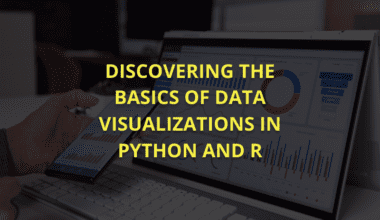Summary: Navigating the vast world of Data Analysis tools can be tricky. This blog explores the top 15 options for Data Analysts in 2024, ranging from user-friendly spreadsheets like Excel to powerful programming languages like Python. We unveil the strengths of each tool, helping you choose the one that best suits your data expertise and project requirements.
Data Analytics Tools
Data Analytics is driving businesses in the 21st century. Organisations deploy Data Analysts who are able to manage and deal with large volumes of data efficiently.
But how do Data Analysts deal with and manage data appropriately? For the purpose of managing, sorting, and organizing data, Data Analysts make use of different Data Analytics tools to gather insights. This article includes detailed information on the tools used by Data Analysts to conduct Data Analysis in the industries.
What are Data Analytics Tools Used For?
Data professionals and analysts make use of various tools and software that help in conducting Data Analysis at the highest possible levels.
Using Data Analytics tools, the best results can be gained for conducting different tasks including visualising and reporting data, preparing data, executing algorithms, and automating processes. The Data Analytics tools are required for conducting these tasks.
These tools help in removing business obstacles that are a hindrance to increasing revenue and effective customer experiences. This is done with the help of customer insights.
Top Data Analysis Tools
Whether you require the user-friendly interface of a spreadsheet or the robust capabilities of a programming language, this breakdown will equip you with the knowledge to confidently select the perfect instrument for your Data Analysis needs.
1. R Programming
R is one of the best tools for Data Analytics. This tool is to be able to conduct activities like data mining, modelling, and complex statistical computing. This serves as the primary aim of the tool.
This Data Analytics tool is a free Big Data Analytics tool that you can use as a Data Science expert. R programming can also be used for performing statistical analysis with the help of software and application development. The key features are mentioned below:
- It is an open-source software adjusted and adapted based on the requirement of the project and the users
- Makes data presentation and visualization easier
- Used for complex statistical calculations
- R contains packages that help in connecting with databases like Open Database Connectivity Protocol
- R can be used in different operating systems because it is machine-independent and can perform cross-platform operations
2. Python
One of the easiest programming languages to learn in the IT industry is Python. It is a high-level language that supports both structured as well as object-oriented programming. The key features of Python include the following:
- Parallel data processing is conducted by Python libraries
- The use of libraries like BeautifulSoup and Scarpy are used for data extraction in a readily usable format which is not found usually.
- Data visualization is possible using python libraries like Matpotlib and Seaborn which makes dataset analysis easier. It helps in presenting data in the form of bar graphs, pie charts, etc.
- Python helps in computing complex mathematical problems in the most incredible manner. It is henceforth, the go-to tool for enthusiasts in Machine Learning.
- SAS
Statistical Analysis System (SAS) is applied in resolving problems in Machine Learning, Data Science, and Business Intelligence. It also has ad-hoc reporting and creates easy and insightful analysis. Some of the important features of the tool can be seen as follows:
- It has an interactive dashboard, supports data visualization and exploration
- This BI tool is an iOS and Android-supported app. It helps businesses to monitor their operations from any part of the world at any given time.
- SAS can be accessed using Microsoft Office. This helps the analysts in creating and distributing reports quite accurately.
- This BI tool can predict behaviour as well as manage and optimize communications effectively.
4. Apache Spark
One of the most popular Big Data Analytics tools is Apache Spark which was developed at the University of California. This tool is a large-scale data processing engine that helps in the execution of applications in Hadoop. Apache Spark has features like processing speed faster than Hadoop. Its key features are as follows:
- It is able to handle SQL queries and Machine Learning by loading basic data
- This tool ensures a combination of different libraries and types of processing.
- Apache Spark has the ability to gather data from storage systems.
- Spark is a Data Analytics tool that has an incredible range of functionality like libraries for SQL and structured data.
5. Microsoft Excel
MS Excel often overlooked as a serious Data Analysis tool, holds immense power for data wrangling and exploration. Its user-friendly interface and intuitive features make it a great starting point for beginners.
Powerful formulas and functions help you perform complex calculations and statistical analysis. For data visualization, Excel offers a wide range of charts and graphs, enabling you to translate your data into clear and compelling visuals. Here are some of its key features:
- Excel is a basic requirement even for experts who make use of advanced Data Analytics tools
- MS Excel helps in filtering complex data with the use of pivot tables. It helps in gathering data specifically with the help of client requirements.
- Capabilities’ modelling becomes easier because of Excel’s advanced analytics options.
6. Tableau
Tableau is the leader in Business Intelligence tools in the market. It helps in analysis and data visualization much easier and allows analysts to work on live datasets without much time. The basis of using this tool Tableau is the core language of the tool which is “VizQL”.
VisQL helps in minimizing the optimization of end-user performances. This is because it translates the dashboard and visualization components into end queries. There are certain beneficial features of Tableau which are as follows:
- It has an intelligent dashboard
- Tableau is highly user-friendly
- It has unrestricted data explorations
- Supports automated updates
- Prompt analytics processes and outcomes
- Tableau Public is one of the free data analytic tools
7. RapidMiner
RapidMiner is a Data Analytics platform allowing users to be able to process data. This tool helps in integrating, cleaning, and transforming data even before a predictive analysis.
It is one of the most common platforms that is used by Data Analysts to facilitate data for Machine Learning, Model Operations, and Data Preparation.
In the marketplace of RapidMiner, numerous third-party plugins are also available. There are certain benefits of RapidMiner which includes:
- It ensures transparency
- This tool is an end-to-end platform
- It has an easy-to-use graphic interface
8. Power BI
Microsoft offers the Data Analytics tool of Power BI in the market. The tool is used for creating data visualizations that use incredible features to make the data interactive.
Power BI uses multiple sources to facilitate the distribution of data combining dashboards and reports into one single platform. This makes this Data Analytics tool an efficient BI platform. Using Power BI has certain benefits which includes:
- It allows easy analysis of data
- It has effective data connectivity
- Across various Microsoft Office Platforms, Power BI ensures Data Protection
- Allows easy integration of data.
9. KNIME
KNIME stands for Konstanz Information Miner which is a no=code-based ETL and Data Analytics tool. Users can make use of this tool to design and execute Machine Learning or operation-based research experiments for improved speed.
With the help of a GUI-based workflow pattern, KNIME is able to provide support for reporting and integration of Data Analytics.
The programming requirements of KNIME are quite minimal. Accordingly, it is able to work with libraries of Machine Learning and data mining. Professionals who do not have programming language experience can make use of this tool. Key features of this tool:
- No prior knowledge of programming and experience is required for using KNIME
- It is an end-to-end modeling
- KNIME provides a user-friendly graphical interface.
10. QlikView
QlikView is a self-serve platform for Business Intelligence. This tool enhances the business value using data exploration. It also allows discovery with the help of both technical and non-technical users. It supports both cloud as well as the on-premises deployment.
This tool for Data Analytics is able to convert raw data into a knowledge base. It can do so through data integration, conversational analytics, data literacy, and through many other ways. QlikView helps in facilitating the prompt integration of data from multiple sources. The key benefits of using QlikView are as follows:
- It promotes insight-driven actions
- Ensures easy analysis ‘
- Ensures faster ROI due to shorter period of time
- There are dynamic dashboards
- QlikView is a simple-to-use platform
- It has effective mobility and scalability
11. Talend
Talend is an ETL tool that aims for data integration. It is one of the most impactful ETL tools. This tool aims at providing data management solutions along with solutions for data preparation, data quality, data integration, and Big Data.
This Data Analytics tool provides services that help in enterprise application integration. Here are some beneficial features of Talend:
- It is a single platform
- The tool has accelerated development and deployment
- Talend is sustainable as well as future proof
- It has reduced development cost
12. Splunk
The tool for Data Analytics that works on machine-generated data is the software platform Splunk. It gathers data from various sources including websites and devices, helping users to search, analyse and visualize data.
The key aspect of Splunk is that the data input can be in any format and from any source. Splunk is able to offer real-time insights from machine-generated data. The beneficial features of using the Splunk platform are as follows:
- It has enterprise-grade capabilities
- Splunk provides real-time insights
- The tool is a single platform
- This tool has ease of deployment
- It is highly user friendly
13. IBM Cognos
Another BI platform is IBM Cognos which includes in-built tools for Artificial Intelligence (AI). this tool presents data in the most simplified and easy-to-read language. IBM Cognos has some full-fledged capabilities of automation.
This ensures data preparation, cleansing, and aggregation of data sources. IBM Cognos has the ability for quick data integration and data experimenting for analysis.
IBM Cognos is a powerful web-based business intelligence tool. You can make use of this tool for data mining, monitoring, scorecarding, etc. The features of IBM Cognos have benefits like:
- Unrestricted communication with third-party technologies
- Provides data security
- Ensures self-service functionalities
- Provides a single access point for all functions
14. Looker
Looker is a part of the Google Cloud Platform. It is one of the budding tools for data visualization and analytics.
Anyone in an organization can make use of Looker to create reports and dashboards. They can do so by having access to unified data sources. This has enabled Looker to gain huge popularity. Looker is also highly compatible with almost all transactional databases. The benefits of Looker are:
- It has multi-cloud capabilities
- It is available for tech and non-tech users
- To support end-to-end customized applications
- Looker is an entirely web-based platform
15. Jupyter Notebook
Jupyter Notebook is a free Data Analytics tool and an open-source platform. It is a web-based application helping users to create and share different types of documents. It runs on a browser and a desktop.
Data Scientists love using the Jupyter Notebook because it supports all kinds of data. This involves data cleaning, visualization, deep learning, machine learning, and exploring. The benefits of using Jupyter Notebook are as follows:
- It has a user-friendly interface and an interactive environment
- It supports easy integration with multiple platforms
- Jupyter Notebook is highly flexible in terms of use
- This tool allows prompt data processing
Summing up
Explaining all the top Data Analytics tools above, the blog comes to an end here. Aspirants willing to pursue Data Science as a career option might want to take up Data Science Course Online.
Pickl.AI offers one of the best online courses for Data Science programs from beginners’ level to professional level courses. If you want to become an expert in the industry, using these Data Analytics tools would help you land a job in the market.
Frequently Asked Questions
What Is the Difference Between Excel and Power BI for Data Analysis?
Excel is a great all-rounder for basic data manipulation and visualization. However, Power BI shines for large datasets and complex analysis. It offers advanced features for creating interactive dashboards and sharing insights with your team.
When Should I Consider Using Python for Data Analysis?
If you need to go beyond basic data cleaning and analysis or want to automate tasks, Python is your friend. It’s a powerful programming language with extensive Data Science libraries like NumPy and Pandas, allowing you to tackle intricate problems and build custom Data Analysis solutions.
How Does Tableau Compare to Power BI for Data Visualization?
Both are leaders in data visualization, but with slight differences. Tableau excels in rapid visual exploration and caters to a more creative user experience. Power BI integrates seamlessly with Microsoft products and offers a strong focus on business intelligence dashboards. The best choice depends on your specific needs and preferences.