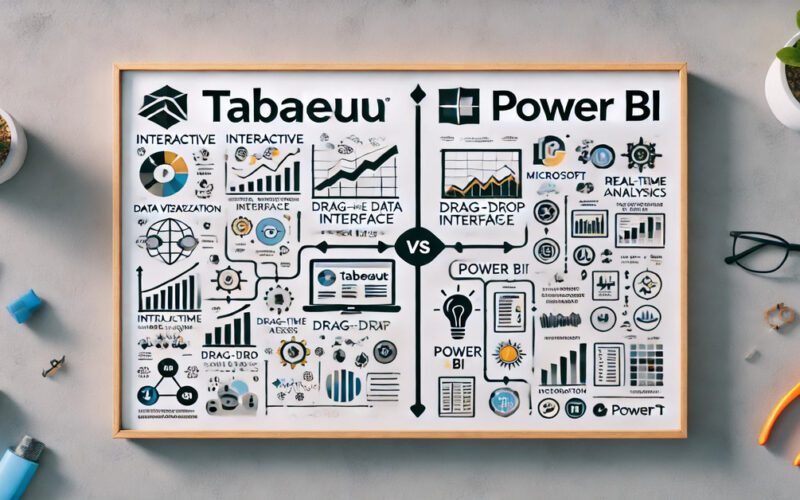Summary: Data Visualisation is crucial to ensure effective representation of insights tableau vs power bi are two popular tools for this. This article compares Tableau and Power BI, examining their features, pricing, and suitability for different organisations. Tableau excels at complex visualisations, while Power BI offers affordability and seamless Microsoft integration, catering to varying business needs.
Introduction
Business Intelligence (BI) tools are crucial in today’s data-driven decision-making landscape. They empower organisations to unlock valuable insights from complex data. Tableau and Power BI are leading BI tools that help businesses visualise and interpret data effectively.
To provide additional information, the global business intelligence market was valued at USD 29.42 billion in 2023. It is expected to grow to USD 31.98 billion in 2024 and reach USD 63.76 billion by 2032, with a CAGR of 9.0%.
This article will guide readers in selecting the right BI tool—Tableau or Power BI—for their needs in 2024.
Before moving further, do you know the difference between Business Intelligence and Business Analytics?
Key Takeaways
- Power BI is more user-friendly, while Tableau requires more technical expertise.
- Power BI offers affordable options, while Tableau has higher costs suited for larger organisations.
- Tableau provides advanced customisation; Power BI focuses on standard visuals.
- Power BI integrates seamlessly with Microsoft tools; Tableau supports diverse third-party integrations.
- Tableau suits data-heavy enterprises; Power BI is ideal for Microsoft-focused small to mid-sized businesses.
What is Tableau?
Tableau is a powerful BI and visualisation tool that transforms complex data into easy-to-understand visuals. Known for its interactive dashboards and user-friendly interface, Tableau enables users to create various visualisations.
You can create different things in Tableau, from bar graphs and pie charts to intricate maps and scatter plots. Businesses, Data Analysts, and researchers utilise Tableau to gain actionable insights and make data-driven decisions.
Market Presence and Growth
Tableau holds a significant position in the Data Visualisation market, capturing a 14.08% market share. Its popularity continues to grow as companies increasingly recognise the need for effective Data Visualisation tools in a data-driven world.
Revenue and Market Forecast
Tableau’s services market has shown impressive growth. In 2021, the revenue from Tableau services reached approximately $896.1 million, as Future Market Insights (FMI) reported. This market is set for further expansion, projected to reach $2.18 billion by 2028, with a CAGR of 13.6% from 2022 to 2028.
This growth reflects the rising demand for advanced BI tools like Tableau across various industries, cementing its role as a leader in Data Visualisation.
What is Power BI?
Power BI, developed by Microsoft, is a robust BI tool designed to turn raw data into insightful and interactive visualisations. Known for its integration with other Microsoft products, Power BI makes it easy for users to analyse data from multiple sources and create detailed reports and dashboards.
This tool empowers businesses to understand their data better, helping them make informed decisions quickly and efficiently.
Market Presence and Growth
Microsoft Power BI has become a major player in the Data Visualisation market, with a market share of 15.44%. Its popularity stems from its user-friendly interface and seamless integration with widely used Microsoft applications like Excel and Azure, making it highly accessible for organisations already using Microsoft products.
Revenue and Market Forecast
The global business intelligence market, including tools like Power BI, is expected to experience significant growth in the coming years. Currently valued at around USD 29.42 billion, the BI market is projected to reach approximately USD 54.27 billion by 2030, expanding at a CAGR of 9.1%.
This upward trend highlights the growing demand for BI solutions like Power BI, as more organisations recognise the value of data-driven decision-making in today’s competitive landscape.
Comparing Key Features of Tableau and Power BI
Tableau and Power BI, as leading BI tools, offer distinct advantages. In this section, we’ll break down each key feature to give you a clear comparison and help you determine which tool best aligns with your business needs.
Data Connectivity
Tableau and Power BI offer robust data connectivity, but some differences exist. Tableau supports many data sources, including cloud databases, SQL databases, and Big Data platforms.
Users can connect to live data or extract data for analysis, giving flexibility to those with extensive and complex datasets. Tableau’s data connectors include Salesforce, Google Analytics, Hadoop, Amazon Redshift, and others catering to enterprise-level data needs.
Power BI, on the other hand, offers strong data integration capabilities, especially within the Microsoft ecosystem. It connects seamlessly with other Microsoft products like Excel, Azure, and SharePoint, which makes it an attractive option for businesses already invested in Microsoft solutions.
Power BI also supports numerous third-party applications, though its reach in non-Microsoft platforms can be somewhat limited compared to Tableau. Both tools support ODBC and API connections, enabling data import from custom or less common sources.
Data Visualisation
Data Visualisation is where Tableau shines. Known for its rich, highly customisable visuals, Tableau allows users to create complex and interactive charts, maps, and dashboards. It offers a large selection of chart types and has advanced customisation options that make it suitable for detailed and data-heavy visualisations.
Users can customise almost every chart aspect, ensuring high interactivity and presentation engagement. Tableau’s advanced mapping capabilities and geographic analysis options make it a popular choice for businesses relying on location-based data.
While also strong in Data Visualisation, Power BI focuses on simplicity and ease of use. It provides a variety of standard visuals, such as bar charts, pie charts, and line graphs, but customisation is slightly more limited compared to Tableau.
However, Power BI’s integration with custom visuals from the Microsoft Marketplace allows users to expand its visualisation options. Power BI’s visuals for general business reporting are intuitive and effective, but they may lack the depth of customisation Tableau offers for advanced users.
Ease of Use
Power BI has a reputation for being user-friendly, especially for beginners. Its interface is similar to other Microsoft products, making it easy for new users to navigate and learn. The drag-and-drop functionality and integrated learning resources make Power BI accessible to users, not experts in Data Visualisation or analytics.
Beginners can quickly create reports, while more advanced users can explore its DAX (Data Analysis Expressions) language for custom calculations and data manipulation.
While powerful, Tableau has a steeper learning curve. Its interface may appear complex to new users, and those who wish to unlock its full potential will need a solid understanding of Data Visualisation principles and some training.
Tableau’s learning resources are extensive, but the tool’s depth of features and customisation can overwhelm beginners. However, for experienced Data Analysts and visualisation experts, Tableau’s advanced capabilities offer more flexibility and control over their data presentations.
Pricing Models
Regarding pricing, Tableau and Power BI adopt different approaches that cater to various user segments. Below is a detailed analysis of the pricing models for each tool, highlighting their target audiences and features included at each price point.
Tableau Pricing Models:
- Tableau: Three tiers available (Creator at 6314.13 ₹/month, Explorer at 3,535.91 ₹/month, Viewer at 1262.83 ₹/month), helping users become more data-driven on Tableau Cloud or Server.
- Enterprise: Enhanced data management features structured similarly to Tableau’s standard packages.
- Tableau+: An AI-powered analytics package is available on Tableau Cloud.
Power BI Pricing Models:
- Free Account: Free, allowing users to create interactive reports included in Microsoft Fabric without requiring a credit card.
- Power BI Pro: 841.88 ₹ per user/month, enabling access to shared reports and publishing capabilities. It’s included in Microsoft 365 E5 subscriptions.
- Power BI Premium Per User: 1683.77 ₹ per user/month, providing advanced features and larger model sizes for data professionals.
- Power BI Embedded: Variable pricing designed for developers to create branded reports and dashboards within applications.
Power BI’s lower entry point suits small businesses, while Tableau caters to organisations needing comprehensive Data Visualisation capabilities. The selection depends on budget, scale, and existing software ecosystems.
Integration and Compatibility
Tableau and Power BI offer extensive integration capabilities, but each excels in different areas. Tableau supports integrations with third-party tools, including Salesforce, Hadoop, and Google Analytics.
This makes it an excellent choice for businesses with a diverse tech stack. Tableau also has APIs for custom integration, allowing enterprises to connect it to specific tools and applications as needed.
Power BI is a Microsoft product that integrates seamlessly with the Microsoft suite, including Azure, Office 365, and SharePoint. This makes it highly compatible with businesses that use Microsoft products extensively, offering smooth data flow and centralised reporting.
While Power BI also supports some third-party integrations, its integration strength is best utilised within a Microsoft environment.
Performance and Speed
Performance is crucial for BI tools, especially when working with large datasets. Tableau’s performance is strong and designed to efficiently handle extensive datasets and complex calculations.
With options for live connections and data extraction, Tableau provides flexibility depending on data size and analysis needs. It performs well even with large and complex datasets, making it ideal for enterprises with high data demands.
Power BI is also highly efficient, especially with smaller to medium-sized datasets. Still, it may encounter performance issues with huge datasets unless the user opts for the Premium version. Power BI’s performance can also depend on the data source; for example, data stored in Azure or SQL Server generally integrates and processes more smoothly.
For businesses with smaller datasets or those using Microsoft Azure, Power BI is usually sufficient in terms of performance.
Deployment Options
Both Tableau and Power BI offer flexibility in deployment but with some differences. Tableau provides both on-premises and cloud-based options through Tableau Server and Tableau Online, catering to businesses with varying data privacy and accessibility needs. This makes it adaptable for industries with strict data governance policies.
Power BI is primarily a cloud-based tool but offers an on-premises option through Power BI Report Server for users with specific security or regulatory requirements. Power BI’s cloud-based nature makes it ideal for companies with distributed teams, allowing users to access dashboards and reports from virtually anywhere with an internet connection.
Community and Support
Both Tableau and Power BI have active user communities, but Tableau’s community is especially renowned for its engagement and resources. Tableau users benefit from numerous forums, user groups, and resources for learning and troubleshooting. Tableau hosts an annual conference and offers certification programs, making it a strong choice for users who value community support.
Power BI also has a large and active community, with forums, user groups, and access to Microsoft’s support. The Microsoft Power BI Community provides ample resources for beginners and advanced users, and integration with Microsoft’s support system adds a layer of assistance.
Tableau vs Power BI: Choosing the Right Tool for 2024
Several factors come into play when deciding between Tableau and Power BI for your business intelligence needs in 2024. Organisations must evaluate their unique circumstances, including budget constraints, organisation size, and specific technical requirements. Understanding these aspects will guide your choice and ensure you select the tool that best aligns with your goals.
Budget
Cost is often a primary consideration for businesses. Power BI tends to be more affordable, especially for smaller organisations or those already using Microsoft products. With a user-friendly pricing model, it offers a robust suite of features at a fraction of Tableau’s cost.
Conversely, Tableau may require a larger budget, which suits organisations with complex data needs and higher analytics demands.
Organisation Size
The size of your organisation also influences your decision. Larger enterprises that require in-depth Data Analysis and visualisation capabilities may lean toward Tableau. Its advanced features and customisation options allow for intricate reporting and analysis.
In contrast, smaller organisations prioritising ease of use and integration might find Power BI a more fitting solution. Its intuitive interface is ideal for teams with less technical expertise.
Technical Requirements
Consider your team’s technical expertise when choosing a BI tool. Due to its comprehensive features and capabilities, Tableau often demands a steeper learning curve. Organisations with skilled Data Analysts can harness Tableau’s full potential, making it suitable for teams ready to invest time in training.
On the other hand, Power BI is designed for users of varying skill levels, making it more accessible for teams without extensive technical backgrounds.
Ideal Scenarios
Tableau excels in environments where Data Visualisation is paramount. It suits large organisations with complex data environments that require high-level analytics and tailored dashboards. Industries like finance, healthcare, and marketing can leverage Tableau’s extensive capabilities to derive insights from intricate datasets.
Power BI shines in smaller organisations, particularly those embedded within the Microsoft ecosystem. Its seamless integration with Office 365 applications makes it a natural choice for businesses already utilising Microsoft tools. Organisations looking for quick insights without extensive technical training will benefit from Power BI’s user-friendly interface.
Key Trends in 2024
As you consider your options, stay informed about emerging trends in 2024. The rise of remote work and increased reliance on cloud-based solutions may impact your decision. Both Tableau and Power BI are expanding their cloud capabilities, but Power BI’s integration with Microsoft Azure positions it favourably in this evolving landscape.
Additionally, advancements in artificial intelligence and machine learning features in BI tools will continue to shape how organisations utilise data, making it essential to choose a tool that adapts to future developments.
Learn how Business Intelligence helps in decision-making.
In The End
The debate of Tableau vs. Power BI depends on your organisation’s specific needs. Tableau excels in complex Data Visualisation and advanced analytics, making it ideal for larger enterprises. Power BI offers affordability and seamless integration, especially for businesses within the Microsoft ecosystem. Evaluate your priorities to make the best decision.
Frequently Asked Questions (FAQs)
Which is Better for Data Visualisation, Tableau or Power BI?
Tableau is generally preferred for its advanced Data Visualisation capabilities, allowing for complex and highly customisable visualisations. However, Power BI also offers effective visuals and is easier for beginners.
How does Pricing Compare Between Tableau and Power BI?
Power BI is more affordable, starting with a free account and a Pro version at $10 per user/month. Tableau’s pricing is higher, with plans starting at $15 per user/month, catering to organisations with extensive data needs.
Can Tableau and Power BI Integrate with Other Tools?
Both Tableau and Power BI offer extensive integrations. Tableau connects with various third-party applications, while Power BI integrates seamlessly with Microsoft products, making it advantageous for users in the Microsoft ecosystem.