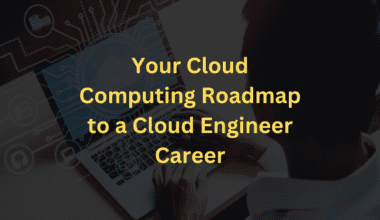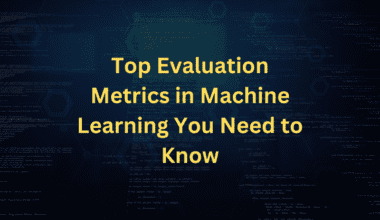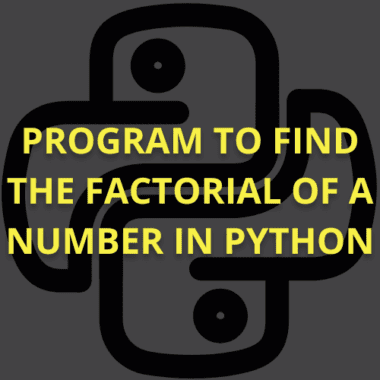Summary: A string in Python is a sequence of characters enclosed in quotes. It’s essential for working with text data, offering methods for manipulation, formatting, and splitting. Understanding strings is crucial for tasks like data cleaning and analysis, making them a key concept for programming, especially in data science.
Introduction
Have you ever sent a text message or typed a word on your computer? Guess what—you were working with strings without even knowing it! Now, let’s answer the big question: What is a string in Python? Simply put, a string is a bunch of characters (letters, numbers, or symbols) put together inside quotes.
Why should you care? Well, strings are everywhere in programming—from storing names to handling messages. In this blog, you’ll learn how to create, modify, and play around with strings in Python. By the end, you’ll be a string master, ready to weave your own Python magic!
Key Takeaways
- A string in Python is a sequence of characters enclosed in quotes.
- Strings are immutable, meaning they can’t be modified directly.
- Indexing and slicing help access and manipulate parts of strings.
- Python offers powerful string methods for common operations.
- Data science tasks often require efficient string manipulation skills.
Understanding Strings in Python
A string is a collection of letters, numbers, symbols, or spaces enclosed within quotes. In simple terms, a string is just text. For example, “Hello, World!” and ‘Python123’ are both strings.
You can use either single (‘ ‘) or double (” “) quotes to define a string in Python. If you need a multiline string, you can use triple quotes (“”” “”” or ”’ ”’).
How Python Treats Strings
Python considers a string as a sequence of characters, meaning each letter, number, or symbol in the string has a position (or index). Imagine a string as a row of letters, where each letter is assigned a number starting from 0.
For example, in “Python”, ‘P’ is at position 0, ‘y’ is at position 1, and so on. This numbering helps you pick individual characters or small parts of the string easily.
How to Create a String in Python
Strings in Python are simply a collection of characters, like words or sentences. You can create a string in different ways using single quotes, double quotes, or triple quotes.
Using Single Quotes (‘ ‘)
You can create a string by placing text inside single quotes:
Using Double Quotes (” “)
Double quotes work the same way as single quotes:
This is helpful when your text includes an apostrophe, like “It’s a sunny day.”
Using Triple Quotes (”’ ”’ or “”” “””)
Triple quotes allow you to write multi-line strings:
This is useful for long texts, documentation, or formatting paragraphs.
Accessing Characters in a String
Strings in Python are like a collection of characters arranged in order. You can pick any character from a string using its position, just like selecting a letter from a word.
Understanding Indexing (Positive and Negative)
Each character in a string has a position, called an index. Python assigns two types of indexes:
- Positive indexing starts from 0 for the first character.
- Negative indexing starts from -1 for the last character.
Example:
Using Slicing to Get a Part of a String
Slicing helps extract a portion of a string. Use [start:end] to get characters from start index to one before the end index.
Example:
Why are Strings Immutable in Python?
Immutability means something cannot be changed after it is created. In Python, strings are immutable, meaning you cannot modify its characters directly once you create a string.
Why Can’t We Change a String?
Python stores strings in memory and optimises them by reusing existing ones. If Python allowed changing strings, it would have to create a new copy every time, using more memory and slowing things down.
How Does Reassignment Work?
Instead of changing a string, Python creates a new one when reassigning it.
Here, Python doesn’t modify “Hello” but creates a new string, “World,” and assigns it to text. If the old string is not used elsewhere, it is removed from memory.
How to Delete a String in Python
In Python, you can delete an entire string using the del keyword. However, you cannot delete individual characters from a string because strings are immutable, meaning they cannot be changed once created.
Deleting a Whole String
If you no longer need a string, you can remove it using del. This frees up memory and removes the string from the program.
After deleting, trying to access my_string will result in an error because it no longer exists.
Why You Can’t Delete Individual Characters
Since strings are immutable, you cannot remove specific characters directly. Instead, you must create a new string without the unwanted character.
Updating Strings in Python
Strings in Python cannot be changed once created. Instead of modifying an existing string, Python creates a new one whenever we update it. Let’s explore how this works.
Updating a String Using Reassignment
If we assign a new value to a string variable, Python creates a new string instead of changing the old one.
Here, Python does not modify “Hello” but replaces it with a new string “Hello, World!”.
Updating a String Using Concatenation
We can combine two strings using the + operator to create a new one.
The original “Good” string stays the same, and Python creates a new string “Good Morning!”.
Essential String Methods in Python
Python provides several built-in methods to manipulate strings easily. Let’s explore some of the most commonly used ones with examples.
Convert to Lowercase and Uppercase
You can change all letters in a string to lowercase or uppercase.
Remove Extra Spaces
The strip() method removes unwanted spaces from the beginning and end of a string.
Split a String into Words
The split() method breaks a string into a list of words.
Replace Words in a String
The replace() method swaps one word for another.
Joining Strings with +
In Python, you can combine two or more strings using the + operator. This is called concatenation. When you use +, it joins the strings together as one.
Example:
The output will be:
Repeating Strings with *
Python allows you to repeat a string multiple times using the * operator. This is useful when you need to make a string appear multiple times.
Example:
The output will be:
How to Format Strings in Python
String formatting in Python helps you insert variables or values into a string in a readable way. There are several ways to format strings.
Using the format() Method
The format() method allows you to add values into placeholders within a string. You use curly braces {} as placeholders, and the format() method inserts the values.
Using f-strings
f-strings are a modern and efficient way to format strings. You place an f before the string and use curly braces {} to include variables directly in the string.
Using % Formatting
Although less common now, the % operator was once widely used for string formatting. It works by using a placeholder like %s for strings and %d for numbers.
In Closing
In conclusion, understanding what a string in Python is essential for anyone diving into programming or data science. Strings are fundamental in handling text-based data and are crucial in tasks like data manipulation, cleaning, and analysis. Mastering Python’s various string methods can significantly enhance your ability to work with data efficiently.
To improve your skills, consider enrolling in data science courses by Pickl.AI. These courses offer hands-on experience and help you build a strong foundation in Python programming, preparing you for real-world data science challenges.
Frequently Asked Questions
What is a string in Python?
A string in Python is a sequence of characters enclosed in single, double, or triple quotes. It can contain letters, numbers, and symbols. Strings are fundamental for handling textual data in programming.
Can I modify a string in Python?
No, strings in Python are immutable. You cannot change individual characters. Instead, you must create a new string if you need modifications.
How do I join two strings in Python?
To join two strings, use the + operator for concatenation. For example, “Hello” + ” ” + “World” results in “Hello World”.