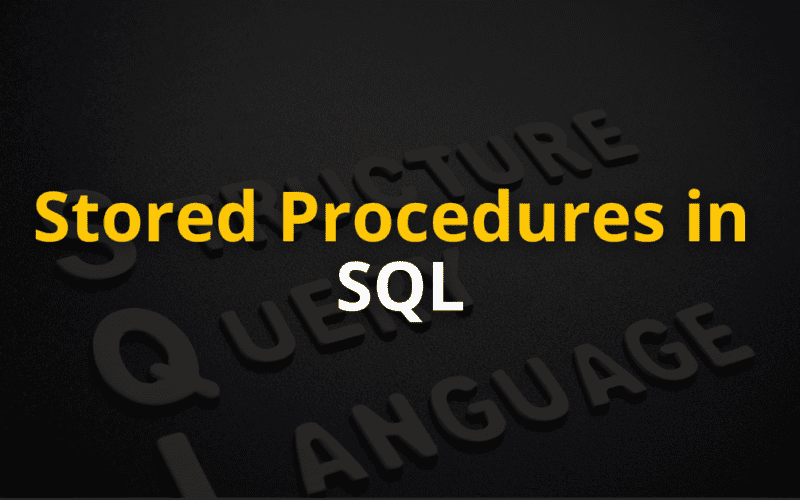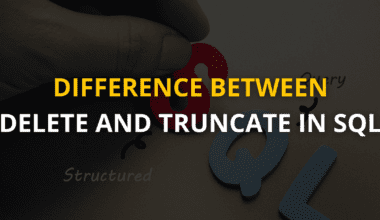Summary: Stored procedure in SQL encapsulate reusable SQL code for efficient database management. They enhance performance by reducing execution time, improve security by controlling access, and simplify repetitive tasks. Following best practices like error handling and version control ensures scalable, maintainable, and secure solutions for modern database operations.
Introduction
A stored procedure in SQL is a powerful tool that allows developers to bundle a set of SQL queries and logic into a reusable block, enabling consistent and efficient database interactions. This blog aims to demystify stored procedures, explaining their structure, benefits, and practical applications while offering best practices for implementation.
The importance of stored procedures is growing as businesses demand faster, more secure, and scalable database solutions. With the SQL server transformation market projected to grow at a CAGR of 10.1% from 2022 to 2029—rising from USD 15.5 billion to USD 30.4 billion—mastering these tools is essential for modern database management.
Key Takeaways
- Stored procedures are reusable SQL code blocks stored in databases to simplify tasks.
- Precompiled procedures reduce execution time and improve efficiency.
- They control data access and prevent SQL injection attacks.
- Modular design allows for easy maintenance and updates.
- Optimise performance, manage versions and implement robust error handling.
What Are Stored Procedures?
A stored procedure is a precompiled set of SQL statements and optional control-flow logic stored in a database. It enables users to encapsulate repetitive tasks into a single, callable entity, improving efficiency and maintainability.
Stored procedures streamline database operations by repeatedly eliminating the need to write and execute SQL queries for routine tasks. They also support logic like loops and conditional statements, making them versatile tools for complex operations.
Stored procedures are stored on the server, reducing network latency. They allow database administrators to enforce consistent processes across applications accessing the database.
Components of a Stored Procedure
A stored procedure consists of the following key components. These components work together to deliver efficient and reusable database solutions.
- Header: This section defines the procedure’s name, parameters, and metadata. For example, a stored procedure may accept input parameters for customisation.
- Body: The body contains the SQL statements and control-flow logic. This is where the core operations, such as data retrieval, updates, or calculations, are performed.
- Parameters: Stored procedures can include three types of parameters:
- Input Parameters: Provide values to the procedure.
- Output Parameters: Return values back to the caller.
- Input/Output Parameters: Perform both roles in a single procedure.
Types of Stored Procedures
Understanding the types of stored procedures helps users effectively leverage stored procedures for custom and system-level operations. Stored procedures are categorised into two main types:
- User-Defined Stored Procedures: These are created by users to perform specific tasks, such as fetching reports or processing business logic.
- System Stored Procedures: Predefined by the database system, these procedures handle administrative tasks like managing users, checking database integrity, and retrieving metadata.
Advantages of Using Stored Procedures
Stored procedures are powerful tools in SQL that streamline database operations. Encapsulating SQL queries into reusable scripts improves efficiency, security, and scalability. Here’s how stored procedures deliver key advantages:
Performance Optimisation
Stored procedures execute faster than ad hoc queries because they are precompiled and stored in the database. This eliminates the need to parse and optimise the query, reducing execution time repeatedly. Using stored procedures, developers can batch multiple SQL statements, minimising database overhead and enhancing overall performance.
Reusability and Modularity
Stored procedures promote code reuse by allowing developers to write once and execute multiple times. They encapsulate logic into a single unit, making it easy to manage and update. This modularity ensures that changes to a stored procedure are automatically reflected wherever it’s used, reducing maintenance efforts and ensuring consistency.
Enhanced Security Through Controlled Access
Stored procedures enhance database security by restricting direct access to underlying tables. Permission can be granted to execute specific procedures without exposing the database schema. This controlled access reduces the risk of SQL injection attacks and unauthorised data manipulation.
Reduced Network Traffic
Since stored procedures are executed on the server, only minimal information—such as the procedure name and parameters—is sent over the network. This significantly reduces the data transfer volume, improving client-server communication efficiency in high-load environments.
How to Create Stored Procedures
Stored procedures are a powerful way to encapsulate and execute SQL code repeatedly. By learning how to create them, you can streamline database tasks, improve efficiency, and ensure consistency in your operations. Let’s explore the syntax, parameters, and an example to get you started.
Syntax and Structure
To create a stored procedure, use the CREATE PROCEDURE statement followed by the procedure name and logic. Here’s the basic structure:
You can enhance this structure with parameters and more complex logic. Always use clear and meaningful names for your procedures and ensure the logic inside adheres to best practices.
Parameters: Input, Output, and Input/Output
Parameters make stored procedures dynamic and reusable. They allow values to be passed into or out of the procedure.
- Input Parameters: These pass values are included in the procedure. Use them for filtering or customising results. Example: @EmployeeID INT.
- Output Parameters: These return values to the calling program. They are useful for retrieving specific results, like a computed value. Example: @TotalSalary DECIMAL OUTPUT.
- Input/Output Parameters: These can both receive input and send output. They act as flexible variables.
Define parameters within parentheses after the procedure name. For example:
Example: A Basic Stored Procedure
Here’s a simple stored procedure that retrieves an employee’s details:
You can execute this procedure with the EXEC statement:
This example demonstrates how stored procedures simplify repetitive tasks while promoting clean, efficient code.
Executing Stored Procedures
Executing stored procedures is a fundamental skill in SQL that allows developers to harness their full potential for managing data and automating repetitive tasks. This section will guide you through the methods of execution, using examples to clarify parameter handling and return values.
Methods to Execute Stored Procedures
You can execute stored procedures directly within SQL or through external applications. In SQL, the EXEC or EXECUTE command is commonly used. For instance, executing a procedure named GetEmployeeDetails without parameters looks like this:
Applications like .NET or Python can also call stored procedures using APIs such as ADO.NET or libraries like SQLAlchemy. This approach integrates stored procedures into larger software systems.
Example: Executing with and Without Parameters
Stored procedures often accept parameters for flexibility. Suppose you have a procedure GetEmployeeByID that retrieves employee data based on an ID:
- Without Parameters:
Procedures that don’t require input can simply be executed, as shown above. - With Parameters:
You can pass parameters like this:
If the procedure requires multiple parameters, you can pass them in sequence:
Handling Return Values
Stored procedures can return values, often used to indicate success, failure, or a computed result. Use the RETURN statement within the procedure and capture the value in a variable:
This approach makes integrating stored procedures into workflows easy, enabling robust data management and error handling.
Managing Stored Procedures
Managing stored procedures effectively is crucial to maintaining a well-organized and efficient database system. This includes updating existing procedures to meet evolving business needs, removing obsolete ones, and implementing version control to track changes. Let’s explore these aspects in detail.
Modifying and Updating Existing Procedures
As business requirements change, stored procedures often need updates to remain relevant. To modify a procedure, you can use the ALTER PROCEDURE statement, which allows changes to the procedure’s logic, parameters, or structure without needing to recreate it from scratch.
Before making modifications, it’s best to test the changes in a development environment to avoid disruptions in production. Additionally, document every update to ensure traceability and facilitate troubleshooting.
Deleting Stored Procedures
Over time, some stored procedures may become redundant or obsolete. Deleting these unused procedures declutters the database and reduces maintenance efforts. The DROP PROCEDURE command permanently removes a stored procedure.
However, exercise caution when deleting, as it’s irreversible. Always verify dependencies and ensure no application or user relies on the procedure before executing the command. Maintaining a backup of critical procedures is a good practice to safeguard against accidental deletions.
Version Control for Stored Procedures
Tracking changes in stored procedures is essential for collaboration and rollback capabilities. Version control systems, such as Git, can store procedure scripts alongside other code repositories. Save the script with a meaningful commit message describing the changes for every update.
This approach helps teams work seamlessly, minimises conflicts, and ensures a history of all modifications. Some database management tools also offer built-in version control, making managing changes directly within the database environment easier.
By effectively managing stored procedures, you enhance database performance, maintain clarity, and reduce operational risks.
Best Practices
To maximise stored procedures in SQL, follow these best practices to ensure efficiency, maintainability, and security. Proper implementation can enhance performance, reduce errors, and safeguard your database.
Writing Efficient Stored Procedures
Focus on optimising your stored procedures for speed and resource usage. Write concise, modular code and avoid unnecessary computations. Use appropriate indexing to improve query performance and limit the use of cursors, which can slow down execution. Test procedures with realistic datasets to ensure they perform well under load.
Always include comments for clarity, especially in complex logic, to make your code easier to maintain and debug.
Error Handling and Debugging
Implement robust error-handling mechanisms to prevent unexpected failures. Use TRY…CATCH blocks to capture and handle runtime errors effectively. Log critical errors to maintain visibility and aid troubleshooting.
Debug stored procedures systematically using tools like SQL Server Profiler or integrated debugging features in your SQL management tool to pinpoint issues. Always test for edge cases to identify potential flaws before deploying.
Security Considerations and Role-Based Access Control
Apply role-based permissions to restrict stored procedure access to authorised users. Use schema-bound procedures to enforce dependency integrity and limit SQL injection risks by parameterising inputs. Avoid granting direct access to underlying tables; instead, use stored procedures as the primary interface for data manipulation, ensuring security and controlled access.
Common Challenges and Troubleshooting
Working with stored procedures in SQL can enhance efficiency, but it also comes with its challenges. Debugging issues, optimising performance, and managing complex procedures like nested and recursive often require specific strategies. Here are practical tips to tackle these challenges effectively.
Debugging Tips
Debugging stored procedures can be tricky, especially in complex databases. Use PRINT statements to output intermediate results and verify logic. Leverage debugging tools available in your SQL environment, such as SQL Server Management Studio (SSMS) or MySQL Workbench, to step through code line by line.
Incorporate TRY…CATCH blocks to identify issues and return meaningful error messages.
Performance Tuning
Slow stored procedures can impact database performance. Optimise them by analysing execution plans to identify bottlenecks. Replace cursors with set-based operations where possible, as they are more efficient. Use indexed columns in joins and WHERE clauses to reduce execution time. Avoid SELECT *; specify only required columns to minimise data retrieval overhead.
Dealing with Nested and Recursive Procedures
Nested and recursive procedures add complexity to debugging and performance. For nested procedures, limit depth to avoid excessive resource usage. Pass minimal required data between procedures.
For recursive procedures, implement termination conditions to prevent infinite loops. Use temporary tables or table variables to manage intermediate data when recursion involves large datasets.
By applying these strategies, you can overcome common challenges and ensure reliable stored procedures.
In Closing
Stored procedures in SQL enhance efficiency, maintainability, and security for database operations. Encapsulating repetitive tasks improves performance, reduces errors, and streamlines workflows.
Following best practices like the ones mentioned above ensures reliable and scalable database solutions. Mastering stored procedures is vital for modern data management.
Frequently Asked Questions (FAQs)
What is a Stored Procedure in SQL?
A stored procedure is a precompiled set of SQL statements stored in a database. It encapsulates logic for repetitive tasks, optimising database performance and ensuring consistency.
How do Stored Procedures Improve Database Security?
Stored procedures restrict direct access to database tables by granting execution permissions, reducing risks like SQL injection and unauthorised modifications.
Can Stored Procedures Return Values?
Yes, stored procedures can return values using output parameters or the RETURN statement, enabling seamless integration with applications for robust data management.