Summary: This guide provides a comprehensive overview of SQL JOINs, essential for combining data from multiple tables. It covers INNER, LEFT, RIGHT, FULL, and NATURAL JOINs. Each JOIN type is explained with syntax, examples, and use cases to enhance your database querying skills.
Introduction
SQL JOINs are the backbone of relational database operations, enabling you to combine data from multiple tables based on logical relationships. They are essential for retrieving meaningful insights and solving complex business problems.
This comprehensive guide will walk you through various types of SQL JOINs, including INNER JOIN, LEFT JOIN, RIGHT JOIN, FULL JOIN, and NATURAL JOIN, complete with syntax, examples, and practical use cases.
Key Takeaways
- SQL JOINs combine data from multiple tables based on relationships.
- INNER JOIN returns matched rows; others include unmatched rows.
- LEFT JOIN returns all rows from the left table.
- FULL JOIN returns all rows when there is a match.
- Understanding JOINs is crucial for effective database querying.
What is an SQL JOIN?
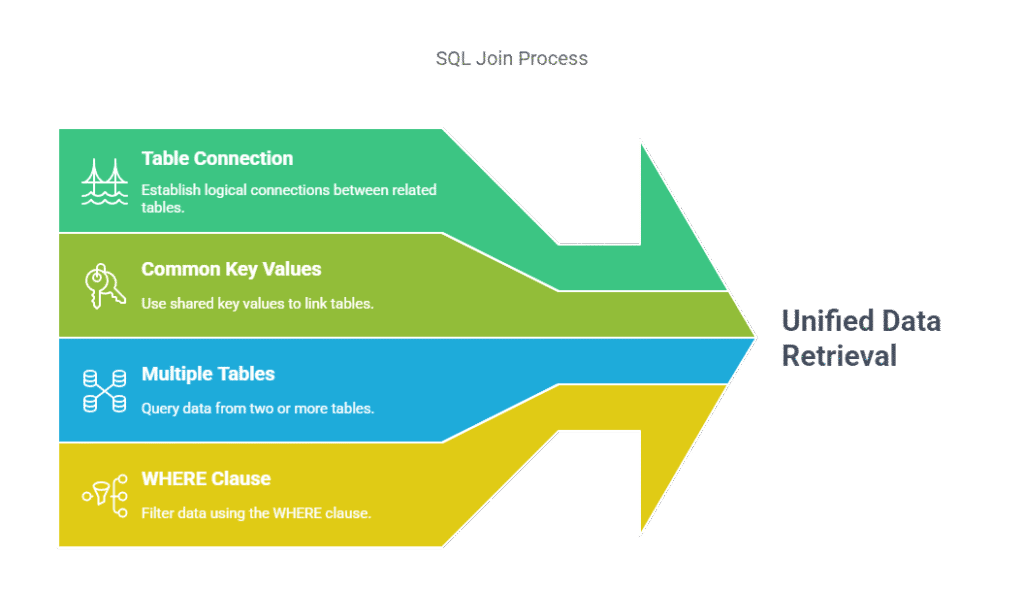
An SQL JOIN clause is used to query data from two or more tables by establishing a logical connection between them. This connection is based on related columns in these tables.
JOINs allow you to retrieve data from multiple tables simultaneously, using common key values shared across the tables.
You can use SQL JOIN with multiple tables and combine it with other clauses, such as the WHERE clause, to filter data.
Types of JOINs in SQL

Dive into the world of SQL JOIN types! Discover how INNER, LEFT, RIGHT, FULL, and NATURAL JOINs combine data from multiple tables. Each type offers unique ways to relate data, crucial for efficient database querying and insightful data retrieval in relational databases.
- INNER JOIN
- LEFT JOIN (or LEFT OUTER JOIN)
- RIGHT JOIN (or RIGHT OUTER JOIN)
- FULL JOIN (or FULL OUTER JOIN)
- NATURAL JOIN
SQL INNER JOIN
The INNER JOIN selects rows from both tables only when the JOIN condition is met. It returns only the matching rows between the tables.
Key terms:
- table1: The first table in the JOIN.
- table2: The second table in the JOIN.
- matching_column: The column that is common to both tables and used to establish the relationship.
Note: You can use JOIN instead of INNER JOIN as they are equivalent.
INNER JOIN Example
Consider two tables: Customers and Orders.
Customers Table
Orders Table
To retrieve the first names of customers who have placed orders:
Output:
SQL LEFT JOIN
The LEFT JOIN (or LEFT OUTER JOIN) returns all rows from the left table and the matched rows from the right table. If there is no match in the right table, it returns NULL values for the columns of the right table.
Key terms:
- table1: The left table.
- table2: The right table.
- matching_column: The column common to both tables.
LEFT JOIN Example
To retrieve all customers and their corresponding order IDs:
Output
SQL RIGHT JOIN
The RIGHT JOIN (or RIGHT OUTER JOIN) returns all rows from the right table and the matched rows from the left table. If there is no match in the left table, it returns NULL values for the columns of the left table.
Key terms
- table1: The left table.
- table2: The right table.
- matching_column: The column common to both tables.
RIGHT JOIN Example
To retrieve all orders and the first names of the customers who placed them:
Output
SQL FULL JOIN
The FULL JOIN (or FULL OUTER JOIN) combines the results of both LEFT JOIN and RIGHT JOIN. It returns all rows from both tables. If there is no match, it returns NULL values for the missing side.
Key terms
- table1: The first table.
- table2: The second table.
- matching_column: The column common to both tables.
FULL JOIN Example
To retrieve all customers and all order IDs, regardless of whether they have a match:
Output
SQL NATURAL JOIN
A NATURAL JOIN is a type of JOIN that is based on columns that have the same name and data type in both tables. It automatically JOINs the tables based on these common columns.
Natural JOIN Example
Consider two tables: Employee and Department.
Employee Table
Department Table
To find all employees and their respective departments:
Output
Conclusion
SQL JOINs are fundamental for efficient data retrieval and manipulation in relational databases. By understanding the different types of JOINs—INNER JOIN, LEFT JOIN, RIGHT JOIN, FULL JOIN, and NATURAL JOIN—you can effectively combine data from multiple tables. Mastering these techniques will significantly enhance your SQL skills and streamline your data handling processes.
Frequently Asked Questions
What is the Primary Purpose of Using SQL JOINS?
SQL JOINs combine rows from two or more tables based on a related column. The main goal is to retrieve related data in a single query, creating a unified view of the data that spans multiple tables, crucial for reporting and analysis.
How Does a LEFT JOIN Differ From an INNER JOIN?
An INNER JOIN returns only matching rows from both tables. A LEFT JOIN returns all rows from the left table and the matched rows from the right table. If there’s no match in the right table, NULL values are returned for the columns of the right table.
When Should I Use a FULL JOIN?
Use a FULL JOIN when you need all rows from both tables, regardless of whether there is a matching row in the other table. It ensures no data is missed from either table, with NULLs filling in where matches are absent.




