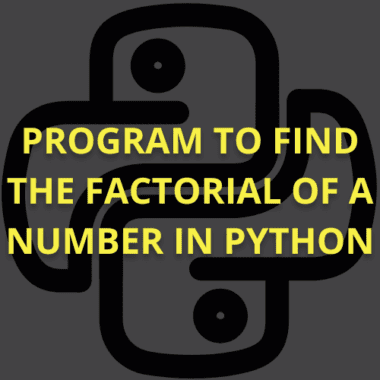Summary: Reversing a list in Python is easy using slicing, reversed(), loops, or list comprehension. The best method depends on speed, memory usage, and whether you need an in-place reversal. Master Python and essential data science skills with Pickl.AI’s free course to enhance your career in data science.
Introduction
Python is one of the most popular programming languages today. In fact, according to the TIOBE Index, it ranked #1 in March 2025 and has been named “Language of the Year” multiple times, including in 2007, 2010, 2018, 2020, 2021, and 2024.
In this blog, we will explore step-by-step ways of reversing a list in Python. Whether you’re a beginner or an experienced coder, you’ll learn simple and effective ways to Python reverse a list. By the end, you’ll know which method works best for your needs. Let’s get started!
Key Takeaways
- Slicing ([::-1]) is the fastest and simplest way to reverse a list but creates a new list.
- The reversed() function is memory-efficient and returns an iterator, which is great for large datasets.
- Loops can reverse a list with or without extra memory, depending on the method used.
- In-place reversal methods like .reverse() save memory but modify the original list.
- Master Python skills with Pickl.AI’s free course and enhance your data science expertise.
Reversing a List Using List Slicing
List slicing is one of the easiest ways to reverse a list in Python. It is a simple, quick method that works without loops or extra functions.
What is Slicing in Python?
Slicing is a way to extract a specific part of a list. It allows you to select multiple elements from a list by specifying a start, stop, and step value. The step value determines how elements are chosen. A negative step value helps us reverse the order of items in the list.
Syntax and Example of Reversing a List Using Slicing
We use the [::-1] technique to reverse a list using slicing. Here’s an example:
Output:
Pros
- Quick and simple to use
- Requires only one line of code
- Works with any list size
Cons
- Creates a new list, increasing memory usage
- Not suitable for very large lists when memory is a concern
- Cannot reverse the list in place (original list remains unchanged)
Slicing is the best choice when you need a fast and easy way to reverse a list.
Reversing a List Using the reversed() Function
Python provides a built-in function called reversed() to reverse lists. Unlike slicing, reversed() does not create a new list immediately. Instead, it returns a special object that you can convert into a list or use in a loop.
Syntax and Example of Using reversed()
The reversed() function takes a list and returns a reversed iterator. You can convert it into a list using list().
Output:
Difference Between reversed() and Slicing
- reversed() returns an iterator, while slicing creates a new list immediately.
- reversed() does not use extra memory until you convert it into a list.
- Slicing is faster for small lists, but reversed() is better for large datasets.
Pros
- Uses less memory because it returns an iterator.
- Works well with loops without creating a new list.
- Can reverse other sequences like tuples and strings.
Cons
- Requires conversion using list() if you need a list.
- Cannot modify the list in-place.
- Less intuitive for beginners compared to slicing.
The reversed() function is a great choice when you need an efficient way to reverse a list, especially for large datasets.
Reversing a List Using a Loop (Creating a New Reversed List)
Using a loop is a straightforward way to reverse a list in Python. Instead of modifying the original list, this method creates a new list where the elements appear in reverse order.
How Loops Can Reverse a List
Loops help us process each item in a list one by one. To reverse a list, we start from the last item and move toward the first. We add each item to a new list, ensuring the order is flipped. This method keeps the original list unchanged.
Example: Reversing a List Using a For Loop
Here’s a simple way to reverse a list using a for loop:
Output:
Space Complexity Considerations
Since this method creates a new list, it uses extra memory. If the original list is very large, this can become inefficient.
Pros
- Simple and easy to understand
- Keeps the original list unchanged
- Works in all Python versions
Cons
- Uses extra memory for the new list
- Slower for very large lists compared to in-place methods
- Not the best choice for memory-limited systems
Reversing a List Using a Loop (In-Place Reverse)
In-place reversal is a method that reverses a list without creating a new one. Instead of making a copy, it swaps elements within the same list. This method is useful when you want to save memory.
How Does In-Place Reversal Work?
In this method, we swap the first and last elements, then move inward until we reach the middle of the list. This keeps the original list but in reversed order.
Example: Using a While Loop to Swap Elements
We can use a while loop to reverse the list in place. Here’s how it works:
Output:
Comparison with Other Methods
- More efficient than slicing because it does not create a new list.
- Uses less memory than reversed() since it modifies the same list.
- Requires more code compared to slicing or reversed().
Pros
- Saves memory by modifying the existing list.
- Works well for large lists.
- Does not require extra storage.
Cons
- Changes the original list permanently.
- Requires more lines of code than slicing or reversed().
- Slightly harder to understand for beginners.
In-place reversal is a great option when memory efficiency is essential.
Reversing a List Using List Comprehension
List comprehension is a concise way to create a new list using a single line of code. We can also use it to reverse a list by accessing its elements in reverse order.
How List Comprehension Helps in Reversing a List
List comprehension allows us to build a new list by iterating over an existing list. We can quickly generate a reversed list by using the [::-1] slicing technique inside list comprehension. This method is both readable and efficient for small lists.
Example Code Snippet
Below is an example of how to reverse a list using list comprehension:
Output:
When to Use This Method
Use list comprehension when you want a flexible way to reverse a list while keeping full control over indexing. It is useful for small- to medium-sized lists but may not be the best choice for very large datasets.
Pros
- Provides a clear and concise way to reverse a list.
- Offers better control over iteration compared to slicing.
- Works without using built-in functions like reversed().
Cons
- Creates a new list, increasing memory usage.
- Slower than slicing for large lists.
- Less readable than [::-1] for beginners.
List comprehension is a great option for reversing lists when you need more control over how elements are accessed.
Choosing the Best Method for Reversing a List
Reversing a list in Python can be done in many ways, but choosing the right method depends on your needs. Some methods are faster, while others are easier to understand. Below is a simple comparison to help you decide which one to use.
If you want to keep the original list unchanged, use slicing or reversed(). Use an in-place loop if you need to save memory and reverse the list directly. For learning purposes, try loops to understand how lists work step by step.
Closing Thoughts
Reversing a list in Python is simple, with multiple approaches like slicing, reversed(), loops, and list comprehension. The best method depends on speed, memory usage, and whether you need to modify the original list.
If you want to master Python and other essential data science skills, join the free data science course by Pickl.AI. It offers hands-on learning, real-world applications, and expert guidance.
Whether you’re a beginner or a pro, improving your Python skills can open new career opportunities in data science, AI, and beyond. Start your journey today and enhance your coding expertise with Pickl.AI!
Frequently Asked Questions
What is the Fastest Way to Reverse a List in Python?
The fastest way to reverse a list in Python is slicing ([::-1]). It executes in O(n) time and works well for small- to medium-sized lists. However, it creates a new list, increasing memory usage. For in-place reversal, use the .reverse() method or a loop.
How Does Reversed() Differ from Slicing in Python?
The reversed() function returns an iterator, saving memory, while slicing ([::-1]) creates a new list instantly. reversed() is better for large datasets, but slicing is simpler and faster for small lists. Choose based on memory efficiency and whether you need an in-place or new reversed list.
Can I Reverse a List in Python Without Using Extra Memory?
Yes, use the .reverse() method or a loop with swapping to modify the list in place. These methods do not create a new list, making them ideal for large datasets or memory-limited environments. However, they change the original list, so use slicing if you need a separate copy.