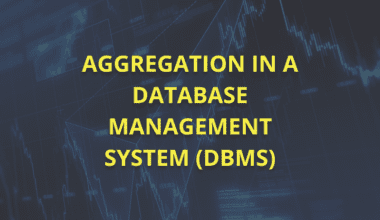Summary :- The remainder theorem finds the remainder value when the polynomial P(x) is divided by (x-a). You can easily calculate the remainder in Excel by assigning values to cells for the divisor and polynomial coefficients. Excel also helps to simplify the polynomials for unknown values and streamline the calculations by saving time or reducing errors.
Introduction
The remainder theorem is a fundamental concept of algebra and plays a vital role in finding the quotient and the remainder of numbers or polynomials. This theorem is traditionally solved manually with a pen on paper. This is a lengthy and ambiguous method or the chance of human error. In the digital world, you can overcome this problem using Excel.
Excel isn’t just for creating spreadsheets; you can use its capabilities to solve complex algebra problems, simplify polynomials, solve statistics problems, and explore modular arithmetic. Here, we use Excel to perform the remainder theorem by simplifying polynomial calculations, automating processes, and saving valuable time.
This guide shows you how to use Excel’s capabilities to perform the remainder theorem effectively. But before this, let’s gain some understanding of the remainder of the theorem.
What is the Remainder Theorem?
The Remainder Theorem is a fundamental concept in algebra that relates the division of a polynomial by a linear divisor to the polynomial’s calculation at a specific value.
It states that if a polynomial P(x) is divided by x−a, the remainder of the division equals P(a).
The value of the polynomial P(x) at a (denoted as P(a) is precisely the remainder you get when you divide P(x) by x – a. The remainder theorem is used in algebra for polynomial division, root analysis, and problem-solving.
How to Use Excel to Find Remainder?
Before diving into using Excel and performing the remainder theorem, let’s review the valuable terms of Excel. It helps write the polynomial functions to perform the workings in Excel.
- Assigning coefficients to separate cells.
- Using Excel’s arithmetic operators (+, *, ^) to compute the polynomial value for a given.
Let’s now discuss using Excel to find the remainder using the Remainder theorem.
Steps to Apply Remainder Theorem in Excel
To use Excel for the remainder theorem to get remainders, follow the below-structured steps:
- Open a New Excel sheet from your Microsoft Office.
- Enter the value of an in Cell A from the divisor (x-a).
- Put the polynomial coefficient in cells B1 to B4. Start from the highest degree term to the constant term.
- Enter the formula according to your question in cell C1. (e.g. = B1*A1^3+B2*A1^2+B3*A1+B4)
- After all these steps, press “Enter”. The value displayed in cell C1 is the remainder.
Let’s try to solve one example and improve the understanding of finding reminders using Excel.
Example: Find the remainder when the polynomial 2x³ – 5x² + 3x + 7 is divided by (x – 2).
Solution Using Excel
- Firstly, enter the value of “a” in Cell A from the divisor (x -2). In this case, a = 2.
- Fill the B1 to B4 cells with the coefficients 2, -5, 3, and 7 according to degrees.
- Enter the formula (c) in Cell C1.
Important Note You can set the formula in the following way: Convert your coefficients with cell names. For example, write 23 as an A13. Same for others then put in the equation and x with 2.
- Now, press the enter button. The appeared value in C1 is the remainder of this polynomial equation.
Excel is helpful for the calculation of polynomial remainder in less time. But to confirm whether your answer is correct, use the remainder theorem calculator.
Final Words
The remainder theorem plays a vital role in countering real-life problems. An understanding of the remainder theorem is necessary to calculate the remainder. But with manual calculation, it’s a lengthy process. But you can do this action easily with Excel and find the remainder with just a few simple steps. It saves time and reduces human errors.
Frequently Asked Questions
Why Use Excel for The Remainder Theorem?
Excel can be used for some reason, such as automating the process and reducing the chance of errors. It converts complex polynomial evaluations into easier ones. It helps handle repetitive or large-scale calculations.
Can Excel Handle Complex Polynomials Using the Remainder Theorem?
Yes, Excel can handle complex polynomials if you input the coefficients correctly and use the appropriate formula.
What Formula Should I Use in Excel to Find the Remainder?
You can use the formula to calculate the remainder of polynomial equations in Excel: “f(A) =B1*A1^3 + B2*A1^2 + B3*A1 + B4”. Where: A1 contains the value of a, and B1, B2, B3, and B4 represent the value of coefficients.