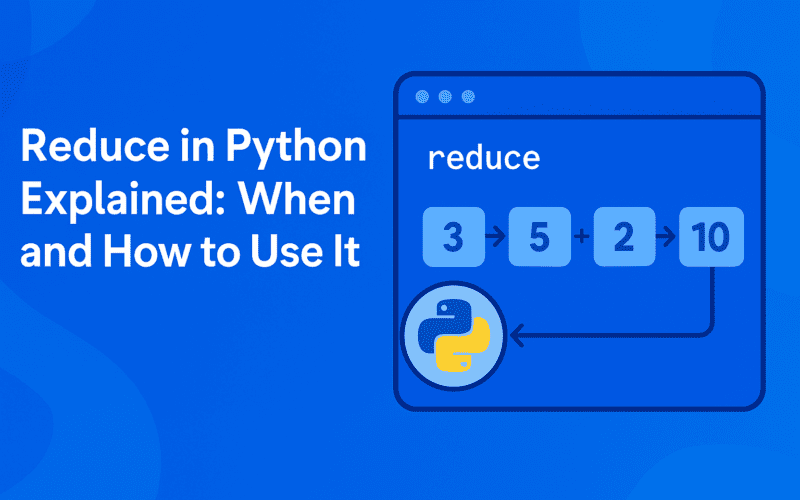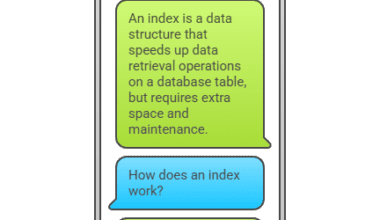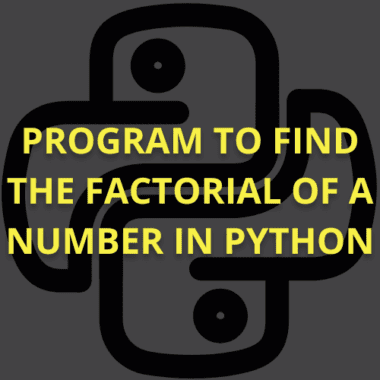Summary : The reduce function in Python applies a specified function cumulatively to elements of an iterable, reducing it to a single value. Defined in the functools module, it’s ideal for tasks like summing numbers or concatenating strings. While powerful, readability and performance considerations make it suitable for specific scenarios over built-in alternatives.
Introduction
Imagine you’re tasked with summing up a long list of numbers, finding the product of all elements in an array, or merging multiple strings into one.
You could write a loop, but what if there was a more elegant, concise way to achieve the same result? Enter the reduce function in Python, a hidden gem in the Python standard library that simplifies such operations by reducing an iterable to a single cumulative value.
In this blog, we’ll explore reduce in Python, how it works, when to use it, and why it can be a powerful tool in your programming arsenal. By the end, you’ll understand its syntax, practical applications, and even some caveats.
Key Takeaways
- Simplifies Iterative Operations: Reduces code complexity with cumulative functions.
- Functional Programming Alignment: Enhances code clarity with declarative logic.
- Customizable Operations: Supports both lambda and custom functions seamlessly.
- Performance Considerations: Built-ins like sum() often outperform for simple tasks.
- Readability Matters: Prioritize clarity over conciseness in complex scenarios.
What is Reduce in Python?
The reduce function in Python is part of the functools module. It applies a specified function cumulatively to the items of an iterable (like a list), reducing it to a single value.
Think of it as a conveyor belt: it takes two elements at a time, applies the function, and passes the result along until only one value remains.
Syntax of reduce()
- function: A function that takes two arguments and performs an operation.
- iterable: The sequence (e.g., list or tuple) whose elements you want to process.
- initializer (optional): A starting value that gets combined with the first element of the iterable.
Tabular Representation of Key Jargons in Reduce in Python
Before you go ahead, here is the list of key jargons that you should know for better comprehension of the blog:
How Does Reduce Work?
To understand how reduce in Python operates, let’s break it down with an example:
Example: Summing Numbers
Here’s what happens step-by-step:
- The first two elements (1 and 2) are passed to add, resulting in 3.
- The result (3) is then combined with the next element (3), resulting in 6.
- This continues until all elements are processed.
The final output is 15, which is the sum of all numbers in the list.
Using Lambda Functions with Reduce
Instead of defining a separate function like add, you can use a lambda expression for brevity:
This approach is particularly useful for simple operations like addition or multiplication.
When Should You Use Reduce?
While powerful, reduce in Python is not always the best choice for every scenario. Here are some situations where it shines:
Aggregation Tasks
Reduce is ideal for tasks where you need to combine all elements of an iterable into one:
- Summing numbers
- Multiplying values
- Finding the maximum or minimum
Example: Product of Elements
String Concatenation
You can use reduce to merge multiple strings into one:
Custom Rolling Computations
Reduce excels at custom cumulative calculations that would otherwise require loops.
Example: Finding Maximum Value
Advantages of Using Reduce
The reduce function in Python offers several advantages, making it a valuable tool for specific programming scenarios. Here are the key benefits:
Simplifies Iterative Operations
The primary advantage of reduce in Python is its ability to streamline iterative operations. It eliminates the need for explicit loops by applying a function cumulatively to an iterable, reducing it to a single result. This makes the code more concise and elegant, especially for tasks like summing numbers, multiplying elements, or concatenating strings.
Aligns with Functional Programming
Python’s reduce() function is rooted in functional programming principles, making it ideal for developers familiar with this paradigm. It allows you to process data declaratively, focusing on what needs to be done rather than how to do it. This approach can lead to cleaner and more expressive code.
Versatility Across Data Types
The reduce function in Python works seamlessly with various data types, including numbers, strings, and even custom objects. For example:
- Finding the product of all elements in a list.
- Concatenating a list of strings into a single string.
- Reducing complex objects like dictionaries or sets by applying custom logic.
Customizable with Initializers
The optional initializer argument in reduce() enhances flexibility by allowing you to define a starting value for the reduction process. This is particularly useful when working with empty iterables or when specific initial conditions are required.
Efficient Internal Implementation
Since reduce() is implemented in C within the functools module, its internal loop can be faster than an explicitly written Python loop for certain operations. This can provide slight performance benefits in some cases.
Eliminates Boilerplate Code
By condensing iterative logic into a single line, reduce() reduces boilerplate code and improves readability (in simple scenarios). This is especially beneficial when working with lambda functions or small helper functions.
When to Use Reduce
While reduce() has its advantages, it is best suited for:
- Aggregation tasks (e.g., summing or multiplying elements).
- Custom cumulative operations that cannot be achieved with built-in functions like sum() or max().
- Scenarios where functional programming paradigms align with your project goals.
However, for simple use cases like finding a sum or maximum value, Python’s built-in functions (sum(), max()) are often more readable and efficient alternatives.
Caveats and Alternatives
While powerful, there are some downsides to using the reduce function in Python:
Readability Issues
For complex operations, reduce can make code harder to read compared to explicit loops or comprehensions.
Example Comparison:
Performance
For small datasets or simple operations like summation or finding maximum values:
Alternatives
Python offers several alternatives that can replace reduce:
- List comprehensions
- Generator expressions
- Built-in functions like sum(), max(), and min()
Best Practices
To maximize the effectiveness and readability of the reduce function in Python, consider these expanded best practices:
Use Meaningful Variable Names
When defining functions to be used with reduce(), avoid using single-letter variable names like x and y. Instead, opt for more descriptive names that convey the purpose of each variable. This enhances code clarity, especially in complex operations.
Avoid Overly Complex Lambda Expressions
While lambda functions are convenient for simple operations, they can become unreadable if overly complex. If your lambda expression involves multiple lines or complex logic, consider defining a separate named function instead.
Opt for Built-in Functions When Possible
Python provides several built-in functions that are optimized for performance and readability. For common operations like summing numbers, finding the maximum or minimum value, or concatenating strings, use these built-in functions instead of reduce().
Consider Readability Over Conciseness
While reduce() can make code concise, prioritize readability, especially in complex scenarios. If the operation is not immediately clear, consider using explicit loops or breaking down the logic into smaller functions.
Test and Validate
Always test your code thoroughly, especially when using reduce() with custom functions or complex logic. This ensures that the output matches your expectations and helps catch any bugs early.
Document Your Code
Use comments or docstrings to explain what your code does, especially if the logic is complex or non-obvious. This makes your code easier to understand for others (and yourself in the future).
Conclusion
The reduce function in Python is a versatile tool for performing cumulative operations on iterables. While it may not always be the best choice due to readability concerns or performance considerations for simple tasks like summation or finding maximum values (where built-in functions excel), it shines in cases requiring custom rolling computations.
By understanding its syntax and applications—and weighing its pros and cons—you can decide when and how to use this powerful tool effectively.
Frequently Asked Questions
What Is The Difference Between Map(), Filter(), And Reduce()?
- map(): Applies a function to each element of an iterable and returns a new iterable.
- filter(): Filters elements based on a condition and returns only those that satisfy it.
- reduce(): Combines all elements of an iterable into one value using a specified function.
Why Do I Need To Import Functools For Using Reduce()?
The reduce() function was moved from the global namespace to the functools module starting from Python 3.x to emphasize its advanced nature and limited use cases.
Can I Use Reduce() With Dictionaries Or Sets?
Yes! However:
- For dictionaries: You’ll need to work with their keys or values explicitly.
- For sets: Convert them into lists first since sets are unordered.