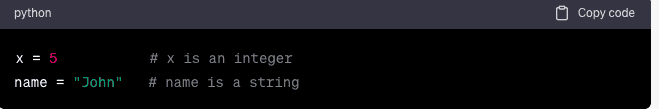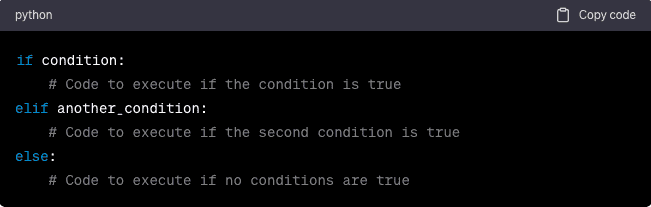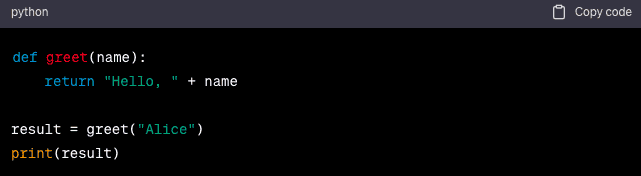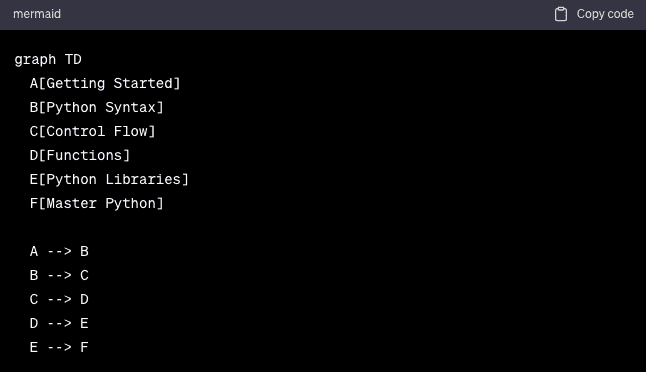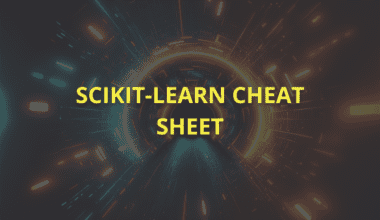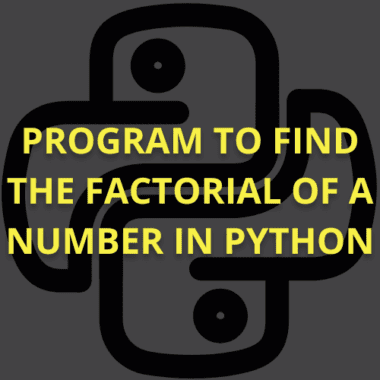Summary: This Python cheat sheet guides beginners through Python’s basics, including variables, data types, commands, and structures. It provides essential knowledge for mastering Python programming.
Introduction
Python’s simplicity, readability, and vast community and resources make it an excellent choice for beginners. With this Python Cheat Sheet, you’re well on your way to mastering the basics. Keep practising, and you’ll be creating amazing Python applications quickly.
Python is a versatile and widely used programming language. It is an excellent choice for beginners and experts. This Python Cheat Sheet is essential to mastering the fundamentals and jump-starting your coding journey.
This comprehensive guide will delve into Python programming and provide the knowledge and tools you need to become a proficient developer. Python is a versatile and popular programming language known for its simplicity, readability, and wide range of applications.
Explore More: Pattern Programming in Python: A Beginner’s Guide.
Understanding Python
Python, often called “the Swiss Army knife of programming languages,” is known for its simplicity and readability. It’s a high-level language, making it a superb choice for beginners. Here are some Python basics you should know:
- Python is an interpreted, high-level programming language known for its simplicity and readability. Guido van Rossum created it and first released in 1991.
- Its clear and concise syntax makes it easy to learn and work with, making it the ideal language for beginners and experienced programmers.
Python Cheat Sheet for Beginners
A Python Cheat Sheet for Beginners is essential as it quickly references fundamental concepts, syntax, and functions. It helps new learners rapidly grasp the basics, enhances coding efficiency, and is a handy tool for troubleshooting and improving their Python programming skills.
Let’s dive into the essential Python concepts and commands you need to know as a beginner:
Variables and Data Types
Variables and data types are foundational elements in Python programming. They enable the creation and manipulation of data efficiently. Python supports various data types, making it a versatile language for developers. Understanding these data types and how to use variables is essential for writing effective Python code.
Here’s a quick overview of the key data types and how variables work in Python:
Variables: In Python, you can assign values to variables without explicitly declaring their data types. This dynamic and straightforward approach simplifies the coding process. For example, you can write x = 10 without specifying that x is an integer.
Integers: These represent whole numbers. Examples include 1, 10, or -5. Use integers when working with numbers that don’t require fractional components.
Floats: These are numbers with decimal points, such as 3.14 or -0.5. Floats are crucial for calculations involving precision and fractional values.
Strings: Strings are sequences of characters enclosed in quotes. For instance, “Hello, World!” is a string. Use strings for text manipulation, storing names, messages, and more.
Booleans: These represent logical values: True or False. Booleans are essential for controlling the flow of programs through conditional statements and logical operations.
By mastering these fundamental data types and understanding how to use variables effectively, you can harness the full power of Python for various applications.
Basic Python Commands
Python provides various built-in functions and commands to perform various operations efficiently. Understanding these basic commands is essential for writing effective Python code.
Print: Use the print() function to display text or values on the screen.
Input: The input() function allows you to store user input in a variable.
If Statements: Conditional statements like if, elif, and else help make decisions in your code.
Loops: Utilise for and while loops to execute code repeatedly.
These commands form the foundation of Python programming and are crucial for developing more complex scripts and applications.
Read Blog: Types of Programming Paradigms in Python You Should Know.
Lists and Dictionaries
Python’s data structures are incredibly versatile, making them tools for any programmer. Two of the most commonly used data structures are lists and dictionaries. These structures offer flexibility and efficiency, allowing developers to handle data effectively.
Lists: Lists are ordered collections of items. You can store various data types within a single list, making it a flexible option for managing heterogeneous data. Accessing elements in a list is straightforward, as each item is indexed. Using built-in methods, you can easily modify, add, or remove elements from a list.
For example, you can use append() to add an item to the end of the list, insert() to add an item at a specific position, or pop() to remove an item. Lists support slicing, which allows you to work with a subset of the list’s elements. Additionally, lists can be nested, enabling you to create complex data structures.
Dictionaries: Dictionaries are collections of key-value pairs, ideal for efficient data retrieval. Each key in a dictionary is unique and maps to a specific value. This structure allows for rapid access to data, as you can retrieve a value by referencing its corresponding key. You can update, add, or delete key-value pairs quickly.
For instance, you can use the update() method to add multiple key-value pairs, del to remove a key-value pair, or clear() to empty the dictionary. Dictionaries are handy when dealing with large datasets or associating specific identifiers with their corresponding values.
Functions and Modules
Python enables you to create and use functions and organise your code into modules, enhancing structure and reusability. You can encapsulate specific tasks by defining functions, making your code more readable and maintainable. Additionally, Python’s extensive standard library offers many modules to extend your programs’ functionality. Here are some key points:
Functions: Define functions to encapsulate specific tasks, improve code readability, and facilitate easier debugging and maintenance.
Modules: Utilise Python’s standard library, which provides various modules to add functionalities like handling files, managing data, and performing complex mathematical operations, enhancing your program’s capabilities and efficiency.
Error Handling
Handling errors is a critical part of coding. In Python, you can manage errors gracefully using the try, except, and finally statements. These tools help prevent your program from crashing unexpectedly and ensure it runs smoothly even when encountering issues.
try statement: The try block lets you test a code block for errors. You place the code that might throw an exception inside the try block. If an error occurs, the program immediately jumps to the except block, skipping the remaining code inside the try block.
except statement: The except block lets you handle the error. Here, you can specify what actions to take if a specific exception occurs. By catching and managing the exception, you can prevent the program from crashing and provide useful feedback to the user.
finally statement: The final block lets you execute code, regardless of whether an exception was raised. This is useful for cleaning up resources, such as closing files or network connections, ensuring that necessary actions are taken no matter what happens in the try and except blocks.
By using these statements effectively, you can write more robust and reliable Python code, improving the overall user experience and making your applications more resilient to unexpected issues.
See: R Programming vs. Python: A Comparison for Data Science.
Getting Started with Python
Python is an open-source language, making it accessible to everyone. To get started, you’ll need to install Python on your system. Here’s a step-by-step guide:
Download Python: Visit the official Python website (python.org) and download the latest version suitable for your operating system (Windows, macOS, or Linux).
Installation: Run the installer and follow the on-screen instructions. Check the box that says “Add Python to PATH” to make Python accessible from the command line.
Verify Installation: Open your command prompt or terminal and type python –version to check if Python is installed correctly.
Your First Python Program

Save the file and open your terminal or command prompt. Navigate to the directory where you saved the file and run the program using the following command:
You’ll see the output “Hello, World!” on your screen. Congratulations—you’ve written your first Python program!
Python Syntax
Python is known for its elegant and straightforward syntax, making it a favourite for beginners and experienced programmers. Let’s explore some fundamental concepts:
Variables
In Python, you can create variables to store data. The data type of a variable is determined dynamically. For example:
Data Types
Python supports various data types, each serving different purposes and offering various functionalities to handle data efficiently. Understanding these data types is essential for effective programming in Python. Here’s an overview of the key data types available in Python:
Integers: These are whole numbers without a decimal point. Examples include positive and negative numbers like 5, -3, and 0.
Floats: These represent decimal numbers, allowing for fractional values. Typical examples are 3.14 and -0.5.
Strings: Strings are sequences of characters used to represent text. For instance, “Hello, Python!” is a string.
Lists: Lists are ordered collections of items of any data type. Lists are mutable, meaning you can modify their content. An example of a list is [1, 2, 3].
Tuples: Similar to lists, tuples are ordered collections of items. However, tuples are immutable, so their contents cannot be changed once they are created. An example of a tuple is (1, 2, 3).
Dictionaries: These are collections of key-value pairs, allowing you to store data in a way that is easy to retrieve based on a unique key. An example of a dictionary is {“name”: “John”, “age”: 30}.
By mastering these fundamental data types, you can handle various programming tasks in Python more effectively.
Also Check: Decoding Python Automation and Scripting.
Control Flow
Python provides various control flow structures, including if statements, for loops, and while loops, to manage the flow of your program.
Functions
Functions are blocks of code that can be reused throughout your program. Here’s an example of defining and calling a function in Python:
Python Libraries
Python supports various data types, each serving different purposes and offering various functionalities to handle data efficiently. Understanding these data types is essential for effective programming in Python. Here’s an overview of the key data types available in Python:
Integers: These are whole numbers without a decimal point. Examples include positive and negative numbers like 5, -3, and 0.
Floats: These represent decimal numbers, allowing for fractional values. Common examples are 3.14 and -0.5.
Strings: Strings are sequences of characters used to represent text. For instance, “Hello, Python!” is a string.
Lists: Lists are ordered collections of items of any data type. Lists are mutable, meaning you can modify their content. An example of a list is [1, 2, 3].
Tuples: Similar to lists, tuples are ordered collections of items. However, tuples are immutable which means that we cannot change the content once they are created. An example of a tuple is (1, 2, 3).
Dictionaries: These are collections of key-value pairs, allowing you to store data in a way that is easy to retrieve based on a unique key. An example of a dictionary is {“name”: “John”, “age”: 30}.
By mastering these fundamental data types, you can handle various programming tasks in Python more effectively.
Further Read:
Artificial Intelligence Using Python: A Comprehensive Guide.
Explaining Jupyter Notebook in Python.
Python Diagram
Here’s a mermaid syntax diagram to visually represent the Python learning journey:
Best Python Cheatsheets and resources for various purposes
Knowing the best Python cheat sheets and resources is essential for streamlining coding practices and solving problems efficiently. They provide quick access to syntax, functions, and libraries, enhancing productivity and understanding. Such resources are invaluable for beginners and seasoned developers seeking to optimise their coding workflows.
- Python Cheat Sheet: A comprehensive Python cheat sheet covering various topics, from basics to advanced concepts.
- Python Cheat Sheet on GitHub: An open-source Python cheat sheet is available on GitHub and is constantly updated by the community.
- Advanced Python Cheat Sheet: An advanced Python cheat sheet on GitHub focusing on more complex concepts and techniques.
These resources cover a wide range of Python topics, ensuring that you have the information you need, whether you’re a beginner or an experienced Python programmer.
Learn More About:
Understanding the Functional Programming Paradigm.
Mojo programming Language for AI.
Frequently Asked Questions
What is Python known for?
Python is renowned for its simplicity and readability, making it accessible to beginners and experts. Its clear syntax and dynamic nature facilitate fast development. Python is versatile and used in web development, data analysis, AI, and more, earning it a prominent place in the programming world.
How do I start learning Python?
To start learning Python, download it from python.org, install it on your system, and set up your coding environment. Begin with simple programs to understand basic syntax. Use cheat sheets, online tutorials, and interactive resources to build your skills progressively and effectively.
What are Python’s basic data types?
Python’s basic data types include integers for whole numbers, floats for decimal values, strings for text, lists for ordered collections, tuples for immutable sequences, and dictionaries for key-value pairs. Each type serves a specific purpose, helping you manage and manipulate data efficiently in your programs.
Conclusion
This comprehensive guide has covered Python programming fundamentals, from installation to essential syntax, control flow, functions, and libraries.
Python’s simplicity and versatility make it ideal for both beginners and experienced programmers. With this knowledge, you can become a proficient Python developer and achieve higher rankings in your Python-related Google searches.
Start Learning Python with Pickl.AI
Python has several applications. It is one of the most recognised programming languages and is the backbone of several technologies, such as Data Science, Data Analytics, AI, ML, and more. If you are also curious about Python programming, joining the Python for Data Science course by Pickl.AI would be the best move.
The comprehensive learning program in Python covers all the fundamental concepts of Python along with its applications. To know more, log on to pickl.ai today.
Happy coding!