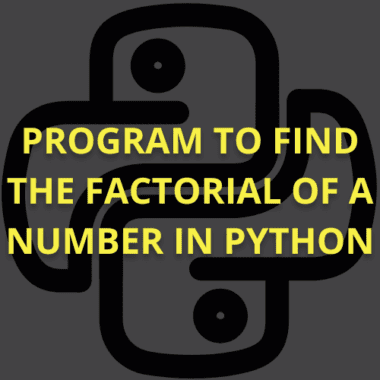Summary: Python automation and scripting simplify repetitive tasks, improve efficiency, and streamline workflows. Learn to leverage Python’s tools and libraries for real-world applications.
Introduction
Python is pivotal in automation and scripting, offering versatile tools to streamline repetitive tasks and enhance efficiency. By leveraging Python automation and Python scripting, businesses across various industries can easily automate workflows, manage data, and perform complex operations.
This article aims to explore the significance of Python in these areas, highlighting its impact on efficiency and productivity. We will delve into Python’s capabilities and practical applications and provide a comprehensive guide to mastering Python automation and scripting for real-world challenges.
Read Blog: Importance of Python Programming: Real-Time Applications.
What is Python Automation?
Python automation refers to using Python programming to perform repetitive tasks and streamline processes that would otherwise require manual intervention. Automation involves creating scripts or programs that execute predefined tasks automatically, saving time and reducing human error.
Definition and Explanation of Automation
Automation is the technology-driven process of performing tasks with minimal human input. It enables the efficient and consistent execution of routine and repetitive tasks. By automating processes, businesses and individuals can enhance productivity, minimise errors, and focus on more complex activities that require human judgement.
How Python Simplifies and Enhances Automation Processes
Python simplifies automation through its clear syntax, extensive libraries, and broad community support. Python’s versatility allows users to write scripts for various automation tasks, from simple file management to complex data processing.
Libraries such as `os`, `shutil`, and `subprocess` facilitate seamless interaction with the operating system. At the same time, packages like `requests` and `BeautifulSoup` are invaluable for web scraping.
Common use cases of Python in automation are:
- Web Scraping: Python scripts can extract data from websites using libraries like `BeautifulSoup` and `Selenium`, making collecting and analysing information easier.
- File Handling: Python automates file operations such as reading, writing, and organising files, which helps manage large volumes of data.
Leveraging Python for automation allows users to streamline their workflows and significantly improve efficiency across various tasks.
What is Python Scripting?
Python scripting involves writing code in Python to perform specific tasks or automate processes. Unlike traditional programming, which aims to build complex applications, scripting typically focuses on automating repetitive tasks or managing systems.
Definition and Explanation of Scripting
Scripting is the process of creating small programs or scripts that execute tasks directly. Python scripts are concise, readable code designed to automate routine tasks, manipulate data, or interface with other software. An interpreter often executes scripts, allowing quick execution and iteration without requiring a lengthy compilation process.
Difference Between Scripting and Programming
While both scripting and programming involve writing code, they serve different purposes. Programming generally refers to creating more complex applications with extensive features and functionalities. Scripting, conversely, is more focused on automating specific tasks or solving more minor problems. Scripting languages like Python are often used for rapid development and easy maintenance.
Common Applications of Python Scripting
Python scripting is extensively used in various domains. In data processing, Python scripts handle tasks such as data cleaning, transformation, and analysis, often leveraging libraries like Pandas. Scripts automate tasks like file management, system monitoring, and configuration for system administration, making routine operations more efficient.
Key Concepts in Python Automation and Scripting
Understanding the fundamental concepts of Python automation and scripting is essential for creating effective and efficient scripts. This section covers vital modules, error-handling practices, and task-scheduling tools that will help you streamline your automation processes.
Modules and Libraries
Python’s extensive collection of modules and libraries significantly boosts its automation and scripting capabilities. Essential modules include `os`, which handles file and directory operations; `sys`, which interacts with the interpreter and command-line arguments; `requests`, which facilitates HTTP requests for web interactions; and `BeautifulSoup`, which excels at web scraping and parsing HTML.
Mastering these libraries allows you to tackle various automation tasks, from managing files to scraping data from the web.
Error Handling
Error handling is crucial in automation scripts to ensure they run smoothly and gracefully handle unexpected issues. Implementing robust error handling with `try`, `except`, and `finally` blocks helps manage exceptions and prevent script crashes.
By catching and addressing errors proactively, you can maintain script stability and provide informative feedback, making it easier to debug and refine your automation processes.
Scheduling Tasks
Scheduling tasks allows you to automate processes at specific intervals or times, enhancing efficiency and reliability. Tools like the `schedule` library enable you to set up periodic tasks within your scripts.
At the same time, `cron` jobs offer a more advanced scheduling option for Unix-based systems. These tools ensure that your scripts execute automatically according to your defined schedule, freeing you from manual intervention and optimising your workflow.
By mastering these key concepts, you’ll be well-equipped to harness Python’s power for effective automation and scripting, paving the way for more streamlined and reliable processes.
See: Data Abstraction and Encapsulation in Python Explained.
Getting Started with Python Automation
Embarking on a journey into Python automation opens up a world of efficiency and productivity. Whether you’re looking to automate repetitive tasks, streamline workflows, or develop sophisticated systems, Python offers powerful tools to get the job done.
This section will guide you through setting up your environment, creating your first automation script, and ensuring your code runs smoothly with adequate testing and debugging practices.
Setting Up the Environment: Installing Python and Necessary Packages
Before diving into Python automation, you need to prepare your development environment. Here’s how to get started:
Install Python: Begin by downloading and installing the latest version of Python from the official Python website. The installer is available for Windows, macOS, and Linux. During installation, ensure you check the option to add Python to your system’s PATH, which allows you to run Python from the command line.
Set Up a Virtual Environment: It’s a good practice to use virtual environments to manage dependencies for different projects. You can create a virtual environment using the following command:
Activate the environment with:
- Windows: myenv\Scripts\activate
- macOS/Linux: source myenv/bin/activate
Install Necessary Packages: Automation often requires additional packages. For example, to handle web scraping or file operations, you might need libraries like requests, BeautifulSoup, or pandas. Install these packages using pip:
Text Editor or IDE: Choose a code editor or IDE you’re comfortable with. Popular options include VSCode, PyCharm, and Sublime Text. These tools offer syntax highlighting and code completion features that enhance your coding experience.
Writing Your First Automation Script: Step-by-Step Guide
Now that your environment is set up, you can write your first automation script. Let’s create a simple script that downloads a webpage and saves its content to a file:
Create a New Python File: Open your code editor and create a new file named download_page.py.
Import Libraries: At the top of your file, import the necessary libraries:
Define the URL: Specify the URL of the webpage you want to download:
Send a Request: Use the requests library to fetch the content of the webpage:
Save the Content: Write the content to a file:
Run the Script: Save your file and run the script from the command line:
Check the directory for the page_content.html file to ensure the content has been saved successfully.
Testing and Debugging: Best Practices for Testing and Debugging Automation Scripts
Testing and debugging are crucial to ensure your automation scripts work as intended. Here’s how to approach these tasks:
Test Incrementally: Develop and test your code in small increments. Test each function or segment of code as you write it to catch errors early.
Use Print Statements: Insert print statements to output intermediate results and track the execution flow. This can help you understand how your script is processing data.
Handle Exceptions: Implement error handling to manage unexpected situations. Use try-except blocks to catch and handle exceptions gracefully:
Utilise Debugging Tools: Use debugging tools and features available in your IDE. Set breakpoints to pause execution and inspect variables at different stages of your script.
Review Logs: Review logs if your script generates logs to identify issues. Logs provide insights into what went wrong and where.
By following these steps, you’ll be well on your way to mastering Python automation. Start small, build your skills gradually, and soon you’ll be easily automating complex tasks.
Advanced Python Automation Techniques
Advanced Python automation techniques offer powerful tools to streamline complex tasks and improve efficiency. These techniques go beyond basic scripting and provide solutions for web scraping, interacting with APIs, and managing files and directories. Let’s explore these methods in detail.
Web Scraping
Web scraping involves extracting data from websites, and Python offers robust libraries like BeautifulSoup and Selenium. BeautifulSoup is perfect for parsing HTML and XML documents, allowing you to easily navigate and search the parse tree.
Selenium, on the other hand, is ideal for automating web browsers. It allows users to interact with dynamic content and simulate user actions. These tools are invaluable for gathering large datasets from the web or automating repetitive web tasks.
API Interactions
APIs (Application Programming Interfaces) enable seamless communication between different software applications. Python’s requests library simplifies making HTTP requests to interact with APIs, whether you’re fetching data from a public API or sending data to a server.
The http.client module is another option, providing more control over the HTTP protocol. Automating tasks with APIs can range from fetching weather data to automating social media posts, making it an essential skill for developers.
File and Directory Management
Python excels at automating file and directory operations, making tasks like organising files or backing up data efficient and straightforward. The OS module provides functions for interacting with the operating system, such as navigating the file system, creating directories, and handling file paths.
The shutil module complements os by offering high-level file operations like copying, moving, and removing files. Automating these tasks can save time and reduce the risk of manual errors, especially when managing large volumes of data.
Check: Explaining Jupyter Notebook in Python.
Python Scripting Best Practices
In Python scripting, following best practices ensures that your code is efficient, readable, and maintainable. Properly organising your code, documenting it well, and using version control are crucial steps to achieve this. Here’s a breakdown of these essential practices:
Code Organisation
Organising your scripts is fundamental to making them understandable and easy to maintain. Break down your code into functions and modules, each with a specific purpose. This modular approach enhances readability and allows for easier debugging and testing.
Use meaningful names for variables and functions to make the code self-explanatory. Additionally, the PEP 8 style guide must be followed to maintain consistency in coding style and conventions.
Documentation and Comments
Documenting your code is crucial for future reference and collaboration. To explain the purpose and usage of modules, classes, and functions, include docstrings at the beginning of each. Use comments to clarify complex logic or essential sections of the code.
However, avoid over-commenting; the goal is to complement the code, not to narrate it. Well-documented scripts save time for anyone who needs to understand, modify, or debug the code later.
Version Control
Using version control systems like Git is essential for managing script changes. Git allows you to track modifications, collaborate with others, and revert to previous versions if needed. Regular commits with descriptive messages help keep a clear history of the project’s development.
For collaborative projects, branches and pull requests ensure that changes are reviewed and integrated smoothly. By leveraging version control, you maintain a clean and organised workflow, minimising the risk of errors and conflicts.
Common Pitfalls and How to Avoid Them
When working with Python automation and scripting, you must know common pitfalls that can hinder your project’s success. You can create robust, secure, and efficient scripts by anticipating these challenges and implementing best practices. Here are some key areas to focus on:
Handling Exceptions
Syntax errors, missing modules, and runtime exceptions are common errors in Python scripts. To handle these effectively, use try-except blocks to catch exceptions and provide meaningful error messages.
It not only helps in debugging but also ensures your script can handle unexpected situations gracefully. Logging errors can provide insights into issues, allowing for quicker resolution and improved script reliability.
Security Considerations
Security is critical to scripting, especially when dealing with sensitive data or automating tasks that interact with external systems. Avoid hardcoding sensitive information like passwords or API keys in your scripts. Instead, use environment variables or secure vaults.
Sanitise all inputs to prevent injection attacks, keep your dependencies up to date to protect against known vulnerabilities, and always validate the sources of any external data your script interacts with.
Performance Optimisation
Optimising the performance of your scripts can significantly reduce execution time and resource consumption. Use efficient algorithms and data structures suited to your tasks. Avoid unnecessary loops and redundant operations.
Utilise Python’s built-in libraries, which are often optimised for performance. For I/O-bound tasks, consider asynchronous programming or multithreading to improve efficiency. Finally, profile your scripts to identify and optimise bottlenecks for better performance.
Explore Further:
Artificial Intelligence Using Python: A Comprehensive Guide.
Pattern Programming in Python: A Beginner’s Guide.
Closing Thoughts
Python automation and scripting offer powerful tools to streamline workflows and enhance productivity. By leveraging Python’s rich ecosystem of libraries and modules, you can automate repetitive tasks, handle data efficiently, and interact with web services seamlessly. Mastering Python automation enables you to tackle real-world challenges with ease and precision.
Frequently Asked Questions
What is Python Automation?
Python automation uses Python scripts to perform repetitive tasks and streamline processes without manual intervention. It helps save time, reduce errors, and improve efficiency in various applications, such as data processing and system management.
How does Python Simplify Scripting?
Python simplifies scripting with its easy-to-read syntax, vast library support, and strong community backing. Libraries like `os`, `requests`, and `BeautifulSoup` enable efficient task automation, from file handling to web scraping, making Python a versatile choice for scripting.
What are Common Use Cases for Python Automation?
Common use cases for Python automation include web scraping, data processing, file management, and system monitoring. Python scripts can automate repetitive tasks, streamline workflows, and improve efficiency in various industries, from data analysis to IT operations.