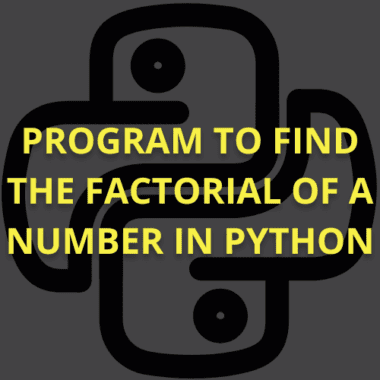Summary: Cython and Python extensions provide powerful tools for optimising performance and creating high-performance applications. By combining the flexibility of Python with the speed of C, developers can write efficient code that runs faster and more efficiently. Discover how to leverage these tools to enhance your projects and achieve better results.
Introduction
Python has gained immense popularity due to its simplicity and versatility, making it a preferred choice for many developers. However, as projects grow in complexity and performance demands increase, developers often seek ways to optimise their Python code.
One effective solution is Cython, a programming language that combines the ease of Python with the performance of C. This blog will explore Python and Cython extensions, detailing their benefits, how to get started, and best practices for implementation.
Read More: Metaprogramming: Unlocking the Power of Code Manipulation
Introduction to Cython
Cython is a superset of Python that allows developers to add C-like static type declarations to their Python code. This feature enables the Cython compiler to generate efficient C or C++ code, which can then be compiled into Python extension modules.
The primary goal of Cython is to enhance the performance of Python code while maintaining its readability and ease of use. By incorporating Cython into your projects, you can achieve significant speed improvements without sacrificing the simplicity of Python.
Benefits of Cython
Cython offers numerous advantages for developers, including significant performance improvements, ease of integration with C libraries, enhanced memory management through static typing, and the ability to maintain Python’s readability while optimising computationally intensive tasks for faster execution.
Performance Improvement
Cython can significantly speed up Python code execution, often achieving performance close to that of C. This is particularly beneficial for computationally intensive tasks, such as numerical computations and data processing.
Ease of Use
Since Cython is based on Python, developers familiar with Python can easily learn Cython without needing to master a new language. This lowers the barrier to entry for optimising Python code.
Access to C Libraries
It allows seamless integration with C libraries, enabling developers to leverage existing C code and libraries within their Python applications. This can save time and effort when implementing complex algorithms.
Static Typing
By adding static type declarations, developers can optimise memory usage and reduce overhead, leading to faster execution times. This feature also helps catch errors at compile time rather than runtime, improving code reliability.
Getting Started with Cython
To begin using Cython, you need to set up your development environment. Here are the steps to get started:
Install Cython: You can install Cython using pip. Open your terminal or command prompt and run:
Set Up Your Project: Create a new directory for your Cython project. Inside this directory, create a new Python file (e.g., example.py) that contains the Python code you want to optimise.
Create a Cython File: Create a new file with a .pyx extension (e.g., example.pyx). This file will contain your Cython code.
Write Your Code: Begin writing your Cython code in the .pyx file, adding static type declarations where necessary. This will help improve performance and make your code more efficient.
Writing Cython Code
Writing Cython code is similar to writing Python code, with the addition of type declarations. Here’s a simple example:
In this example, we define a function to compute the Fibonacci sequence. The cdef keyword is used to declare C variables, which helps improve performance by avoiding Python’s dynamic typing overhead. By specifying the variable types, the Cython compiler can generate more efficient C code.
Compiling Cython Code
Once you have written your Cython code, the next step is to compile it into a Python extension. This involves creating a setup.py file, which specifies how to build your Cython module.
Example of a Setup File
Here’s an example of a setup.py file for compiling the Cython code:
This setup file uses the setuptools library to define the build process for the Cython module. The cythonize function takes the .pyx file as input and prepares it for compilation.
Compiling the Code
To compile your Cython code, run the following command in your terminal:
This command will generate a shared object file (e.g., example.cpython-38-x86_64-linux-gnu.so), which can be imported directly into Python. The –inplace option ensures that the compiled module is placed in the current directory, making it easy to access.
Introduction to Python Extensions
Python extensions are modules written in C or C++ that can be imported into Python programs. They allow developers to write performance-critical code in C while maintaining the ease of use of Python. Cython simplifies the process of creating Python extensions by providing a straightforward way to write C-like code that can be compiled into Python modules.
Benefits of Python Extensions
Python extensions enhance application performance by allowing developers to write critical code in C or C++. They facilitate seamless integration with existing C libraries, improve execution speed, and provide flexibility, enabling developers to leverage Python’s simplicity alongside C’s efficiency.
Performance
Python extensions can significantly improve the performance of computationally intensive tasks. By writing performance-critical sections in C or C++, developers can achieve execution speeds that are orders of magnitude faster than pure Python.
Integration
They allow seamless integration of existing C or C++ libraries into Python applications. This enables developers to take advantage of optimised libraries without having to rewrite them in Python.
Flexibility
Developers can write performance-critical code in C while leveraging Python’s high-level features for other parts of the application. This hybrid approach allows for the best of both worlds—speed and ease of development.
Creating Python Extensions
Creating Python extensions using Cython involves several steps:
Write the Cython Code: As demonstrated earlier, write your Cython code in a .pyx file. This code can include both Python and C-like constructs.
Create a Setup File: Write a setup.py file to specify how to compile your Cython code into a Python extension. This file should include the necessary configurations for building the extension.
Compile the Code: Use the command line to compile your Cython code into a shared object file. This step generates a module that can be imported into Python.
Import and Use the Extension: Once compiled, you can import the extension in your Python code and use it like any other Python module. This allows you to take advantage of the performance improvements offered by Cython.
Example of Using a Python Extension
After compiling the Cython code, you can use it in your Python script as follows:
In this example, we import the compiled Cython extension and call the fibonacci function. The result is printed to the console, demonstrating how easy it is to integrate Cython code into a Python application.
Advanced Topics
As you become more comfortable with Cython, you may want to explore advanced topics that can further enhance your code’s performance and capabilities.
Using C Libraries
Cython allows you to call C functions and use C data types directly. This can be particularly useful when you want to leverage existing C libraries for performance-critical tasks. By declaring C functions in your Cython code, you can directly access their functionality, which can lead to significant performance gains.
Memory Management
Cython provides tools for managing memory allocation and deallocation, allowing you to optimise memory usage in your applications. Understanding how to manage memory effectively can lead to significant performance improvements, especially in applications that handle large datasets or perform intensive computations.
GIL Management
The Global Interpreter Lock (GIL) in Python can be a bottleneck for multi-threaded applications. Cython allows you to release the GIL during time-consuming operations, enabling true parallelism in your code. By releasing the GIL, you can improve the performance of multi-threaded applications and make better use of available CPU resources.
Annotations and Profiling
Cython provides an annotation feature that generates an HTML report highlighting the parts of your code that interact with Python. This allows you to identify performance bottlenecks and optimise further. Profiling your Cython code can help you understand where the most time is being spent and guide your optimization efforts.
Best Practices
When working with Cython and Python extensions, following best practices is crucial. This includes using static typing, profiling code, keeping it simple, and leveraging annotations. Developers should also be aware of common pitfalls like over-optimisation and introducing unnecessary complexity.
Use Static Typing
Adding static type declarations can significantly improve performance. Use C data types wherever possible to reduce overhead and improve execution speed.
Profile Your Code
Regularly profile your Cython code to identify bottlenecks and optimise performance. Profiling helps you focus your optimization efforts on the most critical areas of your code.
Keep It Simple
Start with simple optimizations and gradually introduce more complex features as needed. Avoid over-engineering your code, especially in the early stages of development.
Use Annotations
Utilise Cython’s annotation feature to understand performance characteristics and identify slow parts of your code. This can help you make informed decisions about where to focus your optimization efforts.
Common Pitfalls of Python and Cython Extension
While working with Cython and Python extensions, developers should be mindful of common pitfalls such as over-optimisation, ignoring the GIL and others. Striking a balance between performance and readability is key.
Over-Optimisation
Avoid premature optimisation. Focus on optimising the parts of your code that have the most significant impact on performance. Sometimes, simple code is sufficient, and over-optimizing can lead to unnecessary complexity.
Ignoring the GIL
Be mindful of the GIL when writing multi-threaded applications. Use Cython’s features to manage the GIL effectively, ensuring that your code can take advantage of multi-core processors.
Adding too many Cython features can make your code harder to read and maintain. Strive for a balance between performance and readability, ensuring that your code remains understandable to others.
Conclusion
Cython is a powerful tool that bridges the gap between Python and C, allowing developers to write high-performance code while maintaining the simplicity and readability of Python. By understanding Cython’s features and best practices, developers can significantly enhance the performance of their applications, making it an invaluable asset in any Python developer’s toolkit.
As you explore Cython, remember to start with simple optimizations, profile your code, and leverage the power of static typing. With practice, you’ll be able to harness the full potential of Cython to create efficient and performant Python applications.
Frequently Asked Questions
What Is Cython, And How Does It Differ from Python?
Cython is a programming language that extends Python by adding static type declarations, allowing the Cython compiler to generate efficient C or C++ code. Unlike Python, which is dynamically typed and interpreted, Cython combines Python’s ease of use with C’s performance.
How Do I Install Cython?
You can install Cython using pip by running the following command in your terminal or command prompt:
This will install the latest version of Cython, enabling you to start using it in your projects.
Can I Use Cython To Call C Libraries?
Yes, Cython allows you to call C functions and use C data types directly in your code. This feature enables you to leverage existing C libraries for performance-critical tasks, making it a powerful tool for optimising Python applications.