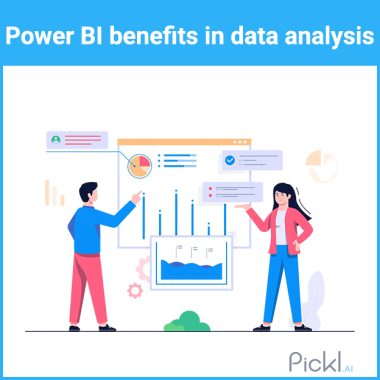Summary: Power BI dashboards transform complex data into actionable insights, enabling organizations to make informed decisions quickly. By using power bi dashboard examples, businesses can can apply effective design principles to enhance collaboration and operational efficiency.
Introduction
Power BI dashboards have become essential tools for organizations aiming to enhance their analytics capabilities. With over 97% of businesses reporting improved decision-making through data visualization, the impact of effective dashboards is undeniable.
For instance, a marketing dashboard can track campaign performance, revealing that companies using data-driven strategies are six times more likely to be profitable than their competitors.
Real-time insights allow teams to react swiftly; a sales dashboard can show a 20% increase in leads when optimized for performance metrics. Examples like the SEO dashboard provide critical metrics such as click-through rates and impressions, enabling timely adjustments.
By leveraging Power BI dashboard examples, organizations can transform complex data into actionable insights, driving efficiency and fostering a culture of informed decision-making. Ultimately, these dashboards not only streamline analytics but also empower teams to achieve strategic goals effectively.
Key Takeaways
- Power BI dashboards provide real-time insights for timely decision-making.
- Effective design simplifies complex data for better understanding.
- Customization allows dashboards to meet specific user needs.
- Interactivity fosters user engagement and exploration of data.
- Regular updates ensure dashboards remain relevant and useful.
Understanding Power BI Dashboards
Power BI dashboards are single-page visualizations that consolidate key metrics and insights from various data sources. They provide a high-level overview of business performance and allow users to monitor critical metrics in real-time.
The effectiveness of a Power BI dashboard lies in its ability to present complex data in an easily digestible format, facilitating quicker decision-making.
Key Features of Effective Power BI Dashboards
Interactivity: Users can interact with the data through filters and slicers, allowing for customized views that cater to specific analytical needs.
Real-Time Data Updates: Dashboards can be set to refresh automatically, ensuring that users have access to the most current data.
Custom Visualizations: Power BI supports a variety of visual formats, including charts, graphs, and maps, which help in illustrating trends and patterns effectively.
User-Centric Design: A well-designed dashboard considers the end-user’s needs, ensuring that relevant information is highlighted and easily accessible.
Benefits of Using Power BI Dashboard Examples
Power BI dashboards offer numerous benefits that can significantly enhance analytics across various business sectors. By leveraging these benefits, organizations can transform their analytics processes and drive better business outcomes. Here are some key advantages:
Enhanced Data Visualization
Power BI dashboards utilize advanced visualisation techniques to represent data clearly and effectively. For instance, a sales performance dashboard can display metrics such as total sales, sales growth over time, and product performance through interactive graphs and charts. This visual representation aids stakeholders in quickly grasping complex information.
Improved Decision-Making
Dashboards provide a consolidated view of critical metrics, enabling faster decision-making processes. For example, an executive dashboard can summarize key performance indicators (KPIs) such as revenue, profit margins, and customer satisfaction scores, allowing executives to make informed decisions swiftly.
Increased Efficiency
By automating data collection and visualization, Power BI dashboards save time for analysts and decision-makers. For instance, a marketing dashboard that tracks campaign performance can automatically pull data from various sources like Google Analytics and social media platforms, providing instant insights without manual intervention.
Better Collaboration
Power BI dashboards facilitate collaboration among team members by providing a shared platform for viewing and discussing data insights. Teams can work together more effectively when they have access to the same visualized data, leading to more cohesive strategies.
Real-World Power BI Dashboard Examples
Power BI dashboards are powerful tools that provide organizations with actionable insights across various sectors. Here are some real-world power bi dashboard examples that illustrate their effectiveness:
Sales Performance Dashboard
A sales performance dashboard helps organizations track sales metrics such as revenue by product line or region. It allows users to analyze trends over time and identify areas for improvement.
Key Metrics
- Total Revenue
- Sales Growth Rate
- Customer Acquisition Cost
Financial Dashboard
Financial dashboards provide insights into an organization’s financial health by displaying key metrics like profit margins, expenses, and cash flow.
Key Metrics
- Net Profit
- Operating Expenses
- Revenue Growth Rate
Marketing Analytics Dashboard
This type of dashboard tracks the effectiveness of marketing campaigns by analyzing metrics such as conversion rates and return on investment (ROI).
Key Metrics
- Conversion Rate
- Cost Per Acquisition
- Campaign ROI
Human Resources Dashboard
HR dashboards visualize employee-related metrics such as turnover rates, employee satisfaction scores, and recruitment effectiveness.
Key Metrics
- Employee Turnover Rate
- Average Time to Hire
- Employee Satisfaction Index
Designing Effective Power BI Dashboards
Designing effective Power BI dashboards is crucial for maximizing the utility of data visualizations and ensuring that users can derive actionable insights. Here are key best practices to consider:
Define Clear Objectives
Before starting the design process, clearly articulate the dashboard’s purpose. Identify the key questions it should answer to ensure a focused and relevant design that meets user needs.
Simplify and Declutter
Adopt a minimalistic approach to maintain a clean dashboard. This enhances user experience by allowing users to focus on critical data points without distractions, optimizing the effectiveness of your visualizations.
Choose the Right Visualizations
Select visualizations that effectively convey your message. While traditional options like bar charts and line graphs are reliable, consider alternative formats based on your data’s nuances.
Consistent Design and Branding
Ensure consistency in colour schemes, fonts, and branding elements to create a cohesive visual identity. This fosters professionalism and reinforces organizational identity within Power BI.
Prioritise Data Quality
Maintain data integrity by ensuring accuracy and currency. Regularly clean and organize your data to prevent inaccuracies, adhering to the principle that “garbage in, garbage out” applies in Power BI.
Optimize for Performance
Focus on speed by minimizing unnecessary calculations and limiting resource-intensive visuals. This enhances loading times, providing a seamless user experience.
Enable Interactivity
Incorporate interactive features such as drilldowns and filters, allowing users to explore data independently. This engagement fosters a sense of ownership over insights.
Documentation and Training
Facilitate user understanding by integrating tooltips and guides within the dashboard. This is especially important for new users, ensuring they maximize the potential of the visualizations.
Regularly Review and Update
Continuously assess your dashboard’s performance against objectives and update it as necessary to ensure it remains relevant in a dynamic business environment.
Conclusion
In conclusion, effective Power BI dashboards are vital for transforming data into actionable insights that drive informed decision-making. By prioritizing clarity, interactivity, and user-centric design, organizations can enhance their analytics capabilities significantly.
Implementing best practices such as defining clear objectives, maintaining data integrity, and ensuring consistent branding will lead to dashboards that not only convey critical information but also engage users.
As businesses continue to navigate complex data landscapes, leveraging well-designed Power BI dashboards will empower teams to make strategic decisions that foster growth and innovation. Ultimately, the right dashboard can be a game-changer in achieving organizational success.
Frequently Asked Question
What Is a Power BI Dashboard?
A Power BI dashboard is a single-page visualization that consolidates key metrics from various data sources into an interactive format for quick analysis and decision-making.
How Often Can Power BI Dashboards Refresh?
Power BI dashboards can refresh automatically at set intervals; however, the minimum refresh frequency is typically every 15 minutes for real-time updates.
Can I Customize My Power BI Dashboard?
Yes, Power BI allows extensive customization options for dashboards including layout adjustments, color schemes, visual types, and interactivity features tailored to user needs.