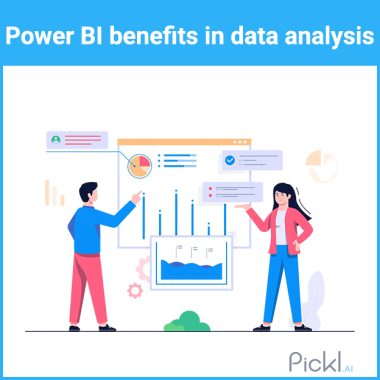Summary: Power BI alternatives like Tableau, Qlik Sense, and Zoho Analytics provide businesses with tailored Data Analysis and Visualisation solutions. These tools address various needs, from cost-effectiveness and scalability to advanced features and customisation. Selecting the right alternative ensures efficient data-driven decision-making and aligns with your organisation’s goals and budget.
Introduction
Power BI has become one of the most popular business intelligence (BI) tools, offering powerful Data Visualisation, reporting, and decision-making features.
As the global demand for BI solutions continues to rise, with the market projected to grow from USD 29.42 billion to USD 54.27 billion by 2030 at a CAGR of 9.1%, businesses are increasingly seeking alternatives that may better suit their unique needs.
This article explores the best Power BI alternatives, providing insights into their features, strengths, and factors to consider when choosing the right tool for your organisation’s Data Analytics needs.
Key Takeaways
- Tools like Tableau, Qlik Sense, and Metabase offer distinct strengths for various business needs.
- Open-source options and free-tier tools cater to businesses with tight budgets.
- Many alternatives provide intuitive interfaces for non-technical users.
- Advanced tools like AWS QuickSight support large datasets and growing businesses.
- Alternatives like Apache Superset allow flexible Visualisation and integration.
What is Power BI?
Microsoft Power BI is a comprehensive business intelligence (BI) tool designed to help organisations turn raw data into meaningful insights. It enables users to analyse data, create interactive Visualisations, and share reports and dashboards. Power BI allows businesses to make informed decisions based on up-to-date, accurate information by connecting to multiple data sources.
Key Features of Power BI
Power BI offers a range of powerful features that enhance its utility in Data Analysis and Visualisation. One of its core strengths is data integration, allowing users to connect to various data sources, including databases, cloud services, and spreadsheets.
Power BI’s reporting capabilities allow users to create customised, detailed reports that cater to specific business needs. Additionally, interactive dashboards visually represent key metrics, making it easy for users to track performance and trends at a glance.
Why Power BI is a Leading Tool in the BI Space
Power BI has earned its position as a leading BI tool, holding a market share of 15.88% in the business intelligence market. Its user-friendly interface, powerful Data Analysis features, and seamless integration with other Microsoft products make it a popular choice among businesses.
Additionally, Power BI’s flexibility, scalability, and cost-effectiveness have contributed to its widespread adoption, making it accessible for small and large businesses. Microsoft’s continuous updates and innovations ensure that Power BI stays at the forefront of the BI space.
Why Should You Consider Power BI Alternatives?
Power BI is a powerful business intelligence tool that may not always meet every organisation’s needs. Whether looking for cost-effective solutions, simpler interfaces, or advanced features, considering alternatives can open the door to tools better suited to your specific requirements. Below are some compelling reasons to explore Power BI alternatives:
- Cost Concerns: Power BI’s subscription model and licensing fees can be expensive for small businesses or startups. Many alternatives offer more affordable pricing or even free tiers.
- Learning Curve: While robust, Power BI’s interface and functionality can overwhelm beginners. Simpler tools may save time and resources for teams without dedicated analytics expertise.
- Limited Customisation: Some organisations require highly customised dashboards and workflows that Power BI may not fully support. Alternatives often offer better flexibility in tailoring solutions.
- Integration Challenges: Power BI doesn’t seamlessly integrate with all platforms, especially in non-Microsoft environments. Alternatives may provide broader or specialised integrations.
- Performance on Large Datasets: Handling extensive datasets can strain Power BI’s performance. Alternatives designed for big data or cloud-native applications might perform better.
By exploring Power BI alternatives, you can find a tool that fits your budget, expertise, and business ecosystem, maximising your Data Analytics potential.
Top Ten Power BI Alternatives
In today’s rapidly evolving business world, data-driven decision-making has become critical for organisations of all sizes. Microsoft Power BI is one of the most popular business intelligence (BI) tools, but it may not always meet every organisation’s unique needs.
Whether due to cost, functionality, or scalability, businesses are increasingly looking for alternatives to Power BI that better suit their specific requirements. Below, we explore the top ten Power BI alternatives, providing insights into their features, pros, and cons.
Tableau
Tableau is renowned for its powerful Data Visualisation capabilities, making it a top choice for organisations seeking to create interactive and shareable dashboards. With an intuitive drag-and-drop interface, users can easily create stunning Visualisations without coding experience. Tableau’s user-friendly design enables technical and non-technical users to explore data and uncover critical insights.
Key Features
- Visualisation Excellence: Tableau’s interactive dashboards are highly customisable, allowing users to Visualise data in various formats.
- Ease of Use: The drag-and-drop interface makes it easy for users to create visuals with little effort.
- Advanced Analytics: It offers deep analytic capabilities like trend analysis and forecasting.
Challenges
- Cost: Tableau can be expensive, particularly for smaller organisations, as its pricing increases with additional features and users.
- Complexity: While the basic functionalities are easy to use, mastering Tableau’s more advanced features requires time and expertise.
- Resource Demands: The tool can be resource-intensive, leading to performance issues on lower-end systems.
Qlik Sense
Qlik Sense stands out with its unique associative analytics engine, which enables users to explore data freely without predefined queries. It provides powerful self-service capabilities, allowing businesses to generate their insights. The software also features AI-driven insights, further enhancing its usability.
Key Features
- Associative Engine: Qlik’s unique engine lets users discover hidden insights by exploring data from different perspectives.
- Self-Service Analytics: Allows users to analyse and Visualise data without IT intervention.
- Collaboration: Users can share insights easily across teams.
Challenges
- Learning Curve: Qlik’s unique Data Analysis approach requires a bit of a learning curve, especially for new users.
- Data Preparation: Preparing data in Qlik is not as intuitive as other BI tools, which may slow the time to actionable insights.
- Licensing Complexity: Qlik’s licensing can be confusing and costly, particularly as the business scales.
IBM Cognos Analytics
IBM Cognos Analytics is an all-in-one business intelligence suite offering powerful Data Analysis, reporting, and Visualisation tools. It combines traditional BI features with modern AI-powered capabilities, including automated Data Visualisation and trend identification.
Key Features
- AI-Powered Analytics: Cognos leverages artificial intelligence to offer insights and recommend actions.
- Integration: Seamlessly integrates with various IBM products and external systems.
- Comprehensive Reporting: Offers various reporting options, including ad-hoc and scheduled reports.
Challenges
- Complexity: IBM Cognos’s array of features can overwhelm new users or smaller organisations with fewer resources.
- Cost: It’s often seen as a more expensive option for smaller businesses.
- Performance Issues with Large Datasets: Some users report performance slowdowns when working with large datasets, requiring careful optimisation.
Google Charts
Google Charts is a free, easy-to-use tool designed for creating Data Visualisations. It is ideal for companies that need simple, customisable charts and real-time data updates without the complexity of more robust BI platforms.
Key Features
- Customisable Visualisations: Offers a wide selection of charts and graphs with customisation options.
- Real-Time Data: Easily integrates with live data to provide real-time Visualisations.
- Cost: Completely free to use.
Challenges
- Limited Features: While it excels at basic Visualisations, it lacks advanced analytics and interactive features in other BI tools.
- Limited Scalability: It’s best suited for small-scale Data Analysis rather than enterprise-level reporting.
- Integration Limits: While it integrates easily with Google services, it may not connect as smoothly with other third-party applications or enterprise data sources.
Zoho Analytics
Zoho Analytics is a cloud-based BI solution that offers advanced features like AI-powered insights, predictive analytics, and an easy-to-use interface. It allows organisations to scale and create unlimited reports.
Key Features
- Ease of Use: Offers a simple user interface that is easy for both beginners and advanced users.
- AI and Predictive Analytics: Zoho integrates AI to help users discover insights and make predictions.
- Unlimited Reports: Users can create as many reports as they need, even on the free plan.
Challenges
- Limited Advanced Features: While it offers strong basic analytics, Zoho may lack more advanced features in other BI tools.
- Performance Issues: Some users report that Zoho’s performance can degrade when handling large datasets.
- Customer Support: Zoho’s support options can sometimes be less responsive or limited, particularly for smaller businesses on lower-tier plans.
Apache Superset
Apache Superset is an open-source BI tool designed for companies that require flexibility and customisation. It supports various Visualisations and can connect to various SQL-based data sources. Superset is ideal for organisations seeking a free, highly customisable solution.
Key Features
- Open-Source: Completely free to use and highly customisable.
- SQL Integration: Easily integrates with most SQL databases via SQL Alchemy.
- Visualisations: Offers a range of pre-built Visualisations and the option to create custom charts.
Challenges
- Technical Skill Requirement: To make the most of Superset, users need SQL knowledge, which may limit accessibility for non-technical users.
- Limited Support: As an open-source platform, users may rely on community support rather than professional customer service.
- Scalability Issues: Although suitable for many organisations, performance issues can arise when scaling for larger teams or high-volume data environments.
AWS QuickSight
AWS QuickSight is a cloud-based BI service that integrates seamlessly with other Amazon Web Services (AWS). It is known for its fast performance and scalability, making it an excellent choice for organisations already using AWS.
Key Features
- Integration with AWS: Easily integrates with other AWS services, making it ideal for organisations already in the AWS ecosystem.
- Natural Language Queries: Allows users to create Visualisations and reports using natural language queries.
- Scalable: QuickSight can scale easily with the growing data needs of your business.
Challenges
- Customisation Limits: While it offers several customisation options, QuickSight is less flexible than other BI tools.
- Ecosystem Dependency: It is most effective within the AWS ecosystem, which may not be suitable for organisations using various platforms.
- Feature Gaps: Although QuickSight is fast and efficient, it lacks some more advanced features in specialised BI tools, such as complex data modelling.
Ubiq
Ubiq is a cloud-based, no-code BI tool designed for businesses seeking simplicity in their Data Analysis. With a drag-and-drop interface, Ubiq allows users to create customised dashboards and reports without writing a single line of code.
Key Features
- User-Friendly Interface: The drag-and-drop interface is simple enough for non-technical users.
- Real-Time Analytics: Supports real-time Data Analysis and filtering.
- No Setup Required: Quick to get started with no software installation necessary.
Challenges
- Limited Scalability: Ubiq is best suited for small businesses or teams, as its scalability may be limited.
- Support Issues: Limited support options may be a challenge for teams that need assistance during the setup process.
- Report Refresh: Ubiq does not automatically refresh reports, requiring users to update their data manually to maintain accuracy.
SAP BusinessObjects BI
SAP BusinessObjects BI suite is an enterprise-level BI platform that offers a robust set of features for reporting, dashboard creation, and analytics. It best suits large organisations looking for deep data insights and high customisation.
Key Features
- Role-Based Dashboards: Customise dashboards for different user roles.
- Enterprise-Grade Reporting: Offers extensive reporting options, including ad-hoc and scheduled reports.
- Scalability: Can handle large volumes of data and users, making it ideal for large enterprises.
Challenges
- Complexity: SAP’s robust features come with a steep learning curve, making it challenging for smaller businesses to adopt.
- Cost: The enterprise-level nature of SAP BusinessObjects can make it quite expensive for smaller organisations.
- Resource Intensive: As a comprehensive BI suite, SAP BusinessObjects requires significant system resources, which may affect performance on less powerful hardware.
Metabase
Metabase is an open-source analytics tool that provides an intuitive interface for creating dashboards and Visualisations. It is designed to make Data Analysis accessible to everyone, regardless of their technical expertise.
Key Features
- Ease of Use: Metabase has a simple, user-friendly interface that makes it easy to start.
- Open-Source: It is free to use, making it an excellent choice for small businesses or startups.
- Customisation: Offers some customisation options for dashboards and Visualisations.
Challenges
- Limited Advanced Analytics: While it provides basic analytics, Metabase may not be suitable for organisations requiring more sophisticated Data Analysis.
- Scalability Issues: Metabase can face performance issues when handling large datasets or complex queries.
- Customisation Restrictions: While it allows some customisation, it is not as flexible as other tools like Tableau or Qlik Sense, particularly regarding Visualisations and complex queries.
Bottom Line
Exploring Power BI alternatives empowers businesses to choose the right BI tool for their unique needs. With options like Tableau, Qlik Sense, and Zoho Analytics offering varied features and pricing models, organisations can find cost-effective, scalable, and user-friendly solutions. Selecting a BI tool that aligns with your business goals maximises data insights and decision-making.
Frequently Asked Questions
What are the Best Power BI Alternatives for Small Businesses?
Zoho Analytics and Metabase are great Power BI alternatives for small businesses. They offer affordable pricing, ease of use, and essential analytics features to meet growing demands.
Which Power BI Alternative Works Best for Advanced Data Visualisation?
Tableau excels in advanced Data Visualisation, with interactive dashboards, customisation options, and a user-friendly interface. This makes it ideal for creating stunning, shareable visual content.
Are Open-Source Power BI Alternatives Reliable?
Yes, tools like Apache Superset and Metabase are reliable open-source Power BI alternatives. They provide flexibility, cost savings, and community support for businesses that prioritise customisation and affordability.