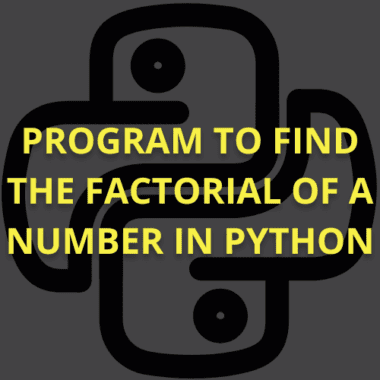Summary: Plotly in Python is a powerful library enabling users to create interactive visualisations easily. Its extensive features and user-friendly interface make it ideal for transforming complex datasets into clear insights for effective decision-making
Introduction
Data Visualisation is crucial in Python as it helps transform complex datasets into clear, actionable insights. Visual representations allow users to interpret data trends, patterns, and outliers easily. Among the many tools available, Plotly in Python stands out for its ability to create dynamic, interactive visualisations.
This article aims to introduce Plotly in Python, explore its features, and demonstrate how to create visually appealing, interactive plots that enhance data interpretation and decision-making in Python-based projects.
What is Plotly?
Plotly in Python is a powerful open-source library for creating interactive and visually appealing Data Visualisations. It provides users with an intuitive interface for designing various charts, including scatter plots, line charts, bar graphs, and 3D visualisations.
Plotly allows developers to embed interactive features such as zooming, panning, and hover effects directly into the plots, making it ideal for Exploratory Data Analysis and dynamic reports.
Comparison with Other Libraries
Compared to other popular libraries in Python, like Matplotlib and Seaborn, Plotly stands out for its interactivity and ease of use. Matplotlib, one of the oldest libraries, is highly customisable but lacks built-in interactivity.
Seaborn, built on top of Matplotlib, simplifies the process of creating attractive statistical plots but still doesn’t offer the same level of user interaction as Plotly.
Plotly’s main advantage lies in its ability to create plots that can be exported to interactive HTML files or shared directly in web applications. While Matplotlib and Seaborn are excellent for static, publication-quality plots, Plotly excels in modern, web-based environments where interactivity is a key requirement.
Also get your hands on the cheat sheet of Matplotlib.
Why Plotly is Ideal for Dynamic and Interactive Plots
Plotly in Python is particularly well-suited for dynamic and interactive visualisations in modern Data Science workflows. Its ability to generate interactive plots with minimal code is a game-changer for analysts who need to explore large datasets quickly.
The library supports various chart types, from simple line graphs to complex 3D plots, making it versatile for any Data Visualisation task.
Additionally, Plotly’s integration with Dash allows users to build fully functional data-driven web applications, which makes it a go-to choice for anyone working with interactive dashboards and real-time data exploration.
Key Features of Plotly
Plotly offers a range of powerful features, making it a popular choice for creating interactive visualisations in Python. Its user-friendly interface and extensive capabilities allow users to create stunning visualisations that enhance data exploration and presentation.
Variety of Chart Types
Plotly supports multiple chart types, including scatter plots, bar charts, line graphs, and pie charts, enabling users to represent data effectively in various formats.
3D Plotting and Animation Capabilities
Users can create intricate 3D visualisations and animations, allowing for a deeper analysis of complex datasets and dynamic presentations.
Exporting Options
Plotly allows users to export plots as high-quality static images or interactive HTML files, making sharing visualisations across different platforms easy.
Built-in Interactivity
With features like zooming, panning, and tooltips, Plotly enhances user engagement by providing interactive elements that allow viewers to explore the data in more depth.
Integrations with Jupyter Notebooks and Other Tools
Plotly integrates with Jupyter Notebooks, allowing users to create inline visualisations. It also works well with various Data Science tools, enhancing its versatility.
Getting Started with Plotly
To start using Plotly, you need to install the library. The installation process is straightforward. Simply open your terminal or command prompt and run the following command:
This command instals the latest version of Plotly. Once the installation is complete, you can create interactive visualisations in Python.
Basic Syntax and Structure of a Plotly Plot
Plotly provides a simple structure for building plots. At the core, it uses a Figure object consisting of two main components: data and layout. The data component defines the type of chart and the values you want to visualise, while the layout controls the appearance of the chart (titles, axes, etc.).
Here’s a quick breakdown of the basic syntax:
- Import Plotly: First, import the required libraries.
- Create a Figure: Define the data and layout.
- Display the Plot: The show() function is used to render the plot.
Creating a Simple Plot Using Plotly
Let’s create a basic line plot to illustrate the process. First, import Plotly and define your data:
In this example, a line chart is created using the Scatter function. The x and y values represent the coordinates for the plot, and the update_layout() function adds titles. Finally, fig.show() renders the plot.
This simple example demonstrates how easy it is to start with Plotly and create interactive visualisations.
Types of Plots You Can Create Using Plotly
Plotly offers various interactive and visually appealing plots to help you analyse and present data. Below are some of the most commonly used plot types and their applications and examples.
Line and Scatter Plots
Line and scatter plots are among the most popular types of visualisations in Plotly. A line plot displays trends over time or continuous data, making it ideal for time series analysis or tracking changes across periods. For instance, a line plot can represent stock price fluctuations over several months.
On the other hand, a scatter plot is excellent for visualising relationships or correlations between two variables. You can use scatter plots to show the correlation between two continuous data points, such as the relationship between temperature and ice cream sales.
Plotly allows you to easily add features like colour coding or size scaling to scatter plots, helping highlight patterns and clusters in data.
Bar Charts
Bar charts help compare categorical data across different groups. They are perfect for visualising comparisons, such as sales performance across regions or product categories. In Plotly, you can create vertical and horizontal bar charts, providing flexibility based on the data you want to showcase.
Plotly also allows customisation options like stacking bars for easier comparison between sub-groups or adding hover labels to display exact values. This interactivity improves understanding and engagement with the data, making it suitable for business presentations or reporting dashboards.
Pie Charts
A pie chart is ideal for representing the proportions or percentages of a whole. It is commonly used to illustrate market shares, budget allocations, or survey results. In Plotly, you can create a pie chart with just a few lines of code, and it supports customisation features like pulling out individual slices to highlight specific data points.
To use pie charts effectively, limit the number of categories. Too many slices can clutter the visualisation and reduce readability. Plotly’s interactivity helps by allowing you to hover over slices for detailed values, enhancing the clarity of the data.
3D Plots
Plotly provides the capability to create stunning 3D plots, particularly useful for visualising three-dimensional datasets. You can use 3D scatter, surface, or line plots to present complex data engagingly. For instance, 3D surface plots can showcase terrain data, while 3D scatter plots can illustrate data with three continuous variables.
These visualisations allow users to rotate and zoom in on different angles of the plot, making them powerful tools for exploring multidimensional data.
Heatmaps
Heatmaps represent data through varying color intensities. They are handy for visualising data distributions or identifying patterns in matrices or time series data. In Plotly, heatmaps are often used for tasks such as correlation matrices, where different colours represent the strength of relationships between variables.
Heatmaps also find applications in fields like bioinformatics, where they can visualise gene expression data or signal processing.
By leveraging Plotly’s diverse plotting capabilities, you can create engaging, interactive visualisations that are highly customisable to suit your Data Analysis needs.
Working with Plotly Express
Plotly Express is a high-level interface for creating quick, efficient, and aesthetically pleasing visualisations in Python. It simplifies generating interactive plots, allowing users to create complex visualisations with just a few lines of code.
Plotly Express abstracts much of the complexity seen in Plotly’s core library, making it ideal for beginners or anyone looking to explore Data Visually quickly. It supports various charts, such as scatter plots, bar charts, line graphs, and more, making it a versatile tool for Exploratory Data Analysis.
Differences Between Plotly and Plotly Express
While both Plotly and Plotly Express are part of the same visualisation ecosystem, their approach to creating plots differ. Plotly requires users to construct plots by specifying each component individually, offering maximum flexibility but requiring more code.
In contrast, Plotly Express is designed to automate much of this process. With Plotly Express, you can generate complex plots with minimal effort by directly passing data to a single function. However, Plotly provides more control and customisation options than Plotly Express, making it a better choice for highly tailored visualisations.
Example Visualisations Using Plotly Express
Plotly Express is intuitive and user-friendly. Below is an example of how you can create a simple scatter plot using Plotly Express:
This code generates an interactive scatter plot that categorises points by species and includes hover functionality, all with a single line of plotting code. Such simplicity makes Plotly Express an excellent choice for quick Data Visualisation tasks while maintaining the interactivity and customisability that Plotly is known for.
Customising Plots in Plotly
Plotly offers extensive options for customising visual elements in your plots, allowing you to tailor the appearance and interactivity to suit your needs. Here’s how you can enhance your visualisations with customisation in Plotly.
Customising Axis Labels, Titles, and Legends
You can easily modify axis labels, plot titles, and legends to make your data more understandable. To change axis labels, use the update_layout() method and specify the xaxis_title and yaxis_title arguments. For instance, renaming your axes to describe the data helps improve readability.
Similarly, you can set the plot title using the title inside update_layout(), ensuring your visualisation conveys its purpose at a glance. Legends are fully customisable, allowing you to adjust their position, font size, and colour for clarity.
Changing Color Schemes, Themes, and Plot Styles
Plotly allows you to change the colour schemes of your plots to align with specific themes or preferences. Use the color_discrete_sequence parameter to choose a palette that best represents your data.
You can also apply predefined themes like plotly_dark or ggplot2 to maintain consistency across visualisations. Additionally, styles such as line thickness, marker size, and bar widths can be customised, giving your plots a distinct visual identity.
Adding Annotations, Hover Information, and Other Interactive Elements
You can add annotations and hover information to make your plots more engaging. Annotations allow you to highlight important data points or trends on the graph directly. Hover information, on the other hand, provides detailed insights when a user hovers over a data point.
This interactivity improves the user’s ability to explore and understand the data without overwhelming them with too much detail at once.
Examples of Enhancing Visual Appeal and Readability
Enhancing visual appeal is simple with Plotly’s customisation options. By adjusting label sizes, choosing contrasting colours, and simplifying the design, you can create polished, professional plots that are easy to interpret.
Integration of Plotly with Dash
Dash is a Python framework designed explicitly for creating interactive, web-based applications. Developed by the same team behind Plotly, Dash allows users to easily build data-driven web applications.
It simplifies creating dynamic dashboards by integrating HTML, CSS, and JavaScript, all within the Python environment. With Dash, you don’t need to be an expert in web development to build highly functional, interactive apps for Data Visualisation.
How Plotly and Dash Work Together to Create Interactive Dashboards
Plotly serves as the core visualisation engine within Dash. When you build a web application using Dash, Plotly handles the Data Visualisation part, rendering interactive charts and graphs directly into the web interface.
Dash allows developers to update these Plotly graphs dynamically based on user input, such as dropdown selections, button clicks, or live data streams.
Using Plotly in Dash offers several advantages. You can seamlessly embed complex Plotly charts—like line graphs, scatter plots, or even 3D visualisations—into web pages and make them interactive. Moreover, Dash’s layout and callback functionalities let you create fully customisable dashboards, allowing users to interact with the data in real time.
Example Use Cases for Building Real-World Applications
Dash and Plotly are ideal for creating real-world applications in various industries. Data Scientists often use Dash to build real-time analytics dashboards that track key performance metrics.
Financial analysts can develop applications for visualising stock market trends with interactive charts. Dash displays patient data in healthcare, allowing practitioners to visualise medical histories interactively.
By integrating Plotly’s powerful visualisations with Dash’s user-friendly interface, developers can build highly interactive and responsive applications without extensive web development knowledge. This combination empowers professionals across industries to leverage data more effectively.
Advantages of Using Plotly
Plotly offers numerous advantages, making it a preferred choice for Data Visualisation among developers and Data Scientists. Its user-friendly interface and robust features facilitate the creation of interactive and informative plots effortlessly. Here are some key benefits of using Plotly:
Interactive and Dynamic Visualisations
Users can create engaging charts that allow for zooming, panning, and tooltips, making data exploration intuitive and interactive.
Cross-Platform and Browser-Friendly Outputs
Plotly generates visualisations in multiple formats, including HTML and static images, ensuring compatibility across different platforms and easy sharing online.
Beginner-Friendly with Advanced Customisation Options
While Plotly is accessible for newcomers, it also provides a wealth of customisation options, enabling experienced users to tailor visualisations to meet specific requirements.
Extensive Community Support and Documentation
Plotly boasts a strong community and comprehensive documentation, making it easy for users to find solutions, tutorials, and troubleshooting resources.
Seamless Integration with Jupyter Notebooks and Other Python Environments
Plotly integrates smoothly with Jupyter Notebooks and other Python environments, allowing easy Data Visualisation within existing workflows.
These advantages make Plotly an essential tool for anyone looking to enhance their Data Visualisation capabilities.
In Closing
Plotly in Python is an exceptional tool for creating interactive and visually appealing Data Visualisations. Its user-friendly interface, extensive chart options, and built-in interactivity make it ideal for analysts and developers. By leveraging Plotly’s capabilities, users can transform complex datasets into clear insights, enhancing data interpretation and decision-making processes in various applications.
Frequently Asked Questions
What is Plotly in Python?
Plotly in Python is an open-source library designed for creating interactive Data Visualisations. It allows users to create charts, including scatter plots and 3D visualisations, enhancing data exploration and presentation with minimal coding effort.
How Does Plotly Compare to Matplotlib?
Unlike Matplotlib, which focuses on static plots, Plotly excels in interactivity. While Matplotlib is highly customisable, Plotly offers built-in features like zooming and tooltips, making it more suitable for dynamic web-based environments.
Can I Integrate Plotly with Dash?
Yes, Plotly integrates seamlessly with Dash, a framework for building interactive web applications. This combination allows users to create dynamic dashboards that render interactive visualisations based on user input, enhancing real-time data exploration.