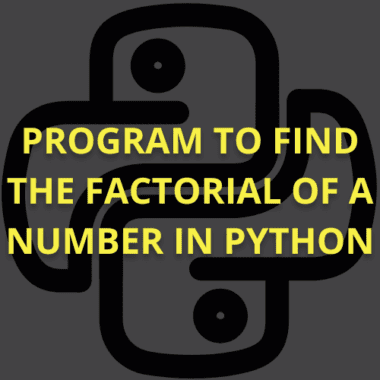Summary: Pattern programming in Python is a fun introduction to coding. It involves using loops and conditionals to create visually interesting arrangements of characters. This guide takes you from the basics to advanced techniques like hollow pyramids and diamond shapes.
Introduction to Pattern Programming
Pattern programming in Python is a delightful introduction to the world of computer science. It involves creating visually interesting text-based patterns using loops, conditional statements, and basic functionalities.
While seemingly simple, pattern programs can teach valuable programming concepts like control flow, iteration, and logic building. This blog serves as a comprehensive guide for beginners, taking you from the fundamentals to advanced techniques and real-world applications.
Pattern programs generate visually appealing arrangements of characters like asterisks (*), numbers, or alphabets. These patterns can be pyramids, squares, diamonds, or various other shapes.
The focus lies on using Python’s control structures (loops and conditionals) to manipulate the output and achieve the desired design.
Basics of Pattern Printing in Python
Pattern printing in Python is a delightful introduction to the world of programming. It involves using Python’s control structures (loops and conditionals) to create visually appealing arrangements of characters on the screen.
These patterns can take the shape of pyramids, squares, diamonds, or various other designs using characters like asterisks (*), numbers, or alphabets.
While the patterns themselves might seem simple, the process teaches valuable programming concepts like control flow, iteration (looping), and logic building. This guide will equip you with the essential tools to get started with pattern printing in Python.
Core Elements
There are three key elements involved in pattern printing with Python:
- Loops: The primary workhorse for pattern printing is the for loop. We use loops to control the number of rows and columns in the pattern. Nested loops provide even greater control over the arrangement of characters within the pattern.
- Conditional Statements: if statements allow us to modify the output based on specific conditions. For example, we might use if statements to print spaces before characters for proper alignment within the pattern.
- Printing: The trusty print function remains our tool for displaying the generated pattern on the console.
Building Blocks: Your First Pattern
Let’s dive into creating a simple pattern to solidify these concepts. Here’s a classic example: The Right-Angled Star Pyramid:
This pattern involves printing stars in the shape of a right-angled triangle. Here’s the code to achieve this:
Explanation:
- We define a function right_angled_star_pyramid that takes the number of rows (height of the pyramid) as input.
- The outer for loop iterates rows number of times, controlling the number of rows in the pattern.
- The inner for loop iterates i number of times (where i is the current row number), controlling the number of stars printed in each row.
- Inside the inner loop, we print an asterisk (*) followed by a space (end=” “) to ensure stars are printed side-by-side, not on top of each other.
- After each inner loop iteration (i.e., after printing a row of stars), we use print(“\n”) to move to the next line for the next row of stars.
- Finally, the program prompts the user to enter the desired number of rows and calls the function to print the pattern.
This is a basic example, but with slight modifications to the loops and conditions, you can create a variety of interesting patterns.
This foundation sets you on the path to exploring more intricate patterns, implementing advanced techniques, and even venturing into real-world applications of pattern programs in Python!
Pattern Examples for Beginners
Now that you’ve grasped the core elements of pattern printing in Python, let’s explore some engaging examples to solidify your understanding and unleash your creativity!
Right-angled Star Pyramid
This classic pattern involves printing stars in the shape of a right-angled triangle. Here’s the code:
Number Pyramid
This pattern follows a similar structure but prints numbers instead of stars:
Inverted Pyramid
This pattern flips the right-angled pyramid, printing stars in a descending order:
These are just a few basic examples. With slight modifications, you can create a variety of interesting patterns.
Advanced Pattern Techniques
Having mastered the basics of pattern printing in Python, you’re ready to delve into more intricate designs and explore advanced techniques. Here’s what awaits you:
Hollow Pyramids
Take the challenge of creating pyramids where stars are printed only on the outline, leaving the center empty. We achieved this in the “Hollow Right-Angled Star Pyramid” example using nested loops and conditional statements to control where stars are printed.
Diamond Shapes
Combine the concepts of right-angled and inverted pyramids to create a diamond shape. This involves printing a right-angled pyramid followed by an inverted pyramid, often with a different number of rows for each half to create a proper diamond form.
Pattern with Letters
Move beyond numbers and stars! Explore using alphabets to create patterns. This might involve printing letters in alphabetical order, specific sequences, or even forming words within the pattern.
Recursive Patterns
Recursion, a function calling itself, can be a powerful tool for creating complex patterns with a more concise code structure. This can be particularly useful for patterns with repeating elements or self-similar structures.
Using Lists and Strings
For repetitive patterns, consider building strings with the desired characters and printing them whole instead of printing individual characters within loops. This can improve efficiency and readability of your code.
Combining Techniques
The beauty of advanced techniques lies in their combination. You can create truly stunning patterns by combining hollow pyramids with diamond shapes, using letters within the outlines, or implementing recursion for specific elements within the pattern.
Implementing Pattern Programs in Python
Now that you’re equipped with the fundamentals and a taste of advanced techniques, let’s delve into the practical steps of writing pattern programs in Python. Here’s a roadmap to guide you:
Define the Pattern
The first step is to clearly visualize the desired pattern. Sketch it out or describe it in detail. Identify the following elements:
- Shape: Pyramid, diamond, square, or any other desired geometric form.
- Character: Asterisk (*), number, alphabet, or any other symbol you want to use.
- Arrangement: How the characters will be positioned within the shape (e.g., outline, center-filled, specific sequences).
Plan the Loops
Loops are the workhorses of pattern printing. Here’s how to plan them:
- Outer Loop: Controls the number of rows in the pattern.
- Inner Loop: Controls the number of characters printed in each row.
- Nested Loops: For complex patterns with multiple elements requiring independent control, you might need additional nested loops.
Implement Conditions
Conditional statements (if statements) allow you to modify the output based on specific positions within the pattern. Here are some common uses:
- Printing Spaces: Use if statements to print spaces before characters for proper alignment within the pattern.
- Conditional Printing: You might want to print characters only under certain conditions, like for the outline of a hollow pyramid.
Print the Output
Utilize the print function to display the generated pattern line by line. Here’s how you can use it effectively:
- end Argument: Use the end argument within print to control how characters are printed (e.g., end=” ” to print characters side-by-side).
- Newline (\n): Use \n within print to move to the next line after printing a row of characters.
Optimizing Pattern Printing Algorithms
While basic pattern programs might run efficiently, creating intricate designs can benefit from optimization techniques. Here are some ways to make your pattern programs run faster and more efficiently:
Minimize Nested Loops
Unnecessary nested loops can significantly slow down your program. Analyze your logic and see if you can achieve the desired pattern with fewer nested loops.
Example: Consider a hollow right-angled pyramid. The original approach might use two nested loops: one for rows and one for columns to control star placement. However, you can potentially optimize this by using a single loop and conditional statements to determine whether to print a star based on the current row and column position.
Use String Manipulation
For repetitive patterns where the same sequence of characters appears multiple times within a row, consider building a string with these characters and printing the entire string at once instead of printing individual characters within a loop.
Example: Imagine a pattern where each row has a fixed number of stars in the beginning and end, with spaces in between. Instead of looping through each character position and printing stars or spaces, you can create a string with the desired number of stars followed by spaces and print it repeatedly for each row.
Explore Alternative Approaches
Sometimes, there might be a more efficient way to achieve the desired pattern with a different logic or approach. This could involve using built-in Python functions or libraries that can simplify the process.
Example: While loops are the traditional way to create patterns, for some specific patterns, list comprehensions or string formatting techniques might offer a more concise and potentially faster solution.
Profiling
For complex patterns where optimization becomes crucial, consider using Python’s built-in profiling tools like cProfile or line_profiler to identify bottlenecks in your code that are consuming the most time. This can guide you in focusing your optimization efforts on the most impactful areas.
The need for optimization depends on the complexity of the pattern and the expected input size. While basic patterns might not require extensive optimization, for intricate designs with large inputs, these techniques can significantly improve performance.
Additional Tips
- Start with a well-written and efficient base code before attempting optimization.
- Optimize only when performance becomes an issue.
- Measure the impact of your optimizations to ensure they actually improve performance.
By following these tips and understanding optimization principles, you’ll be able to create not only visually appealing patterns but also efficient and performant pattern programs in Python.
Real-world Applications of Pattern Programs
Pattern programs in Python, while seemingly focused on creating visually interesting arrangements of characters, offer valuable applications beyond mere aesthetics. Here’s a glimpse into some practical uses of these programs:
Data Visualization (Simplified)
While not a replacement for sophisticated data visualization libraries, pattern programs can be used to create basic text-based charts and graphs to represent data trends in a simplified way. This can be helpful for:
- Quick Visualizations: Get a preliminary understanding of data distribution or trends before delving into more complex visualizations.
- Educational Purposes: Introduce students to data visualization concepts by creating basic patterns to represent data sets.
Example: Imagine a pattern where asterisks (*) represent data points. By printing more asterisks for higher data values, you can create a basic bar graph to visualize relative values within a dataset.
Menu Design (Text-based Interfaces)
For applications with text-based user interfaces (console applications), pattern programs can be used to create basic menus for user interaction. By strategically printing characters and lines, you can build menus with options for users to choose from.
Example: A simple menu might use asterisks (*) to create borders and arrows (->) to indicate the currently selected option. This allows users to navigate through the menu using keyboard input.
Testing and Debugging
Pattern programs, due to their focus on control flow and iteration concepts, serve as a helpful tool for beginners to test functionalities like loops and conditionals in a controlled environment. They can be used to:
- Practice Loop Constructs: Experiment with different loop structures (for loops, while loops) to understand their behavior and control flow.
- Test Conditional Statements: Explore how if statements modify the output based on specific conditions, helping you grasp conditional logic.
Example: By creating a pattern that changes based on user input (e.g., printing different characters based on even or odd numbers), you can test your understanding of conditional statements in a practical way.
Educational Programs
The visually engaging nature of pattern programs can be leveraged to introduce programming concepts in a fun and interactive way for students.
- Learning Loops: Creating patterns with varying numbers of rows or columns allows students to visualize how loops control the number of iterations.
- Understanding Logic: Implementing patterns with conditions like hollow pyramids or alternating characters helps students grasp basic logic concepts in programming.
Building Blocks for More Advanced Concepts
The skills developed through pattern programs can be a stepping stone towards more advanced programming concepts:
- Algorithms and Data Structures: The problem-solving and logic building involved in creating patterns can be applied to designing algorithms and understanding data structures.
- Graphical User Interfaces (GUIs): The core concepts of control flow and iteration learned through pattern programs are essential for building user interfaces that respond to user input and update dynamically.
Tips and Tricks for Pattern Printing in Python
By now, you’re well on your way to becoming a pattern printing pro in Python. Here are some additional tips and tricks to elevate your skills and make the process even more enjoyable:
Embrace Comments
Comments are your friends! Adding clear and concise comments within your code explains the logic behind each step. This not only improves code readability for yourself and others but also makes it easier to maintain and modify your programs in the future.
Example:

Test with Different Inputs
Don’t assume your program works flawlessly on the first try. Test your code with various input values to ensure it produces the correct output for different scenarios. This helps catch potential errors and edge cases you might have overlooked.
Example: Instead of just testing with a few rows, try running your program with 1 row, 5 rows, and even a large number of rows to ensure it handles all input sizes as expected.
Challenge Yourself
The internet is a treasure trove of pattern printing challenges! Look for online resources with a variety of difficulty levels and attempt to implement them yourself. This will push your boundaries, introduce you to new techniques, and make pattern printing even more engaging.
Example: Websites like HackerRank (https://www.hackerrank.com/) offer numerous pattern printing challenges that can test your skills and introduce you to new design concepts.
Explore Libraries (Optional)
While basic pattern programs rely on core functionalities, explore libraries like turtle in Python for a more visually appealing twist. These libraries allow you to create graphical patterns using lines, shapes, and colors, adding a whole new dimension to your creations.
Example: Using turtle, you can create dynamic patterns that change color or move across the screen, making them more interactive and visually engaging.
Share and Collaborate
The world of programming thrives on collaboration. Share your creations online or with friends who are also learning Python. Discuss approaches, troubleshoot problems together, and learn from each other’s code.
Closing Thoughts
The key to mastering pattern printing is practice and experimentation. Don’t be afraid to try different approaches, break down complex patterns into smaller steps, and most importantly, have fun creating visually stunning patterns with Python!
Frequently Asked Questions
What are Some Online Resources for Pattern Programs?
Several websites offer a vast collection of pattern programs with varying difficulty levels. Some popular options include GeeksforGeeks (https://www.geeksforgeeks.org/c-programs-print-interesting-patterns/), Programiz (https://www.programiz.com/python-programming/examples), and HackerRank (https://www.hackerrank.com/contests/assignment-4/challenges/pattern-2/).
Can Pattern Programs be Used to Create Graphics?
While basic pattern programs use text characters, libraries like turtle in Python allow you to create more visually appealing graphical patterns using lines, shapes, and colors.
How Can I Improve my Problem-solving Skills for Pattern Programs?
Break down complex patterns into smaller, achievable steps. Analyze existing code for similar patterns and adapt the logic. Don’t hesitate to experiment and try different approaches until you achieve the desired output.