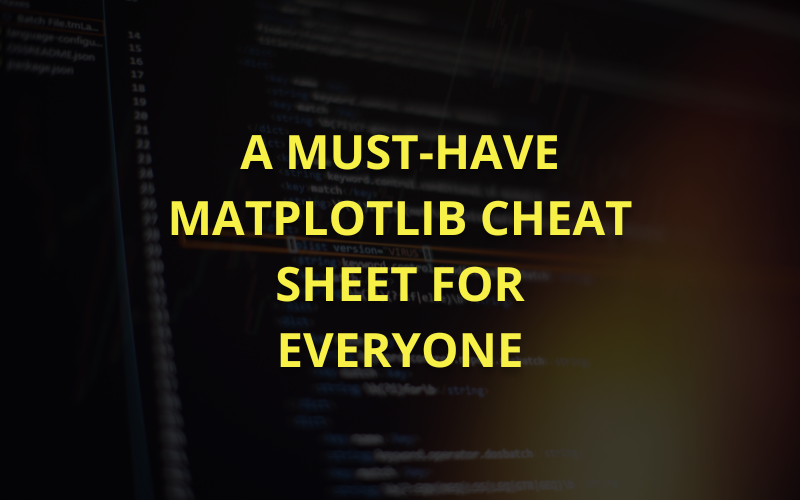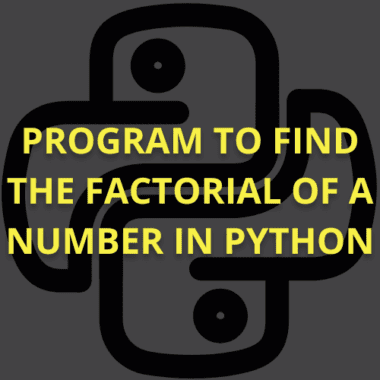Summary: This Matplotlib Cheat Sheet covers installation, basic and advanced plotting, customisation, and saving figures. Learn how to create line, bar, and scatter plots, customise titles and colours, and optimise visualisation quality. Whether a beginner or an expert, this guide helps you master Matplotlib for effective data storytelling and analysis.
Introduction
Matplotlib is a powerful tool for creating visual representations of data. Whether a beginner or an expert, Matplotlib allows you to create different graphs.
This Matplotlib Cheat Sheet will guide you through the basics, from installation to advanced customisation. The goal is to help you quickly learn how to create and modify charts with simple commands. By the end, you’ll be able to visualise data easily.
Key Takeaways
- Matplotlib helps create charts like line, bar, and scatter plots with Python.
- Installation is simple using pip install matplotlib, imported as plt.
- Customisation options include titles, labels, colours, legends, and grid styles.
- Subplots help compare multiple datasets within a single figure.
- Matplotlib allows saving figures in multiple formats like PNG, PDF, and SVG.
What is Matplotlib?
Matplotlib is a tool that helps us create charts and graphs using Python. If you have ever seen a bar chart, line graph, or pie chart, you can easily make them with Matplotlib. It turns numbers into pictures so we can understand data better.
You don’t need to be a coding expert to use it. With just a few simple commands, you can create clear and colourful visualisations. Whether you’re a student, a beginner, or someone working with data, Matplotlib makes it easy to present information in a way anyone can understand.
Installing and Importing Matplotlib
Before we start creating beautiful charts, we need to install Matplotlib on our computer. If you haven’t installed it yet, don’t worry—it’s simple!
How to Install Matplotlib
To install Matplotlib, open your command prompt (Windows) or terminal (Mac/Linux) and type this command:
Press Enter, and the installation will begin. It might take a few seconds. Once it’s done, Matplotlib is ready to use!
How to Import Matplotlib
After installing, we need to bring Matplotlib into our Python program. We do this by using the import statement. Here’s the basic way to import it:
We use pyplot, a part of Matplotlib, to create charts easily. The plt is just a short name that helps us type less code.
Now, Matplotlib is set up, and we can start making different types of graphs like line charts, bar charts, and scatter plots. In the next sections, I’ll show you how to use Matplotlib to create simple and clear visualisations.
Creating Basic Plots in Matplotlib
Now that we have installed and imported Matplotlib, let’s create some basic charts. We’ll start with a line plot, then move to a scatter plot, and finally make a bar chart. These charts help us visualise data in different ways.
Making a Line Plot
A line plot is useful for showing trends over time. Here’s how we create one:
This code plots a line connecting the points (1,10), (2,15), etc. The plt.show() command displays the chart.
Making a Scatter Plot
A scatter plot is great for showing relationships between two sets of values. Here’s an example:
Instead of a line, this creates individual points on the graph. Scatter plots help when we want to see patterns in data.
Making a Bar Chart
A bar chart is useful for comparing different categories. Here’s how we make one:
Each bar represents a category with its corresponding value. Bar charts make comparisons easy to understand.
Now, you can create these basic plots using Matplotlib and start clearly visualising data!
Customising Plots in Matplotlib
Once we create a basic plot, we often need to customise it to make it clear and visually appealing. Matplotlib allows us to add titles, labels, colours, and more to make our graphs easy to understand. Let’s go step by step!
Adding Titles, Labels, and Legends
A title tells what the graph is about, while labels help us understand the axes. If we have multiple lines or bars, a legend helps differentiate them.
Changing Colors and Markers
We can change the color of lines and use markers to highlight data points.
Adding a Grid and Changing Styles
A grid helps in reading values easily, while styles change the overall look of the chart.
With these simple customisations, our plots become more readable and attractive!
Working with Subplots
Sometimes, we need to display multiple charts in a single figure to compare data easily. Instead of creating separate charts, we can use subplots to arrange multiple plots in one figure. This makes our visualisations more organised and easier to understand.
Creating Multiple Plots in One Figure
We use plt.subplot(rows, columns, index) to create subplots. Here’s a simple example:
Here, we divided the figure into 2 rows and 1 column. The first plot (sine wave) appears at position 1, and the second plot (cosine wave) appears at position 2.
Adjusting Layout
Sometimes, subplots may overlap or appear too close. We can fix this using plt.tight_layout(), automatically adjusting the spacing.
For more control, we can use plt.subplots_adjust(left, right, top, bottom, wspace, hspace). The wspace and hspace adjust spacing between columns and rows.
We can easily compare different datasets within the same figure with subplots and create well-organised visualisations!
Exploring Advanced Plot Types
Matplotlib allows us to create advanced charts that help in understand data better. Let’s explore three useful plot types: Histogram, Box Plot, and Heatmap.
Histogram
A histogram shows how often different values appear in a dataset. It groups data into bins and helps us see patterns.
Here’s how we create a histogram:
Box Plot
A box plot (or whisker plot) helps us see how data is spread. It shows the minimum, first quartile, median, third quartile, and maximum values.
Here’s how we create a box plot:
Heatmap
A heatmap uses colours to show values in a table format. Though Matplotlib doesn’t have a built-in heatmap function, we can use imshow().
These plots help us see data patterns differently, making analysis easier.
Saving and Exporting Figures
Once I create a chart using Matplotlib, I often need to save it as an image to use in reports, presentations, or websites. Thankfully, Matplotlib makes this process very simple.
Saving a Figure in Different File Formats
Matplotlib allows me to save my chart in formats like PNG, PDF, and SVG. Here’s how I do it:
This saves my chart as a PNG file, which is great for websites and sharing online. If I need a PDF file for printing or documents, I use:
If I want a SVG file, which is best for resising without losing quality, I use:
Adjusting DPI and Resolution for Better Quality
Sometimes, I need my chart to look sharper, especially when printing or displaying on high-resolution screens. I can increase the DPI (dots per inch) setting like this:
A higher DPI means a clearer image, but the file size will be larger. I usually use 300 DPI for high-quality images and 100 DPI for quick previews.
By saving my figures in the right format and resolution, I ensure they look great no matter where I use them. Now, I can easily share my visualisations with others!
Useful Tips and Tricks
While using Matplotlib, you might run into some errors or notice that your graphs take too long to load. Don’t worry! Here are some simple solutions to common issues and ways to make Matplotlib work faster.
Matplotlib Not Installed
If you get an error like ModuleNotFoundError: No module named ‘matplotlib’, it means Matplotlib is missing. Install it using:
Figures Not Displaying
If your graph doesn’t show up, try adding this line at the end of your code:
Making Matplotlib Run Faster
- Use Fewer Data Points
If your graph is slow, reduce the number of data points before plotting.
- Save Instead of Displaying
Instead of showing a plot every time, save it as an image:
By following these tips, you can avoid errors and speed up your visualisations easily!
In The End
Matplotlib is an essential Python library for creating clear and effective data visualisations. This Matplotlib Cheat Sheet provides a quick reference for installing, importing, and using Matplotlib to create various plots like line, bar, scatter, and advanced charts.
You also learned how to customise plots, work with subplots, and save figures in different formats. By mastering these basics, you can enhance your data storytelling skills and present insights more effectively.
Whether you’re a beginner or an experienced user, this guide ensures you can quickly generate professional-looking graphs. Keep experimenting with Matplotlib to refine your visualisation techniques and boost efficiency.
To deepen your knowledge and gain hands-on experience with Matplotlib and other essential Data Science tools, join Data Science courses by Pickl.AI. These courses provide structured learning, real-world projects, and expert guidance to help you become a proficient data professional. Start your journey today!
Frequently Asked Questions
What is Matplotlib used for?
Matplotlib is a Python library for creating static, animated, and interactive visualisations. It helps users generate plots like line graphs, bar charts, scatter plots, histograms, and more. With customisation options, Matplotlib makes data visualisation easy, assisting analysts to, scientists, and developers present insights effectively in reports and dashboards.
How do I install and import Matplotlib?
To install Matplotlib, run pip install matplotlib in your command prompt or terminal. After installation, import it into your Python script using import matplotlib.pyplot as plt. This allows you to create various plots, customise them, and display or save them for presentations, reports, or research papers.
How can I customise plots in Matplotlib?
You can customise Matplotlib plots by adding titles, labels, legends, and colours. Use plt.title(), plt.xlabel(), and plt.ylabel() for clarity. Change colours and markers using arguments in plt.plot(). Apply styles using plt.style.use(), and add a grid with plt.grid(True). These enhancements improve readability and presentation quality.