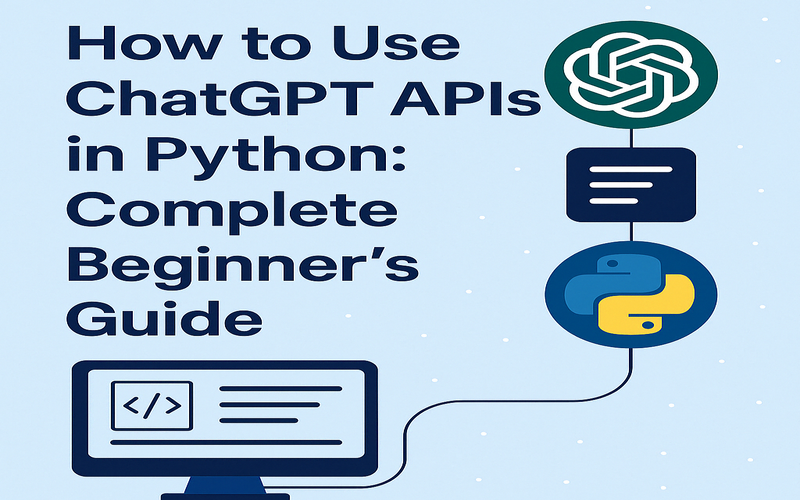Summary: This guide teaches beginners how to use ChatGPT APIs in Python. It covers setup, making API calls, customising responses, handling errors, and applying best practices to real-world projects like chatbots, content generation, and translation.
Introduction
Have you ever wished you could integrate a smart assistant into your Python applications, like the ones that can chat with users, answer questions, or even provide customer support? Well, guess what? ChatGPT, developed by OpenAI, allows you to do just that with its easy-to-use API!
If you’re curious about how to use ChatGPT APIs in Python, you’re in the right place. This guide takes you through all the steps, from setting up your environment to making your first API request, customising responses, and handling common issues.
By the end, you’ll be ready to create Python applications that interact with ChatGPT’s powerful language model.
So, let’s dive in and discover the world of ChatGPT APIs in Python!
Key Takeaways
- You can integrate ChatGPT into Python apps using OpenAI’s powerful API.
- Set up a virtual environment and install the openai library to get started.
- Customise responses using system and user-level instructions for better interaction.
- Handle API errors with proper authentication and token management.
- ChatGPT APIs have real-world use cases in chatbots, content creation, and support tools.
What Are ChatGPT APIs?
Imagine having a smart assistant in your Python code that can chat, answer questions, or even create content for you. That’s what the ChatGPT API does! Developed by OpenAI, ChatGPT is a powerful language model that can understand and generate human-like text.
With the ChatGPT API, developers can add chat functionalities to their applications. This allows your app to have real conversations with users, whether for customer support, content creation, or even language translation.
These APIs let you connect your Python application to ChatGPT, enabling seamless conversations between your users and the model. Cool, right?
Setting Up Your Python Environment
Before we start coding, you need to set up your Python environment. This is a simple process, but it’s crucial for ensuring everything works smoothly. Follow these steps to get your environment ready:
Step 1: Install Python
If you don’t already have Python installed on your computer, head over to the official Python website and download the latest version for your operating system.
Step 2: Create a Virtual Environment
A virtual environment keeps all your project’s dependencies separate from other Python projects. This helps avoid conflicts. To create one, open your terminal or command prompt and run:
Step 3: Activate the Virtual Environment
Once the virtual environment is created, activate it using the following commands based on your operating system:
- Windows:
- For macOS and Linux:
Once activated, you’re all set to install the necessary libraries!
Obtaining API Access
Now that your environment is set up, the next step is to get an API key from OpenAI. This key allows you to access the ChatGPT API securely.
- Go to OpenAI’s website.
- Log in to your OpenAI account (or create one if you don’t have it).
- Navigate to the API section and generate your unique API key.
- Save the key somewhere safe – you’ll need it to authenticate your requests.
With your API key in hand, you’re ready to make your first request to the ChatGPT API!
Making Your First API Request
It’s time for some action! In this step, you’ll make your first API request to ChatGPT using Python. Let’s break it down.
Step 1: Install the OpenAI Python Library
Before we start coding, you need to install OpenAI’s Python library, which simplifies communication with the API. In your terminal, run the following command:
Step 2: Write Your First Script
Create a new Python file (e.g., chatgpt_example.py) and add the following code:
Step 3: Run the Script
Run your Python script, and voilà! ChatGPT will respond to your message. It’s that easy!
Customising ChatGPT Responses
ChatGPT’s responses are powerful, but did you know you can customise them for your needs? That’s right! You can give it clear instructions to adjust how it responds.
For example, you can tell ChatGPT to be formal or casual or ask it to generate specific types of content. Here’s how:
- System Instructions: You can instruct ChatGPT on how to behave, like so:
- User Instructions: You can also give it tasks, like:
By playing around with these prompts, you can shape ChatGPT’s responses to fit your app’s tone and functionality!
Handling Errors and Exceptions
When working with APIs, you’re bound to run into some errors. But don’t worry! We’ll show you how to handle them like a pro.
Common Errors You Might Face:
- Rate Limiting: The API may limit the number of requests you can make in a certain time. If you hit this limit, you must pause or slow down your requests.
- Incomplete Responses: Sometimes, ChatGPT might not provide a complete response, especially if it exceeds the character limit (tokens). To avoid this, monitor the token count in your API response.
- Authentication Errors: Ensure your API key is correctly set in your code. If it’s expired or invalid, you’ll get an error. Always check your API key’s status!
Your app will run smoothly and handle unexpected situations like a champ by proactively managing these issues.
Best Practices for API Usage
Following best practices is essential to getting the most out of ChatGPT. These will help your app run efficiently and avoid common pitfalls.
Key Practices:
- Experiment and Iterate: Don’t be afraid to try different prompts and settings to refine how ChatGPT responds. Experimentation is key to getting the best results!
- Thorough Testing: Test your app thoroughly to catch any issues with how ChatGPT interacts with users.
- Data Privacy: Always be mindful of the data you send to ChatGPT, mainly if it contains sensitive information.
- Token Optimization: Track how many tokens you’re using. Optimising token usage ensures ChatGPT can respond without cutting off mid-sentence.
- Follow OpenAI’s Guidelines: Stick to OpenAI’s usage policies to keep everything ethical and responsible.
By following these best practices, you’ll get the most out of ChatGPT and ensure your app runs smoothly!
Real-World Applications of ChatGPT
So, what can you do with ChatGPT in Python? Here are some exciting real-world applications:
- Customer Support Chatbots: Build chatbots that can handle customer inquiries 24/7, providing fast and efficient support.
- Content Generation: Whether you’re creating blog posts, product descriptions, or social media captions, ChatGPT can help you generate high-quality content in no time.
- Language Translation: ChatGPT can assist in translating text between different languages, making communication easier across borders.
- Code Assistance: Developers can use ChatGPT to get help with coding problems, debug errors, or generate code snippets.
The possibilities are endless! Whether you’re building a chatbot, automating content creation, or even developing an interactive assistant, ChatGPT can be a valuable addition to your Python projects.
Closing Words
Now that you’ve learned how to use ChatGPT APIs in Python, you can easily build smart, responsive applications. From setting up your environment to crafting tailored responses, each step helps you unlock the true power of conversational AI.
These skills boost your Python capabilities and strengthen your profile in data science, where automation, NLP, and intelligent systems are rapidly evolving. If you’re serious about expanding your AI and Python development expertise, explore Pickl.AI’s Data Science Courses—designed for real-world applications and career growth.
Let’s build the future, one line of code at a time!
Frequently Asked Questions
What is the best way to start learning how to use ChatGPT APIs in Python?
Start by setting up a virtual environment in Python, getting your OpenAI API key, and using the openai library to make API calls. Follow hands-on tutorials to gain confidence.
Can I use ChatGPT APIs in Python for free?
OpenAI offers limited free usage with API credits. For extended or commercial use, you’ll need a paid plan. Check their pricing on the OpenAI website for updated details.
How do I handle errors when using ChatGPT APIs in Python?
Use Python’s try-except blocks to manage API errors like authentication failures or rate limits. Monitor token usage and always validate your API keys for smooth operation.