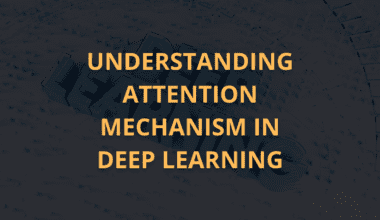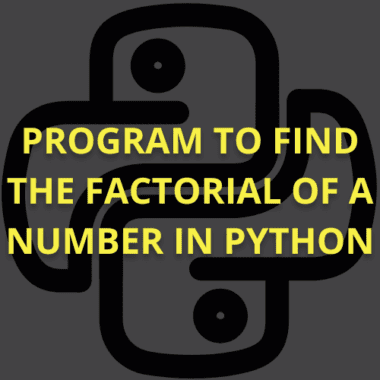Summary: Control statements in Python guide the execution flow, enabling developers to make decisions, repeat actions, or skip code. Conditional, looping, and jump statements form the backbone of dynamic programming, allowing Python code to be more efficient and readable while efficiently handling complex tasks.
Introduction
Control statements in Python play a pivotal role in directing the flow of a program. These statements allow developers to make decisions, repeat actions, or skip parts of code based on specific conditions.
As of February 2023, Python secured its position as the most sought-after programming language, holding a remarkable 30.06% market share in tutorial searches, according to the PYPL index.
This blog aims to demystify control statements in Python by explaining their types, usage, and best practices. Mastering these tools allows you to write efficient, readable, and dynamic code tailored to solve real-world problems.
Key Takeaways
- Python’s control statements include conditionals, loops, and jump statements.
- Conditional statements help make decisions based on dynamic conditions.
- Loops like for and while repeat code execution based on conditions.
- Jump statements are like a break, continue, and pass control loop behaviour.
- Best practices include keeping conditions simple and avoiding unnecessary loops.
Python offers three main categories of control statements: conditional, looping, and jump statements. Each serves a distinct purpose in controlling the flow of a program.
Conditional Statements
Conditional statements in Python allow your program to make decisions based on certain conditions. They form the backbone of decision-making in programming, enabling the flow of execution to change based on dynamic inputs or predefined criteria.
Python offers three primary constructs for implementing conditional logic: the if statement, the if-else statement, and the if-elif-else ladder. Let’s explore each in detail.
The if Statement
The if statement is the simplest form of a conditional statement. It checks whether a specific condition is true and executes the associated block of code if it is. If the condition is evaluated as false, the program skips the block and continues with the rest of the code.
Syntax:
Example:
In this example, condition number > 5 is evaluated as true, so the program prints the message. If the number were less than or equal to 5, nothing would be printed.
The if-else Statement
The if-else statement extends the functionality of the if statement by providing an alternative path of execution when the condition is evaluated as false. This ensures that a block of code runs regardless of whether the condition is true or false.
Syntax:
Example:
Here, the program prints the eligibility message if the age is 18 or older. Otherwise, it prints the alternative message.
The if-elif-else Ladder
The if-elif-else ladder provides a clean and readable structure for situations requiring multiple conditions to be checked. This construct evaluates conditions sequentially, executing the first block whose condition evaluates to true. If none of the conditions are true, the else block runs.
Syntax:
Example:
In this example, the program evaluates the conditions in order. If marks is greater than or equal to 90, it assigns Grade A. If not, it checks the next condition until a matching condition is found. If no condition matches, the else block provides the default grade.
Looping Statements
Looping statements in Python allow you to execute a code block based on a condition repeatedly. They are essential when performing repetitive tasks like iterating through a list, processing data, or running calculations.
Python provides two primary loops: the for loop and the while loop. Additionally, Python has a unique feature—loop control with others—that executes a code block after a loop ends, provided it wasn’t terminated prematurely. Let’s dive deeper into these concepts.
The for Loop
The for loop iterates over a sequence, such as a list, tuple, string, or range. It processes each item in the sequence one by one, making it perfect for situations where the number of iterations is predefined.
Syntax:
Example:
In this example, the for loop iterates over each item in the fruits list, printing a message for each fruit.
The while Loop
The while loop executes a code block if a specified condition remains true. It is ideal for scenarios where the number of iterations depends on dynamic conditions rather than being predetermined.
Syntax:
Example:
In this example, the while loop increments the counter variable until it exceeds 5. The loop ensures the “Count: x” message is printed five times.
Loop Control with Else
Python’s loops can include an else clause, which executes after the loop completes all iterations. However, if the loop is terminated prematurely using a break statement, the else block will not execute.
Syntax:
Example with a for Loop:
Here, the loop iterates through numbers. Since 5 is not in the list, the else block executes after the loop completes.
Example with a while Loop:
This while loop increments x until it reaches 3. When the condition becomes false, the else block executes, printing “Loop finished.”
Jump Statements
Jump statements in Python allow you to control the flow of loops and conditional blocks by altering the standard execution sequence. They provide a way to interrupt or bypass parts of the code without exiting the program.
Python offers three key jump statements: break, continue, and pass. Each serves a distinct purpose, and understanding their use is essential for writing clean and efficient code.
The break Statement
The break statement is used to exit a loop prematurely. When the break statement is encountered inside a loop, the program immediately stops the current iteration and exits the loop, even if the loop’s condition hasn’t been fully satisfied.
Syntax:
Example:
Explanation:
In this example, the loop iterates through numbers from 1 to 9. When the value of the number reaches 5, the break statement exits the loop, and the program stops printing further numbers.
The continue Statement
The continue statement is used to skip the current iteration of a loop and proceed directly to the next iteration. It doesn’t terminate the loop but bypasses the remaining code in the current cycle.
Syntax:
Example:
Explanation:
In this example, the loop iterates through numbers from 1 to 9. When the number is even, the continue statement skips the print statement and proceeds to the next iteration, effectively printing only the odd numbers.
The pass Statement
The pass statement is a placeholder that does nothing when executed. It is often used as a temporary stand-in for code that will be added later or to define an empty block where syntax requires some content. Unlike break and continue, it doesn’t alter the execution flow but serves as a no-operation command.
Syntax:
Example:
Explanation:
Here, the pass statement is used when the number equals 3, effectively doing nothing for that condition. For all other numbers, the program executes the print statement as expected.
Best Practices and Tips
Control statements play a crucial role in shaping the structure and flow of your Python code. To maximise their effectiveness, following certain best practices that improve your code’s readability and enhance its performance is important.
Keep Conditions Simple
When writing conditional statements, ensure that the conditions are clear and simple. Complex conditions with multiple logical operators can make code harder to understand and maintain. Instead of nesting conditions deeply, aim to break them down into smaller, more manageable checks.
Avoid Unnecessary Loops
Repeated loops can significantly impact performance, especially in large datasets. Use loops only when necessary, and consider alternatives such as list comprehensions or built-in functions (e.g., map(), filter()) for better efficiency. Additionally, ensure that loops are not running unnecessarily, such as in cases where the data has already been processed or sorted.
Use break, continue, and pass Wisely
These jump statements can help manage loop behaviour and flow control. However, they should used thoughtfully to avoid confusion. For example, excessive use of break or continue in complex loops can make code less readable. Reserve their use for situations where they enhance the logic flow rather than complicate it.
Following these tips allows you to write more efficient, maintainable, and readable Python code.
In Closing
Control statements in Python are fundamental for directing the flow of your program. By mastering conditional, looping, and jump statements, developers can write dynamic, efficient, and easy-to-maintain code. With simple conditions and well-thought-out loop control, Python programs can handle complex tasks while remaining readable.
Following best practices, such as avoiding unnecessary loops and wisely using break, continue, and pass statements, enhances performance and clarity. Understanding and leveraging control statements in Python is crucial for solving real-world problems effectively, making it a key skill for every Python programmer.
Frequently Asked Questions
What are Control Statements in Python?
Control statements in Python used to manage the flow of execution in a program. They include conditional statements, loops, and jump statements, allowing developers to make decisions, repeat actions, or skip parts of code based on conditions.
How do conditional Statements Work in Python?
Conditional statements in Python, such as if, if-else, and if-elif-else, help make decisions based on conditions. They control the program’s flow by executing different blocks of code depending on whether the condition evaluates to true or false.
What is the Role of Jump Statements in Python?
Jump statements in Python, including break, continue, and pass, control the flow inside loops and conditional blocks. Break exits loops prematurely, continue skips the current iteration, and pass serves as a placeholder, doing nothing but allowing code to run without errors.