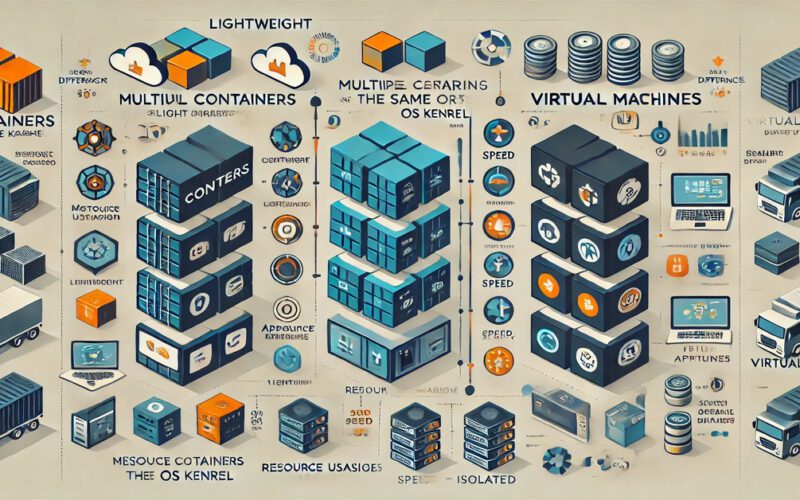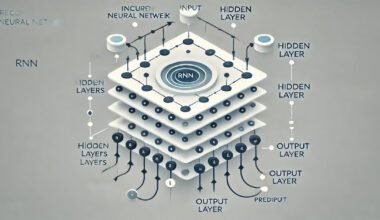Summary: This article compares Containers vs Virtual Machines, highlighting their unique architectures, resource usage, and ideal applications to guide organisations in selecting the right technology. Containers are lightweight and ideal for rapid deployment and microservices, while virtual machines provide robust isolation and support for diverse operating systems.
Introduction
Virtualisation technologies have revolutionised IT infrastructure, enabling more efficient resource use and flexible deployment options. The most prominent virtualisation methods are containers and virtual machines (VMs), which play critical roles in modern IT environments.
This article compares containers and virtual machines, exploring their key differences, advantages, limitations, and ideal use cases. Understanding these technologies will help you choose the right approach based on your specific needs, whether for cloud-native applications, microservices, or legacy system support.
Key Takeaways
- Containers are lightweight and ideal for fast deployments.
- Virtual machines provide stronger isolation and security.
- Containers excel in microservices architectures.
- VMs support multiple operating systems on one server.
- A hybrid approach combines the strengths of both technologies.
What Are Containers?
Containers are a lightweight, portable, and efficient way to package software and its dependencies into a single, executable unit. By encapsulating an application and its required libraries, configurations, and environment settings, containers ensure that software can run consistently across various environments, from development to production.
How Containers Work
Containers utilise OS-level virtualisation, which isolates applications at the process level. Unlike traditional virtual machines (VMs) that require separate guest operating systems, containers share the host system’s OS kernel.
This makes containers highly efficient and faster to start. By isolating each application in its container, multiple applications can run on the same system without interfering with one another, providing a clean, lightweight, and secure environment. There are two primary components that power containerisation:
Container Images
These are read-only templates that include everything needed to run an application — from code to runtime, system libraries, and configuration files. Images are portable and can be easily shared and reused across different environments.
Container Engines
Tools like Docker and Kubernetes are essential for managing containers. Docker simplifies creating, deploying, and running containers, while Kubernetes orchestrates and manages container clusters at scale. Together, they provide an efficient, streamlined application development and deployment environment.
The global software containers market reflects this growth. It is projected to reach US$9,643.1 million by 2032, up from US$3,256.2 million in 2022, advancing at a rapid CAGR of 11.5% during the forecast period. This highlights the increasing reliance on containers for efficient and scalable software deployment.
What Are Virtual Machines?
A Virtual Machine (VM) is a software-based simulation of a physical computer. It runs an entire operating system (OS) within a host machine, emulating a physical computer’s hardware. This allows multiple virtualised environments to run on a single physical server, each with its own OS and applications, providing flexibility and resource optimisation.
How Virtual Machines Work
Virtual Machines operate through hardware virtualisation enabled by a hypervisor. The hypervisor, a virtual machine monitor (VMM), sits between the hardware and the virtual machines. It allocates physical resources, such as CPU, memory, and storage, to each VM and ensures isolation between them.
There are two types of hypervisors:
- Type 1 (Bare-metal Hypervisor): This type runs directly on the host machine’s hardware, providing better performance and resource management.
- Type 2 (Hosted Hypervisor): Runs on an existing operating system and provides a less resource-intensive option with slightly lower performance.
Each VM runs its own virtualised operating system (guest OS), which can be different from the host OS, allowing for multi-OS environments. This isolation is crucial for running other operating systems simultaneously on the same hardware.
The primary components of a VM are:
- Hypervisor: Manages the virtualised hardware and ensures isolation between VMs.
- Guest OS: The operating system within the virtual machine, independent of the host OS.
- Virtualised Hardware: The virtual representation of physical resources like CPU, memory, and storage.
The global virtual machine market is thriving, surpassing USD 9.7 billion in 2023. It is estimated to grow to around USD 39.07 billion by 2033, with a projected compound annual growth rate (CAGR) of 15% from 2024 to 2033, reflecting the increasing demand for virtualisation in businesses across industries.
Key Differences Between Containers and Virtual Machines
While containers and virtual machines (VMs) aim to achieve virtualisation, their architectures, resource consumption, isolation methods, and use cases differ significantly. Understanding these differences is crucial for choosing the right technology for specific workloads. Let’s explore the key differences between containers and VMs.
Architecture
The most fundamental difference between containers and virtual machines lies in their architecture. Containers operate by sharing the host system’s operating system kernel. This means that a containerised application shares the same OS resources with other containers on the host, which results in lightweight, efficient operation.
On the other hand, virtual machines are designed to run their full-fledged operating system, called the guest OS, on top of a hypervisor that sits between the physical hardware and the guest OS. This means that every VM is a complete system with its kernel and hardware drivers, making them much more resource-intensive than containers.
Resource
Due to the shared kernel approach, containers are more lightweight regarding system resource usage. They require less CPU, memory, and storage because they do not need to run a whole operating system for each instance. Containers package only the application and its dependencies, making them highly efficient and ideal for high-density environments.
Virtual machines, however, need to allocate resources for the entire guest operating system, including the application and a full operating system environment. This results in significantly higher resource consumption.
For example, running multiple VMs on a host server can quickly lead to resource contention, as each VM requires its own set of CPU cycles, memory, and storage.
Isolation
One key advantage of virtual machines is their stronger isolation. Since each VM runs its complete operating system, it operates in a completely isolated environment from other VMs. This isolation ensures that processes in one VM cannot affect those in another, providing robust security and reliability.
Containers, by contrast, provide process-level isolation. They share the same OS kernel, meaning that while they are isolated at the process level, they are still part of the same operating system.
While containers are often secure, they do not offer the same isolation level as VMs. This makes VMs a better choice for scenarios where higher security and complete isolation are necessary, such as multi-tenant environments or running untrusted applications.
Startup Times
Containers have a significant edge when it comes to startup times. Since containers only require the application and its dependencies to start up, they can be up and running in seconds. This makes containers particularly useful for applications that need to scale quickly or for development environments where rapid iteration is key.
VMs, on the other hand, can take several minutes to boot up. This is because a VM needs to load an entire operating system and all of its necessary services before it can run any applications.
As a result, VMs are typically slower to start and are less suitable for situations that require fast scaling or rapid resource provisioning.
Portability
Due to their lightweight nature, containers excel in portability. Since they encapsulate an application along with all of its dependencies, they can be run consistently across different environments, whether it’s a developer’s local machine, a testing server, or a cloud infrastructure.
Containers are designed to work across different platforms, which makes them ideal for cross-cloud or hybrid-cloud deployments.
VMs, however, are more cumbersome to move across environments. They require a hypervisor and a specific guest operating system, which can make moving a VM from one environment to another more complex and time-consuming. VMs’ size also makes them less portable than containers, as they carry the full OS stack with them.
Use Cases
Containers are highly suited for microservices architectures, where applications are broken down into smaller, loosely coupled services that can be developed, deployed, and scaled independently. Their lightweight nature and rapid startup times make them ideal for cloud-native applications and continuous integration/continuous deployment (CI/CD) pipelines.
Virtual machines are better suited for running applications that require complete isolation or need to operate in multiple operating system environments. They are often used to run legacy applications that may not be compatible with modern containerised environments or for hosting applications that require strong security and isolation.
Limitations and Advantages of Containers
Containers offer significant advantages regarding deployment speed, scalability, and resource efficiency. However, they also have limitations that need to be considered, especially regarding isolation and security.
Advantages of Containers
Containers are designed for rapid deployment and optimal resource usage, making them well-suited for modern cloud-native applications.
- Fast and Lightweight Deployment: Containers start almost instantly, enabling faster development cycles and efficient resource utilisation.
- Efficient Resource Usage: Containers share the host OS kernel, which reduces overhead and allows for better resource management.
- Ideal for Microservices: Containers are perfect for running microservices and other modular applications.
Limitations of Containers
Despite their benefits, containers have certain limitations, particularly security and management.
- Limited OS-Level Isolation: Containers share the host OS kernel, providing less isolation than virtual machines.
- Potential Security Concerns: Shared kernel architecture may expose containers to vulnerabilities if not properly managed.
- Complex Management: At scale, containers require orchestration tools like Kubernetes for effective management, which adds complexity.
Limitations and Advantages of Virtual Machines
Virtual machines (VMs) offer a range of benefits in terms of isolation, security, and flexibility, but they also come with certain challenges. Understanding these advantages and limitations is key to determining when VMs are the best option for your infrastructure needs.
Advantages of Virtual Machines
Virtual machines are known for providing robust isolation and enabling support for multiple operating systems. These benefits make them a top choice for environments that demand high security and compatibility with legacy applications.
- Strong Isolation: VMs create a completely isolated environment from the host system, ensuring that issues or vulnerabilities in one VM do not affect others.
- Diverse OS Support: With VMs, different operating systems can run simultaneously on the same physical server, making them ideal for running legacy software or applications that require specific OS environments.
- Enhanced Security: The full separation between the host and virtualised environments reduces security risks, as each VM operates in its own secure space.
Limitations of Virtual Machines
While VMs offer many advantages, they have certain drawbacks, primarily related to resource usage, performance, and management complexity.
- Higher Resource Overhead: VMs require dedicated resources such as CPU, memory, and storage for each virtualised environment, which can result in higher operational costs and resource consumption.
- Slower Boot Times: Compared to containers, VMs have slower boot times because each VM includes a full operating system, which needs to be loaded at startup.
- Complex Management: Managing VMs can be more challenging due to the need for configuration, maintenance, and updates for both the guest operating system and the hypervisor layer.
Use Cases for Containers
Containers are transforming how applications are developed, deployed, and scaled. They provide flexibility and efficiency, making them ideal for various use cases in modern IT environments.
Microservices Architectures and Application Scaling
Containers excel in managing microservices, enabling easy scaling of individual services without affecting others. This flexibility is crucial for large applications that require agile updates and maintenance.
CI/CD Pipelines
Containers streamline continuous integration and deployment (CI/CD) by providing consistent environments across testing, staging, and production, speeding up the development lifecycle.
Cloud-Native and Serverless Computing
Containers are the backbone of cloud-native applications, ensuring portability and scalability, essential for serverless computing models.
Lightweight Environments
For development and testing, containers create isolated, lightweight environments that replicate production systems without the overhead of VMs.
Multi-cloud and Hybrid Cloud Deployments
Containers offer seamless portability across multiple cloud providers, enabling efficient multi-cloud and hybrid cloud strategies for enterprises seeking flexibility and cost optimisation.
Use Cases for Virtual Machines
Virtual machines (VMs) offer unique benefits in various environments where their full OS isolation and resource allocation capabilities excel. Here are some common use cases for VMs:
Running Legacy Applications
VMs provide the perfect environment for legacy applications that require specific operating systems or configurations, ensuring compatibility without altering modern infrastructures.
Virtualising Different Operating Systems
VMs allow organisations to run multiple OS environments on a single physical server, optimising hardware usage and providing flexibility for different workloads.
Multi-Tenant Hosting
VMs offer secure, isolated environments for multi-tenant hosting, ensuring that each tenant has its dedicated resources.
Testing and Development
VMs enable testing across different OS configurations, streamlining software development and ensuring platform compatibility.
High-Performance Computing (HPC)
VMs support complex workloads in high-performance computing scenarios, providing powerful, isolated environments for research and data-intensive applications.
Hybrid Approaches: Using Containers and Virtual Machines Together
In modern IT infrastructures, leveraging containers and virtual machines (VMs) can offer a powerful solution that combines the strengths of each technology. By running containers inside VMs, organisations can enhance security, improve resource utilisation, and efficiently manage legacy and modern applications in hybrid cloud environments.
Combining Containers and Virtual Machines for Optimal Results
A hybrid approach allows businesses to fully take advantage of containers’ flexibility and efficiency while maintaining the isolation and security features of VMs. Containers are lightweight and offer rapid scalability, but they share the same OS kernel, which can sometimes present security challenges.
By running containers inside VMs, businesses can create an additional layer of security through the full isolation provided by VMs. This combination enhances protection against potential vulnerabilities without sacrificing the speed and agility of containerised applications.
Running Containers Inside VMs for Enhanced Security
VMs provide robust isolation since each virtual machine runs its own guest OS. When containers are deployed within VMs, the added security of this isolation ensures that any potential vulnerabilities within a containerised application are contained within the VM, preventing them from affecting the host system.
This hybrid approach is particularly useful for applications that require strict security measures, such as multi-tenant environments or regulated industries like finance and healthcare.
Examples of Hybrid Cloud Deployments
A common use case for combining containers and VMs is in hybrid cloud environments. Legacy applications that require specific operating systems or older infrastructure can be run in VMs, while modern microservices are deployed in containers.
For example, a company may run its legacy monolithic applications inside VMs on private servers while deploying new containerised microservices in the cloud to take advantage of containers’ scalability and cost efficiency.
Benefits of Using Both Containers and Virtual Machines
This hybrid approach optimises resource usage and ensures that different workloads can run seamlessly, regardless of their unique needs. Let’s explore the key benefits of using both technologies together.
- Flexibility: Organisations can run different workloads on the same infrastructure, from legacy systems to modern applications.
- Resource Optimisation: VMs allow resource allocation based on application requirements, while containers ensure high efficiency for running microservices at scale.
- Workload Isolation: VMs offer strong isolation for applications requiring it, while containers provide the agility needed for cloud-native applications, ensuring the best of both worlds.
By integrating containers and VMs, organisations can achieve an optimised, secure, and flexible infrastructure that meets various business needs.
In The End
In the debate of Containers vs Virtual Machines, both technologies offer distinct advantages tailored to specific use cases. Containers are lightweight and ideal for rapid deployment and microservices, while virtual machines provide robust isolation and support for diverse operating systems.
Understanding these differences enables organisations to select the appropriate solution that aligns with their operational needs, ensuring optimal performance and resource utilisation.
Frequently Asked Questions
What are the Main Differences Between Containers and Virtual Machines?
Containers share the host OS kernel, making them lightweight and fast to start, while virtual machines run separate operating systems on a hypervisor, offering stronger isolation but higher resource usage.
When Should I Use Containers Instead of Virtual Machines?
Use containers for cloud-native applications, microservices, and environments requiring rapid scaling. They excel in scenarios where speed and efficiency are crucial, such as CI/CD pipelines.
Can Containers and Virtual Machines be Used Together?
Yes, combining containers within virtual machines enhances security by leveraging VMs’ isolation while maintaining containers’ efficiency. This hybrid approach is effective for managing both legacy and modern applications.