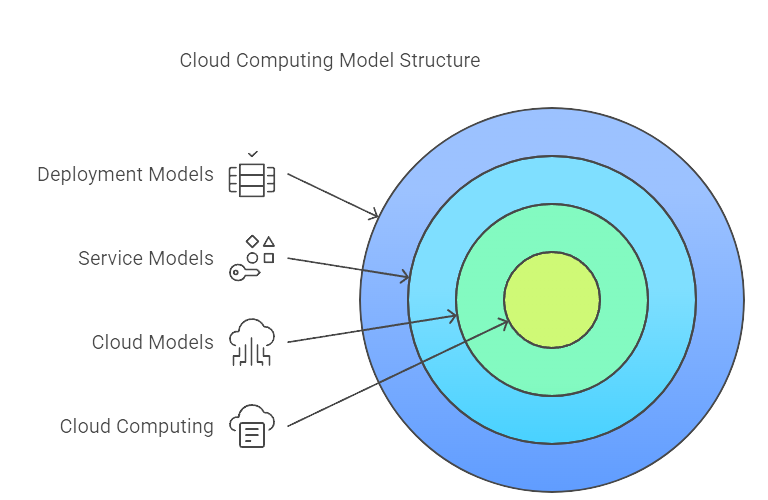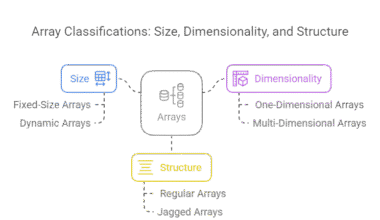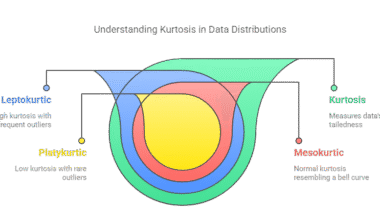Summary: Cloud computing models define how computing resources are delivered and consumed over the internet. The main models-IaaS, PaaS, and SaaS-offer varying levels of control, scalability, and management. Deployment options include public, private, and hybrid clouds. These models enable cost savings, agility, and innovation while presenting integration, security, and compliance challenges.
Introduction to Cloud Computing Models
Cloud computing has fundamentally transformed how organizations access, manage, and scale technology resources. Instead of relying solely on on-premises infrastructure, businesses now leverage cloud computing to access computing power, storage, and applications over the internet.
This shift has democratized access to advanced IT capabilities, allowing organizations of all sizes to compete on a more level playing field. At the heart of this transformation are cloud computing models-frameworks that define how cloud services are delivered, consumed, and managed.
Cloud computing models are generally categorized into two main groups: service models and deployment models. Service models specify what type of IT resources are provided (such as infrastructure, platforms, or software), while deployment models describe how and where these resources are made available (such as public, private, or hybrid clouds).
Understanding these models is crucial for organizations aiming to optimize their IT strategies, control costs, and enhance agility.
Key Takeaways
- IaaS, PaaS, and SaaS are the primary cloud service models.
- Public, private, and hybrid are the main cloud deployment models.
- Cloud models enable cost savings and rapid scalability for businesses.
- Security, compliance, and integration remain key cloud adoption challenges.
- Choosing the right model depends on business needs and workload requirements
Why Cloud Computing Models Matter
Cloud computing models matter because they provide a structured approach to delivering and consuming IT resources. The right model can dramatically affect an organization’s operational efficiency, security posture, scalability, and cost structure. By selecting the appropriate service and deployment model, businesses can:
- Align cloud solutions with their specific needs and regulatory requirements.
- Optimize resource utilization and reduce unnecessary expenditures.
- Enhance security and compliance based on data sensitivity and industry standards.
- Scale resources dynamically to meet changing business demands.
- Foster innovation by freeing IT teams from infrastructure management, allowing them to focus on core business objectives.
A clear understanding of cloud computing models empowers organizations to make informed decisions, avoid costly missteps, and fully realize the benefits of cloud technology.
Three Main Cloud Service Models
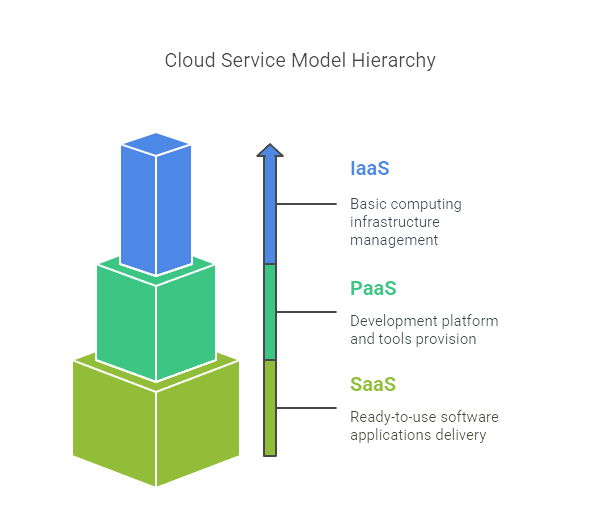
Cloud service models define the level of control, flexibility, and management required by the user versus the cloud provider. The three primary service models are:
Infrastructure as a Service (IaaS)
IaaS provides fundamental computing resources-such as virtual machines, storage, and networks-on a pay-as-you-go basis. Users are responsible for managing operating systems, applications, and data, while the provider manages the underlying hardware and virtualization. IaaS is ideal for organizations seeking maximum control and flexibility over their IT resources without the burden of maintaining physical infrastructure.
Key Features:
- On-demand scalability of resources.
- High level of customization.
- Suitable for hosting websites, running virtual machines, and supporting development environments.
Examples: Amazon Web Services (AWS) EC2, Microsoft Azure Virtual Machines, Google Compute Engine.
Platform as a Service (PaaS)
PaaS delivers a platform that includes hardware, operating systems, and development tools, enabling developers to build, test, and deploy applications without managing the underlying infrastructure. The cloud provider handles server management, storage, networking, and security, freeing developers to focus on application logic and innovation.
Key Features:
- Integrated development and deployment environment.
- Supports rapid application development and scaling.
- Reduces the complexity of managing servers and middleware.
Examples: Google App Engine, Microsoft Azure App Service, AWS Elastic Beanstalk.
Software as a Service (SaaS)
SaaS offers fully functional software applications delivered over the internet. Users access these applications via web browsers or APIs, with the provider managing everything from infrastructure to application updates. SaaS is best suited for organizations seeking ready-to-use solutions with minimal management overhead.
Key Features:
- No installation or maintenance required by the user.
- Accessible from any device with an internet connection.
- Subscription-based pricing models.
Examples: Salesforce, Microsoft 365, Google Workspace.
Cloud Deployment Models
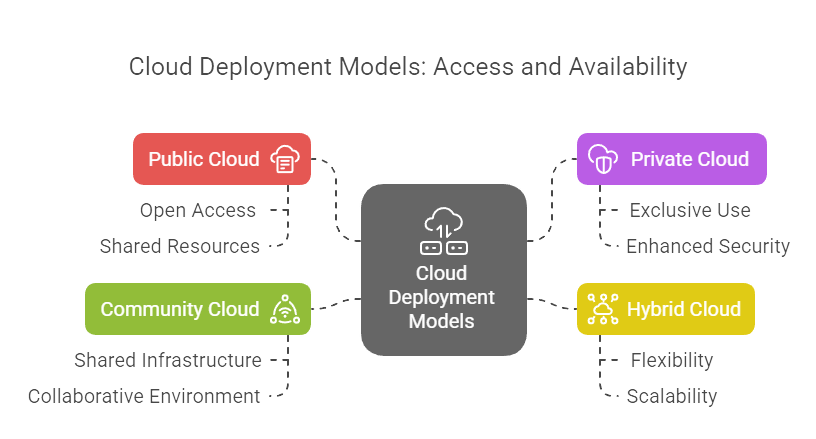
Cloud deployment models define how cloud services are made available and who can access them. The main deployment models include:
Public Cloud
Public clouds are operated by third-party providers and deliver resources over the internet to multiple customers. They offer scalability and cost efficiency but may provide less control over security and customization.
Use Cases: Startups, businesses with variable workloads, and organizations seeking rapid scalability.
Private Cloud
Private clouds are dedicated to a single organization and can be hosted on-premises or by a third-party provider. They offer enhanced security, customization, and control, making them suitable for organizations with strict regulatory or data privacy requirements.
Use Cases: Financial institutions, government agencies, and enterprises with sensitive data.
Hybrid Cloud
Hybrid clouds combine public and private clouds, allowing data and applications to move between them as needed. This model provides flexibility, enabling organizations to keep sensitive workloads in a private environment while leveraging public cloud resources for less critical tasks.
Use Cases: Businesses with fluctuating workloads, disaster recovery, and gradual cloud migration strategies.
Community Cloud
Community clouds are shared by several organizations with common concerns, such as security or compliance requirements. They allow resource sharing while addressing specific regulatory or operational needs.
Use Cases: Healthcare consortia, research organizations, and industry alliances.
Emerging Deployment Models
- Distributed Cloud: Resources are distributed across multiple locations but managed as a single entity.
- Multicloud: Utilizes services from multiple cloud providers to avoid vendor lock-in and increase resilience.
- Poly Cloud: Combines services from different providers for specialized needs.
- HPC Cloud: Tailored for high-performance computing tasks such as scientific research.
Benefits of Cloud Computing Models
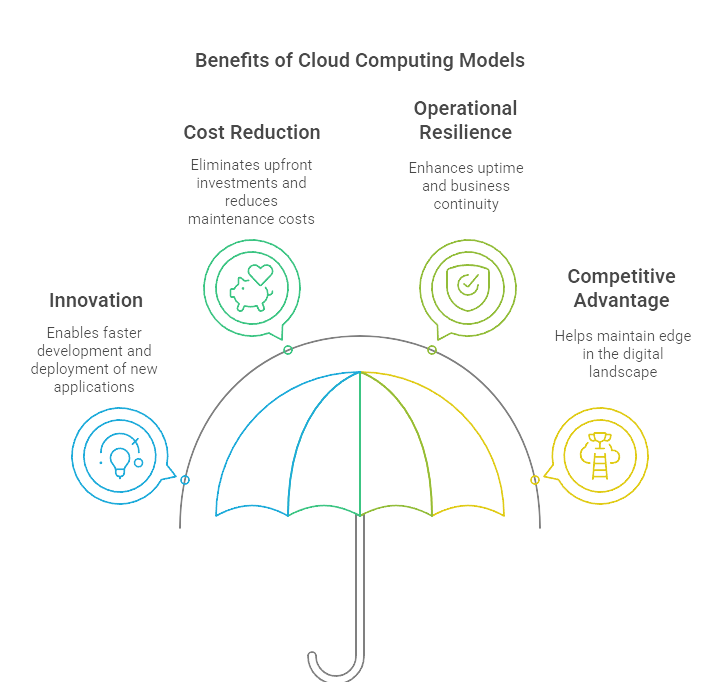
Cloud computing models offer a range of benefits that drive their widespread adoption. These benefits collectively empower organizations to innovate faster, reduce costs, improve operational resilience, and maintain competitive advantage in a rapidly evolving digital landscape
- Cost Efficiency: Pay-as-you-go pricing eliminates large upfront investments and reduces ongoing maintenance costs.
- Scalability: Instantly scale resources up or down to match demand, ensuring optimal performance and cost control.
- Agility and Innovation: Rapid provisioning of resources enables faster development, testing, and deployment of new applications.
- Reliability: Built-in redundancy and disaster recovery features enhance uptime and business continuity.
- Accessibility: Access resources and applications from anywhere, supporting remote work and global collaboration.
- Security: Advanced security features and compliance certifications provided by leading cloud vendors.
Challenges to Consider
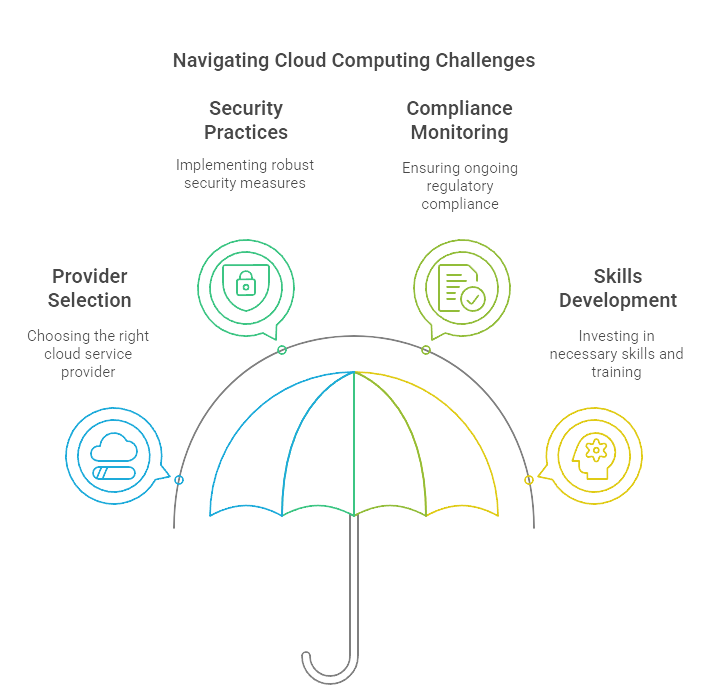
Despite their advantages, cloud computing models present several challenges. Addressing these challenges requires a strategic approach, including careful provider selection, robust security practices, ongoing compliance monitoring, and investment in skills development.
- Security and Compliance: Ensuring data privacy, regulatory compliance, and protection against cyber threats can be complex, especially in multi-tenant environments.
- Vendor Lock-In: Migrating between providers or back to on-premises infrastructure can be difficult due to proprietary technologies and data formats.
- Downtime and Reliability: While cloud providers offer high availability, outages can still occur, impacting business operations.
- Cost Management: Without proper monitoring, cloud costs can spiral due to over-provisioning or underutilized resources.
- Integration: Integrating cloud services with existing on-premises systems or other cloud platforms can be technically challenging.
Choosing the Right Model for Your Business
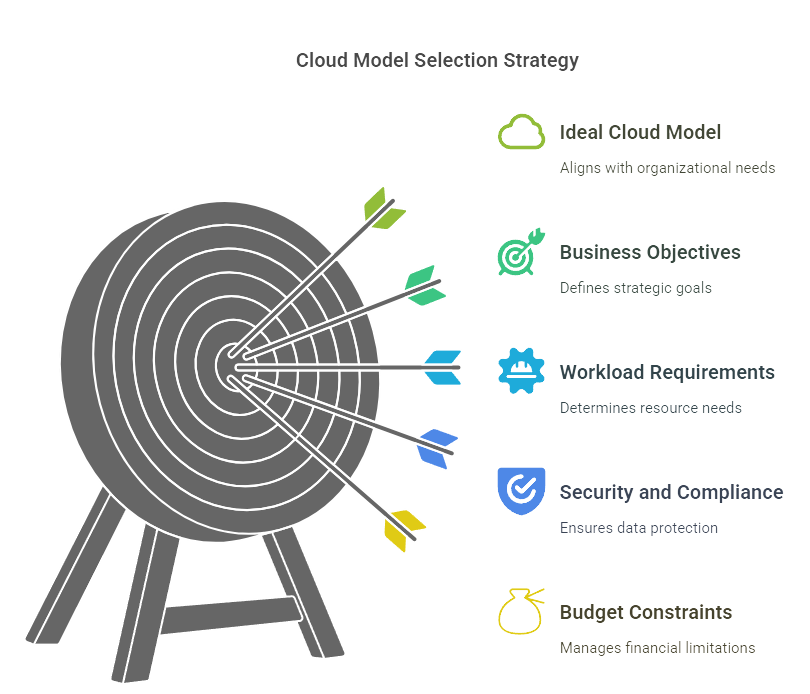
Selecting the ideal cloud computing model is a strategic decision that can shape your organization’s agility, security, and growth trajectory. The process involves a thorough evaluation of your business’s unique requirements, operational goals, and technical landscape. Here’s a comprehensive expansion on the key factors to consider:
Business Objectives
Start by clearly defining your business goals. Are you aiming to reduce costs, achieve rapid scalability, foster innovation, or ensure regulatory compliance? Understanding your primary objectives will help you align cloud capabilities with your strategic direction.
Workload Requirements
Assess the nature and variability of your workloads. Are your computing needs steady and predictable, or do they fluctuate seasonally or with business cycles? Highly variable workloads benefit from the elasticity of public cloud models, which can scale resources up or down as needed. If your workloads require specialized hardware, high performance, or have strict latency requirements, private or hybrid cloud models may be a better fit.
Security and Compliance Needs
Security and regulatory compliance are critical considerations. Evaluate the sensitivity of your data and the regulatory standards your industry must adhere to, such as GDPR, HIPAA, or PCI DSS.
IT Expertise
Consider your internal IT team’s expertise and resource availability. Managing IaaS or private cloud environments requires significant technical know-how to handle infrastructure, security, and maintenance. If your team is lean or focused on developing business applications rather than managing infrastructure, opting for SaaS or PaaS can reduce operational overhead and allow your staff to concentrate on strategic initiatives.
Budget Constraints
Align your cloud model choice with your financial resources and desired cost predictability. Evaluate the total cost of ownership (TCO), including subscription fees, data transfer costs, and potential expenses for scaling or excess resource usage.
Scalability and Flexibility
Choose a cloud model that can adapt to your business’s growth and changing requirements. Scalability is especially important for fast-growing companies or those with seasonal demand spikes. Public clouds typically excel in this area, but hybrid models can also provide the flexibility to balance performance, cost, and compliance.
Integration with Existing Systems
Ensure the chosen cloud model integrates seamlessly with your current IT infrastructure, applications, and workflows. Compatibility with ERP, CRM, and database systems is essential for maintaining operational continuity and maximizing the value of your cloud investment. Assess the provider’s support for APIs, open standards, and interoperability to avoid vendor lock-in and facilitate future migrations.
Support and Service Level Agreements (SLAs)
Evaluate the level of technical support and the terms of the provider’s SLAs. Look for guarantees on uptime, performance, and response times, as well as 24/7 customer support. Reliable support and clear SLAs are crucial for minimizing downtime and ensuring smooth operations, especially for mission-critical applications.
Conclusion
Cloud computing models have revolutionized the way organizations access and manage technology resources.
By understanding the nuances of service and deployment models, businesses can harness the full potential of cloud-driving innovation, optimizing costs, and enhancing agility.
However, careful consideration of challenges and alignment with business needs is essential for successful cloud adoption.
Frequently Asked Question
What is the Difference Between Iaas, Paas, And Saas?
IaaS provides basic infrastructure resources like virtual machines and storage; PaaS offers a platform for developing and deploying applications; SaaS delivers ready-to-use software applications over the internet, with the provider managing everything behind the scenes.
How Do Public, Private, And Hybrid Clouds Differ?
Public clouds serve multiple customers over the internet, private clouds are dedicated to a single organization, and hybrid clouds combine both to balance flexibility, security, and cost-effectiveness for various workloads.
What Should Organizations Consider When Choosing a Cloud Model?
Organizations should assess their business goals, workload types, security and compliance requirements, IT expertise, and budget to select the most suitable cloud service and deployment model for their needs