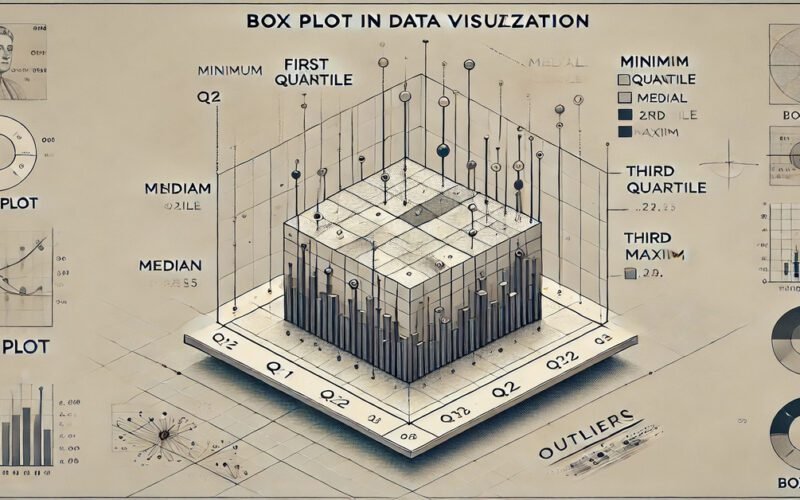Summary: A Box Plot is a graphical representation summarising data distribution through key statistics like quartiles and outliers. It visualises central tendencies and variability, making it invaluable for Data Analysis.
Introduction
Data Visualisation is crucial in transforming complex datasets into clear, visual formats, allowing for quick insights and decision-making. One such visualisation tool is the Box Plot, which offers a simple yet effective way to understand data distribution. Summarising data through quartiles highlights key statistics like the median, range, and potential outliers.
This article will explore the definition of a Box Plot, its essential components, and the formulas used in creating it. We’ll also walk through examples to help you fully understand how Box Plots function in Data Analysis and interpretation.
What is a Box Plot?
A Box Plot, also known as a whisker plot, is a graphical representation used to display the distribution of data based on five key summary statistics: minimum, first quartile (Q1), median (Q2), third quartile (Q3), and maximum. It visually presents a dataset’s spread and central tendency, making it easy to interpret complex data at a glance.
Definition of a Box Plot
The definition of a Box Plot centres around its ability to show variability in data distribution. It consists of a rectangular box (representing the Interquartile Range or IQR), with horizontal lines extending from both ends (whiskers) to denote variability outside the middle 50%. The line inside the box indicates the median of the dataset.
Purpose of Using a Box Plot in Data Visualisation
Box Plots are widely used in Data Visualisation because they provide a clear and concise view of the data’s range, central value, and variability. They are especially useful when comparing distributions across multiple datasets.
Box Plots help detect patterns by showing how data clusters around the median. They also highlight trends over time or between different groups. Outliers, or unusual data points, are easily spotted as they fall outside the whiskers, offering valuable insights for Data Analysis.
Components of a Box Plot
A Box Plot provides key statistical measures such as the median, quartiles, and potential outliers, offering a comprehensive view of how data is spread. Understanding the components of a Box Plot is crucial for interpreting this visualisation effectively.
Box
The “box” in a Box Plot represents the Interquartile Range (IQR), which contains the middle 50% of the data. This range, excluding extreme values, is crucial for understanding the central portion of the data.
The IQR is calculated by subtracting the first quartile (Q1) from the third quartile (Q3), giving a measure of variability within the data. The larger the box, the more spread out the middle portion of the dataset is.
Whiskers
The Box Plot’s whiskers extend from the box’s edges (Q1 and Q3) to the smallest and largest values within 1.5 times the IQR from the quartiles. Whiskers indicate the range of variability outside the interquartile range, helping you understand how far the data stretches beyond the middle 50%.
Whiskers do not extend to extreme outliers; instead, they mark typical ranges where most data lies.
Median Line
A bold line inside the box represents the second quartile (Q2) median. The median is the midpoint of the dataset, meaning 50% of the data points are above it, and 50% are below it.
This line indicates the centre of the data distribution. If the median is not centred within the box, it suggests skewness in the data.
Quartiles
The first quartile (Q1) marks the 25th percentile of the data, while the third quartile (Q3) indicates the 75th percentile. Together with the median (Q2), these quartiles divide the data into four equal parts.
Each quartile contains 25% of the data, providing a clear sense of where different data sections lie relative to each other. The distance between Q1 and Q3 forms the IQR.
Outliers
Outliers are data points that fall outside the whiskers of the Box Plot. These values deviate significantly from the rest of the dataset and are often represented as individual points beyond the whiskers. Outliers can indicate anomalies, errors, or rare events, and their presence provides insight into the data’s variability and unusual behaviour.
Modified Box Plots
Sometimes, modified Box Plots are used to handle data with extreme outliers. These versions cap the whiskers at the maximum and minimum non-outlier values, making the plot more readable when dealing with highly skewed data.
Understanding the Formulas Used in a Box Plot
To fully understand how Box Plots work, it is essential to grasp the key formulas used to calculate the interquartile range, whisker range, and potential outliers. These calculations allow us to construct Box Plots that provide clear insights into data distribution.
Interquartile Range (IQR)
The Interquartile Range (IQR) measures the spread of the middle 50% of data. It is calculated by subtracting the first quartile (Q1) from the third quartile (Q3). The formula for IQR is:
IQR=Q3−Q1
- Q1 is the 25th percentile, meaning 25% of the data points are below this value.
- Q3 is the 75th percentile, where 75% of the data points lie below this value.
The IQR highlights how spread out the central data is, helping identify variability within the dataset.
Whisker Range Calculation
The whiskers of a Box Plot represent the extent of the data, excluding outliers. To calculate the whiskers, use the 1.5 * IQR rule.
The whiskers typically extend from the lowest data point within 1.5 times the IQR below Q1 to the highest point within 1.5 times the IQR above Q3. This ensures that most data points, excluding outliers, are included within the whiskers.
The Formula for Identifying Potential Outliers
To identify potential outliers, we use two formulas:
- Lower Bound:
Q1−1.5×IQR
Any data point below this value is considered an outlier. - Upper Bound:
Q3+1.5×IQR
Any data point above this value is an outlier.
These bounds help distinguish between typical data points and anomalies. Outliers are then marked individually on the Box Plot, providing insights into unusual data points that may require further investigation.
Application of Formulas in Box Plot Construction
These formulas are crucial for plotting the box, whiskers, and outliers. Calculating the IQR, whisker ranges, and outliers creates a comprehensive visual representation of the data’s distribution, allowing for easy interpretation of central tendencies and variability.
How to Interpret a Box Plot?
Interpreting a Box Plot can reveal crucial insights into your data distribution. Box Plots are a powerful visual tool for understanding central tendencies, variations, and potential anomalies. By examining the various elements of a Box Plot, such as the median, quartiles, and whiskers, you can quickly assess the spread and shape of your dataset.
Understanding Data Distribution from the Box Plot
A Box Plot visually divides data into quartiles, providing an immediate view of distribution. The box represents the Interquartile Range (IQR), which holds the middle 50% of the data. The line inside the box indicates the median (Q2), showing the central point of your data.
A short box suggests low variability, while a long box indicates higher variability. The whiskers show the range within which most data falls, offering insights into data spread.
Identifying Skewness (Symmetry vs. Asymmetry)
You can detect skewness in data by observing the position of the median line within the box and the lengths of the whiskers. If the median is closer to the lower quartile (Q1) and the upper whisker is longer, the data is positively skewed (right-skewed).
Conversely, if the median is near the upper quartile (Q3) with a longer lower whisker, the data is negatively skewed (left-skewed). Symmetry occurs when the median is centred in the box and the whiskers are of equal length.
How to Spot Outliers and Anomalies
Points outside the whiskers represent outliers in a Box Plot. These values fall beyond 1.5 times the IQR from the quartiles. Outliers may signal anomalies, extreme values, or data errors that require further investigation.
Examples of Box Plots with Visual Representations
Box Plots are powerful visual tools for representing data distribution and identifying outliers. This section will explore practical examples of Box Plots and provide a step-by-step walkthrough for creating them.
Example 1: Basic Box Plot for Test Scores
Consider a scenario where we analyse the test scores of a class of students. The scores range from 55 to 98. When we create a Box Plot for this dataset, we begin by determining the quartiles Q1 (25th percentile), Q2 (median), and Q3 (75th percentile). The box will extend from Q1 to Q3, with a line at the median, visually representing the middle 50% of scores.
Whiskers will extend to the minimum and maximum scores within 1.5 times the IQR, allowing us to identify any outliers beyond these points. This simple Box Plot clearly shows the score distribution, highlighting the median and variability among students.
Example 2: Multiple Box Plots for Group Comparison
To illustrate Box Plots for comparing different groups, let’s examine students’ test scores across three classes. By creating separate Box Plots for each class side by side, we can easily compare the central tendency and dispersion of scores.
This visual comparison reveals differences in performance across classes, making it simple to identify which class performed better or had a wider range of scores.
Step-by-Step Walkthrough of Creating a Box Plot
Creating a Box Plot involves a systematic approach to ensure accuracy and clarity. Each step provides essential information that contributes to the final visual representation of the data. Here’s how you can create an effective Box Plot:
- Collect Data: Gather your dataset (e.g., test scores).
- Calculate Quartiles: Determine Q1, Q2, and Q3.
- Find IQR: Calculate the interquartile range (IQR = Q3 – Q1).
- Determine Whiskers: Extend whiskers to the smallest and largest values within 1.5 * IQR.
- Plot the Box: Draw a box from Q1 to Q3 with a line at the median.
Following these steps, you can create informative Box Plots that provide valuable insights into your data distributions.
Applications of Box Plots in Real-world Data Visualisation
Box Plots are powerful tools for visualising data distribution, offering easily interpretable insights across various fields. Their ability to succinctly convey key statistical measures makes them invaluable in many domains. Below, we explore common applications of Box Plots and discuss their advantages over other visualisation methods.
Finance
In finance, Box Plots help analysts visualise the distribution of asset prices or returns over time. They can identify trends and outliers, providing insights into market volatility and investment performance.
Biology
Researchers frequently use Box Plots to compare data from different experimental groups, such as measuring the growth of various plant species under varying conditions. This aids in determining the effectiveness of treatments or environmental factors.
Social Sciences
In social science research, Box Plots allow researchers to compare survey responses across demographic groups, uncovering differences in behaviour or attitudes. They effectively highlight disparities in income distribution, educational attainment, and health outcomes.
Benefits Over Other Visualisations
Box Plots offer several advantages over traditional visualisations like histograms or bar charts. Unlike histograms, which can obscure data distribution details by aggregating values into bins, Box Plots clearly summarise the dataset’s central tendency, variability, and outliers.
Compared to bar charts, Box Plots facilitate a straightforward comparison between multiple groups without being cluttered by individual data points.
When and Why to Use Box Plots
Utilising Box Plots is particularly beneficial when dealing with large datasets or when the primary focus is comparing distributions rather than individual data points. They are ideal for identifying skewness and potential outliers, guiding Data Analysts in making informed decisions. Box Plots are essential for efficiently communicating complex data insights across various fields.
Tools for Creating Box Plots
Creating Box Plots can significantly enhance your Data Visualisation capabilities. Several tools and software can help you generate these insightful visualisations effortlessly. Here’s an overview of some of the most popular options available.
Excel
Excel remains a widely used Data Analysis and visualisation tool, offering a straightforward way to create Box Plots. The built-in Box Plot feature in the Chart options allows users to manipulate data ranges easily, making it accessible for beginners and effective for quick analyses.
Python (using libraries like Matplotlib and Seaborn)
Python is a powerful choice for those who prefer coding. Libraries such as Matplotlib and Seaborn provide extensive capabilities for creating Box Plots. Matplotlib offers basic Box Plot functionalities, while Seaborn enhances the aesthetics with additional customisation options. Using these libraries allows Data Scientists to generate publication-quality visualisations programmatically, making them suitable for advanced analyses.
R (using ggplot2)
R is another robust tool favoured by statisticians and Data Analysts. The ggplot2 package in R simplifies the creation of Box Plots through its intuitive syntax. Users can easily layer additional information, such as points representing outliers, making ggplot2 an excellent choice for in-depth statistical visualisations.
Tableau
Tableau is renowned for its interactive Data Visualisation capabilities. It enables users to create Box Plots through a drag-and-drop interface, making it user-friendly for those who may not be as familiar with coding. Tableau’s dynamic features allow for quick adjustments and real-time data exploration.
Other Easy-to-Use Tools
In addition to these major tools, several other user-friendly options are available for creating Box Plots. Tools like Google Sheets, Plotly, and Datawrapper offer intuitive interfaces and templates, enabling users to create Box Plots without extensive training.
These platforms cater to a wide range of users, from novices to seasoned analysts, making Data Visualisation accessible to everyone.
Bottom Line
A Box Plot is a vital tool in Data Visualisation. It effectively summarises data distribution through key statistics such as quartiles and outliers. Its graphical representation allows for quick insights into central tendency and variability, making it an essential resource for analysts across various fields.
By understanding Box Plots’ components and applications, users can leverage them to enhance their Data Analysis and interpretation skills.
Frequently Asked Questions
What is the Definition of a Box Plot?
A Box Plot, or whisker plot, visually represents data distribution using five summary statistics: minimum, first quartile (Q1), median (Q2), third quartile (Q3), and maximum. This tool highlights variability and helps identify outliers effectively.
How do you Interpret a Box Plot?
To interpret a Box Plot, examine the median line within the box, the length of the whiskers, and any outliers. The median indicates central tendency, while the whiskers show data spread. Outliers are points outside the whiskers that may indicate anomalies.
What are the Benefits of using Box Plots?
Box Plots provide a clear summary of data distribution, allowing for easy comparison between groups. They highlight central tendencies and variability without cluttering individual data points, making them superior to histograms and bar charts for large datasets.