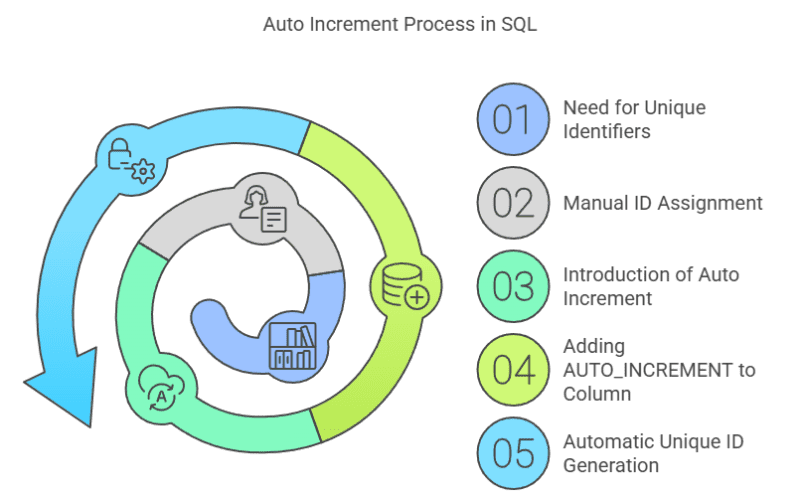Summary: This tutorial guides you through using SQL’s auto increment feature to automatically generate unique identifiers for database records. It covers syntax, examples, and benefits across various SQL databases like MySQL and SQL Server.
Introduction to Auto Increment in SQL
Managing large datasets in SQL often requires assigning unique identifiers to records. Imagine a library catalog where each book needs a unique ID for tracking. Manually assigning these IDs can be tedious and error-prone, especially with growing data.
This is where Auto Increment in SQL becomes invaluable. It automates the generation of sequential, unique numbers for a specified column, typically used as a primary key. For instance, in MySQL, adding AUTO_INCREMENT to a column ensures that each new record gets a unique ID without manual input:
When a new row is inserted, book_id automatically increments, simplifying data entry and ensuring integrity. Similar concepts exist in other databases like SQL Server (IDENTITY) and PostgreSQL (SERIAL). This tutorial will guide you step-by-step through using auto increment effectively, with examples and practical tips.
Key Takeaways
- Simplify Data Entry: Auto increment reduces manual input errors.
- Unique Identifiers: Ensures each record has a distinct identifier.
- Efficient Primary Keys: Automates primary key creation for data integrity.
- Cross-Database Compatibility: Available in MySQL, SQL Server, and more.
- Error Reduction: Minimizes errors through automated value generation.
What is Auto Increment?
Auto increment is a SQL feature that automatically assigns a unique integer value to a column when a new row is inserted. This value increments by a specified amount (usually 1) for each subsequent row. It simplifies data entry by eliminating the need to manually specify values for these columns, reducing errors and improving data consistency.
Using Auto Increment in MySQL
MySQL is one of the most popular database management systems, and it uses the AUTO_INCREMENT keyword to implement the auto increment feature.
Creating a Table with Auto Increment in MySQL
To create a table with an auto-incrementing column in MySQL, you need to define the column as a primary key and add the AUTO_INCREMENT attribute. Here’s an example:
In this example, transaction_id will automatically increment by 1 for each new row inserted into the table.
Inserting Data with Auto Increment
When inserting data into a table with an auto-incrementing column, you do not need to specify a value for that column. MySQL will automatically assign the next available value.
Changing the Starting Value of Auto Increment
If you want the auto-increment sequence to start from a different value, you can use the ALTER TABLE statement:
This will set the starting value of transaction_id to 1000.
Using Auto Increment in Other SQL Databases
While MySQL uses the AUTO_INCREMENT keyword, other databases use different syntax for auto increment.
SQL Server
SQL Server uses the IDENTITY keyword to implement auto increment. Here’s how you can create a table with an auto-incrementing column in SQL Server:
In this example, CustomerID will start at 1 and increment by 1 for each new row.
MS Access
In MS Access, you use the AUTOINCREMENT keyword. Here’s how to create a table with an auto-incrementing column:
PostgreSQL
PostgreSQL does not have a built-in auto-increment feature like MySQL or SQL Server. Instead, you can use sequences to achieve similar functionality:
The SERIAL data type in PostgreSQL creates a sequence and sets the column to use it for auto-incrementing.
Benefits of Using Auto Increment in SQL
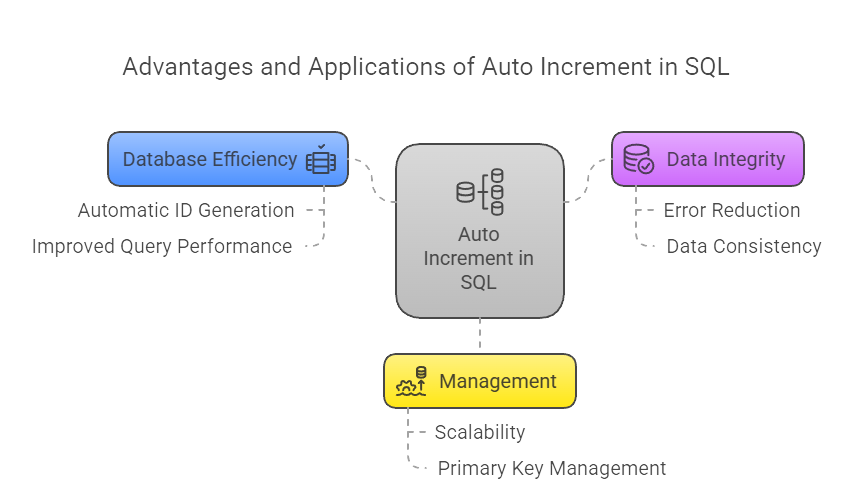
Auto increment is an essential feature in SQL databases that simplifies the process of assigning unique identifiers to records. It is widely used for primary key columns and offers several advantages that enhance database efficiency, data integrity, and overall management.
Automatic Generation of Unique Identifiers
Auto increment ensures that each record in a table has a unique identifier, which is crucial for maintaining data integrity. By automating the generation of IDs, it eliminates the need for manual input, reducing errors such as duplicate entries or skipped numbers. This makes it particularly useful for applications like user registrations or transaction logs.
Streamlined Data Entry
The feature simplifies data entry by automatically assigning values to the auto-incremented column during record insertion. Developers and database administrators do not need to specify values manually, which saves time and minimizes the complexity of queries.
Error Reduction
Manual assignment of unique identifiers can lead to inconsistencies and errors. Auto increment mitigates these risks by ensuring sequential and consistent numbering, making databases more reliable and easier to manage.
Improved Query Performance
Auto-incremented columns are typically indexed, which enhances query performance. Indexed keys allow for faster data retrieval, especially in large datasets, as the database can quickly locate records based on their unique identifiers.
Enhanced Scalability
Auto increment supports scalability by automating key generation, even in distributed environments. For example, databases like TiDB ensure globally unique auto-increment values across multiple servers, maintaining consistency and reliability in large-scale systems.
Simplified Primary Key Management
By automating primary key creation, auto increment reduces administrative overhead. It ensures that each row is uniquely identified without requiring additional logic or manual intervention during data insertion.
Compatibility Across SQL Dialects
Auto increment is supported by most SQL-based relational database management systems (RDBMS), including MySQL (using AUTO_INCREMENT), SQL Server (IDENTITY), PostgreSQL (SERIAL), and SQLite (INTEGER PRIMARY KEY). While syntax may vary, the concept remains consistent across platforms.
Compact Data Type for Optimization
Auto-incremented IDs are compact integers that optimize system performance by enabling efficient storage and retrieval processes. This compactness reduces storage requirements and speeds up query execution paths.
Conclusion
Auto increment is a powerful feature in SQL that simplifies the process of assigning unique identifiers to records in a database. Whether you’re using MySQL, SQL Server, or another database system, understanding how to use auto increment can significantly improve your database management skills.
Frequently Asked Questions
What Is the Default Starting Value for Auto Increment in Mysql?
The default starting value for auto increment in MySQL is 1.
How Do You Change the Starting Value of Auto Increment in SQL Server?
SQL Server does not directly support changing the starting value of an existing IDENTITY column. You would need to recreate the table.
Can You Use Auto Increment on Non-Primary Key Columns?
In MySQL, auto increment can only be applied to a column that is a primary key or has a unique index.