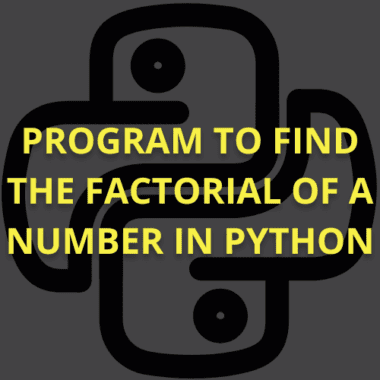Summary: This blog provides an in-depth understanding of Asyncio in Python, exploring its core concepts, how it operates, and its advanced features. It highlights real-world applications, best practices, and common pitfalls, equipping developers with the knowledge to effectively utilize asynchronous programming for improved performance and responsiveness in their applications.
Introduction
Asynchronous programming has gained significant traction in software development, particularly in Python. With the rise of web applications, real-time data processing, and network services, the need for efficient handling of multiple tasks simultaneously has become paramount.
Python’s Asyncio library provides a powerful framework for writing concurrent code, allowing developers to manage I/O-bound tasks without blocking the execution of their programs. This blog aims to provide a comprehensive overview of Asyncio, its key features, how it works, and best practices for its implementation.
What is Asyncio?
Asyncio is a library in Python that enables asynchronous programming by providing a framework for writing single-threaded concurrent code using coroutines. Introduced in Python 3.4 and significantly enhanced in subsequent versions, Asyncio allows developers to manage I/O-bound tasks efficiently, such as network requests, file operations, and database queries.
Unlike traditional threading or multiprocessing, Asyncio operates on a single-threaded event loop. This means that while one task is waiting for I/O operations to complete, the event loop can switch to another task, making better use of system resources and improving overall performance.
Key components of Asyncio include:
- Coroutines: Special functions defined with async def that can pause execution and yield control back to the event loop.
- Event Loop: The core of Asyncio, responsible for executing coroutines and managing asynchronous tasks.
- Tasks and Futures: Constructs that represent the execution of coroutines and allow for managing their lifecycle.
How Asyncio Works
At the heart of Asyncio is the event loop, which is responsible for scheduling and executing asynchronous tasks. When a coroutine is called, it does not execute immediately; instead, it returns a coroutine object. The event loop is then responsible for running this coroutine and managing its execution. Here are some of the key concepts:
Coroutines: These are defined using the async def syntax. They can contain await expressions, which allow the coroutine to pause its execution until the awaited task is complete. For example:
Event Loop: The event loop is created using Asyncio.run(), which starts the loop and executes the specified coroutine. For example:
Tasks: Tasks are a higher-level abstraction for running coroutines concurrently. You can create a task using Asyncio.create_task(), which schedules the coroutine to run on the event loop. For example:
Futures: A Future is an object that represents a result that may not be available yet. It is a low-level construct used by Asyncio to manage the state of asynchronous operations.
Setting Up Asyncio
To get started with Asyncio, you need to ensure you are using Python version 3.4 or higher. The Asyncio library is included in the standard library, so no additional installation is required.
Basic Setup Example:
Import the Library: Begin by importing the Asyncio module.
Define Coroutines: Create coroutines using the async def syntax.
Run the Event Loop: Use Asyncio.run() to execute your main coroutine.
Example of Concurrent Tasks:
To demonstrate how to run multiple tasks concurrently, consider the following example:
In this example, three tasks are started concurrently, and their execution times overlap, demonstrating the efficiency of Asyncio.
Advanced Features of Asyncio
Asyncio offers several advanced features that enhance its capabilities for managing asynchronous operations:
Synchronization Primitives: Asyncio provides various synchronization primitives, such as Asyncio.Lock, Asyncio.Event, and Asyncio.Condition, which allow coroutines to coordinate their actions.
Timeouts: You can set timeouts for coroutines using Asyncio.wait_for(), which raises a TimeoutError if the coroutine does not complete within the specified time.
Subprocesses: Asyncio can manage subprocesses using Asyncio.create_subprocess_exec() and Asyncio.create_subprocess_shell(), allowing you to run external commands asynchronously.
Streams: Asyncio provides high-level APIs for working with TCP and UDP streams, making it easier to handle network communications.
Best Practices and Tips
Asyncio is a powerful library for writing concurrent code in Python, but it requires careful consideration to use it effectively. Here are some best practices and tips to keep in mind when working with Asyncio:
Understand the Fundamentals
Ensure you have a solid grasp of the core concepts in Asyncio, such as coroutines, tasks, and the event loop. Familiarize yourself with the async and await syntax and how to use them correctly.
Avoid Long-Running Loops
Coroutines with long-running loops can block the event loop, causing performance issues. Instead, break down the loop into smaller, asynchronous tasks and schedule them using Asyncio.create_task().
Handle Exceptions Properly
Always wrap your coroutines in try-except blocks to handle exceptions, including Asyncio.CancelledError. Failing to catch exceptions can lead to unexpected behavior and crashes.
Clean Up Resources
Make sure to properly clean up resources, such as closing connections and transports, when they are no longer needed. This helps prevent resource leaks and ensures a graceful shutdown of your application.
Use Timeouts
Utilize timeouts to prevent your application from getting stuck waiting indefinitely for a response. Use Asyncio.wait_for() or Asyncio.timeout() to set timeouts for your coroutines.
Manage Concurrency with Queues
Use queues to manage the flow of data between producer and consumer coroutines. Set the maxsize parameter to control the queue size and prevent unbounded growth.
Test Your Code
Thoroughly test your Asyncio code under various conditions, including network failures, timeouts, and cancellations. This helps ensure the reliability and robustness of your application.
Consider Alternatives
If you find Asyncio’s API challenging or want to avoid some of its gotchas, consider using alternative libraries like Trio or Curio, which provide different approaches to asynchronous programming.
Stay Updated
Keep an eye on the Asyncio documentation and community for updates and best practices. The Asyncio API has evolved over time, and staying informed can help you write more idiomatic and efficient code.
Real-World Applications of Asyncio in Python
Asynchronous programming has become increasingly essential in modern software development, especially for applications that require high performance and responsiveness. Python’s Asyncio library provides a robust framework for writing concurrent code using the async and await syntax.
Web Scraping
Web scraping is one of the most common use cases for Asyncio. Traditional web scraping techniques often involve making multiple HTTP requests sequentially, leading to significant idle time while waiting for responses. By leveraging Asyncio, developers can send multiple requests concurrently, drastically reducing the overall time taken to scrape data from multiple web pages.
Real-Time Data Processing
Applications that require real-time data processing, such as chat applications, benefit significantly from Asyncio. By using asynchronous I/O, these applications can handle multiple user connections simultaneously without blocking the execution flow. This is crucial for maintaining responsiveness and performance
Asynchronous Web Servers
Asyncio is also used to build web servers that can handle numerous requests concurrently. Frameworks like FastAPI and Sanic leverage Asyncio to provide high-performance web applications. By using asynchronous routes, these frameworks can serve more requests per second compared to traditional synchronous frameworks.
Database Operations
Asynchronous database access is another area where Asyncio shines. Libraries like asyncpg for PostgreSQL allow for non-blocking database interactions, enabling multiple queries to be executed concurrently. This is particularly beneficial for applications that need to handle a high volume of database requests.
Periodic Tasks and Background Jobs
Asyncio can also be used to run periodic tasks or background jobs. This is useful for applications that need to perform regular maintenance tasks, such as cleaning up old data or sending notifications.
Common Pitfalls and How to Avoid Them
Explore common pitfalls in using Asyncio, including blocking calls, unawaited coroutines, and improper exception handling, along with effective strategies to avoid these issues for smoother asynchronous programming.
- Blocking Calls: Avoid using blocking calls within coroutines. Always use asynchronous alternatives to prevent blocking the event loop.
- Not Awaiting Coroutines: Failing to use await when calling a coroutine can lead to unexpected behavior. Always ensure that coroutines are awaited.
- Improper Exception Handling: Not handling exceptions in coroutines can result in unhandled errors that crash the application. Use try-except blocks to manage errors effectively.
- Overloading the Event Loop: Running too many concurrent tasks can overwhelm the event loop and degrade performance. Use semaphores to manage the number of concurrent tasks.
- Ignoring Task Results: If you create tasks but do not await their results, you may miss important outcomes. Always handle results from tasks appropriately.
Conclusion
Asyncio is a powerful library in Python that enables efficient asynchronous programming, particularly for I/O-bound tasks.
By understanding its core concepts, setting it up correctly, and following best practices, developers can harness the full potential of Asyncio to create responsive and scalable applications.
Asynchronous programming is becoming increasingly essential in modern software development, and mastering Asyncio will undoubtedly enhance your programming skills.
Frequently Asked Questions
What is the Difference Between Asyncio and Threading in Python?
Asyncio is designed for asynchronous programming using a single-threaded event loop, making it suitable for I/O-bound tasks. In contrast, threading allows multiple threads to run concurrently, which can be more complex and is better suited for CPU-bound tasks.
Can I Use Asyncio with Existing Synchronous Libraries?
While Asyncio works best with asynchronous libraries, you can integrate synchronous libraries using thread pools or run them in separate threads. However, this may negate some benefits of using asynchronous programming.
How do I Debug Asyncio Code?
Debugging Asyncio code can be done using standard debugging tools in Python. Additionally, you can use logging to track coroutine execution and monitor the event loop for potential issues.