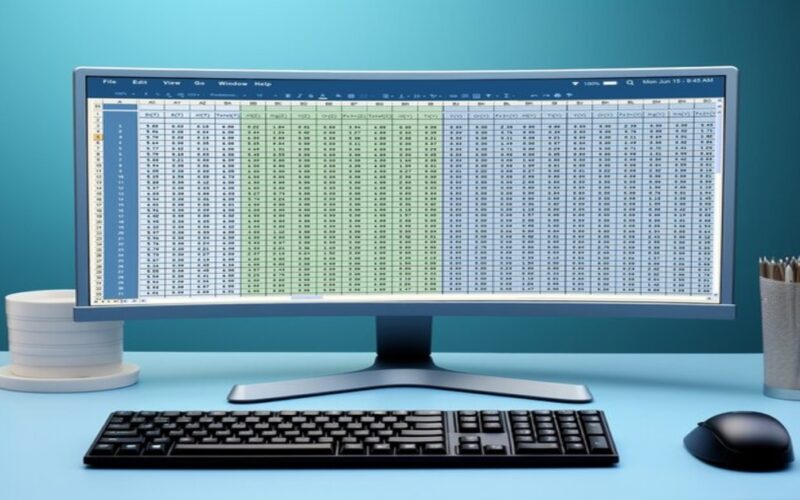Summary: A Microsoft Excel certification is your passport to excel in the professional world. It validates your ability to manipulate data effectively, create insightful visualisations, and make informed decisions. By demonstrating mastery of Excel’s advanced features, you enhance your job prospects and career advancement opportunities.
Introduction
A Microsoft Excel Certification online helps in validating the abilities of a professional to work with different MS Excel applications and tools. The spreadsheet application by Microsoft is one of the most basic applications required for any data entry job.
The certifications help you in learning spreadsheets including the easy functions like graphic tools, calculators, formulas and charts.
The latest variety of the software is the MS Excel which includes a large variety of tools that can help you in conducting database jobs in the easiest manner.
Globally, it is one of the best certified Microsoft Excel training certifications. For you to endure the best way to learn excel online, you can join the Microsoft Excel certificate.
Eligibility and Requirements of MS Excel Certification
The eligibility and requirements for Microsoft Excel certifications may vary based on the specific certification level and the organisation delivering the exams (such as Certiport or Pearson VUE). However, here are some general guidelines:
Eligibility
Generally, there are no specific eligibility criteria for Microsoft Excel certifications. Accordingly, anyone interested in obtaining the certification can pursue it, regardless of their educational background or work experience. However, it is recommended that candidates have a basic understanding of Excel and its functionalities before attempting the certification.
Knowledge and Skills
To succeed in the Excel certification exams, candidates should possess a good understanding of Excel’s features, functions, formulas, data analysis techniques, and formatting options. Moreover, familiarity with creating and managing worksheets, using charts and graphs, working with data tables, and performing calculations is essential.
Exam Format
The certification exams for Microsoft Excel typically consist of multiple-choice questions, interactive tasks, and simulated Excel exercises. Considerably, candidates are required to demonstrate their practical skills and theoretical knowledge by solving problems, answering questions, and performing specific tasks within a given time frame.
Study Materials
Microsoft provides detailed exam objectives for each certification level, outlining the topics and skills covered in the exams. Candidates can use these objectives as a study guide to prepare for the certification. Additionally, various study materials are available, such as books, online courses, tutorials, and practice tests, specifically designed to help candidates prepare for the exams.
Exam Registration and Fees
Candidates can register for the certification exams through the official Microsoft certification website or the designated testing provider’s website (such as Certiport or Pearson VUE). Moreover, there is usually a registration fee associated with each exam, which varies depending on the certification level and location.
Validity and Maintenance
Microsoft Excel certifications typically have an expiration date, usually every two or three years. To maintain a certification’s validity, candidates may need to pass additional exams or participate in specific training programs. Additionally, it’s essential to stay updated with Microsoft’s certification policies to ensure the certification remains current.
Steps to Earn a Microsoft Excel Certification
Earning a Microsoft Excel certification can be a valuable asset for your professional career. If you want to know how to become an excel expert, you need to acquire your certification from the platform. To obtain a certification, you can follow these steps:
Determine The Certification Level
Microsoft offers different levels of Excel certifications, such as Microsoft Office Specialist (MOS) and Microsoft Office Specialist Expert (MOS Expert). Decide which level aligns with your current skill level and career goals.
Prepare for the Exam
Excel certifications require a good understanding of the software’s features and functionality. To prepare, you can:
Review the exam objectives: Microsoft provides detailed exam objectives that outline the topics covered in the certification exam. Familiarise yourself with these objectives to understand what you need to study.
Practise with sample questions: Microsoft offers sample questions and practice tests that simulate the exam experience. These resources can help you assess your readiness and identify areas that require further study.
Utilise study materials: There are various study materials available, such as books, online courses, tutorials, and video lessons. Look for resources specifically designed to help you prepare for the Excel certification exam.
Hands-on practise: Excel is a hands-on tool, so it’s crucial to gain practical experience by working with the software. Create and manipulate spreadsheets, use different functions and formulas, and explore advanced features to improve your skills.
Schedule The Exam
Once you feel prepared, visit the Microsoft Office certifications website to schedule your exam. Microsoft partners with third-party testing providers like Pearson VUE or Certiport to deliver the exams. Select a convenient date, time, and testing centre.
Take The Exam
On the scheduled date, go to the testing centre and take the exam. The exam format may include multiple-choice questions, interactive tasks, and simulated Excel exercises. Read each question carefully, manage your time effectively, and try to remain calm and focused throughout the exam.
Receive The Certification
After completing the exam, you will receive your results immediately. If you pass the exam, you will receive an official Microsoft Excel certification. The certification validates your skills and can be added to your resume or professional profiles.
Maintain and Upgrade Your Certification
Microsoft certifications often have an expiration date, typically every two or three years. To maintain your certification, you may need to pass additional exams or participate in specific training programs. Stay updated with Microsoft’s certification policies to ensure your certification remains current.
Remember that each certification level has its own requirements, so it’s important to check the specific guidelines and resources provided by Microsoft for the certification you are pursuing. Good luck with your Excel certification journey!
Importance of Microsoft Excel Certification
Obtaining a Microsoft Excel certification holds significant importance in today’s professional landscape because of the effective use of excel in Data Analysis. Here are some key reasons why earning an Excel certification can benefit your career:
Validation Of Skills
A Microsoft Excel certification serves as tangible proof of your proficiency in using the software. It demonstrates to employers that you have acquired the necessary knowledge and expertise to work effectively with Excel, making you a valuable asset in roles that require data analysis, financial modelling, reporting, and more.
Increased Employability
Many employers prioritise candidates with specific technical skills, including Excel proficiency. Having a certification sets you apart from other job applicants and enhances your employability. It can help you secure job interviews and give you a competitive edge in a crowded job market.
Career Advancement Opportunities
Excel is widely used across industries and job functions. By showcasing your Excel skills through certification, you open doors to various career advancement opportunities. You may be considered for promotions, salary increases, or more challenging roles that require advanced Excel knowledge.
Additionally, the certification can pave the way for specialised roles such as financial analyst, data analyst, or business intelligence professional.
Enhanced Productivity and Efficiency
Excel certifications are not just about passing exams; they involve comprehensive knowledge of Excel’s features, functions, and best practices. By investing time in preparing for the certification, you will deepen your understanding of Excel’s capabilities and learn efficient techniques to manipulate and analyse data.
This knowledge translates into increased productivity and accuracy in your daily work, allowing you to complete tasks more efficiently and effectively.
Industry Recognition
Microsoft Excel certifications are recognized worldwide and carry credibility in the industry. Employers value certifications from reputable organisations like Microsoft as a reliable benchmark for assessing candidates’ skills.
Having an Excel certification on your resume demonstrates your commitment to professional growth and continuous learning, making you a more attractive candidate.
Professional Development and Networking Opportunities
Pursuing an Excel certification often involves engaging with a community of professionals who share similar goals. This community can provide opportunities for networking, knowledge sharing, and collaboration.
You can connect with other certified professionals, attend industry events, and participate in forums or groups dedicated to Excel expertise. These interactions can further enhance your skills and provide valuable insights into the practical applications of Excel in different industries.
Conclusion
From the above blog, it can be stated that Microsoft Excel is an interesting course that offers you with complete skill development and knowledge on excel. You learn about the different functions and the tools you can use for making database analysis and storage.
While there might be a number of excel courses with certificates in the market, Microsoft Excel certification is definitely one of the best ones.
Frequently Asked Questions
What are the Benefits of a Microsoft Excel Certification?
A Microsoft Excel certification validates your Excel skills, boosts your resume, and increases your earning potential. It demonstrates your ability to analyze data efficiently and make informed decisions.
Who Should Consider Getting a Microsoft Excel Certification?
Professionals in finance, accounting, data analysis, and various other fields can benefit from an Excel certification. It’s also valuable for students aiming to enhance their job prospects.
How Can I Prepare for A Microsoft Excel Certification Exam?
Practice extensively with Excel, focus on key functions and formulas, and utilise online resources and practice tests. Consider taking a training course to gain in-depth knowledge.