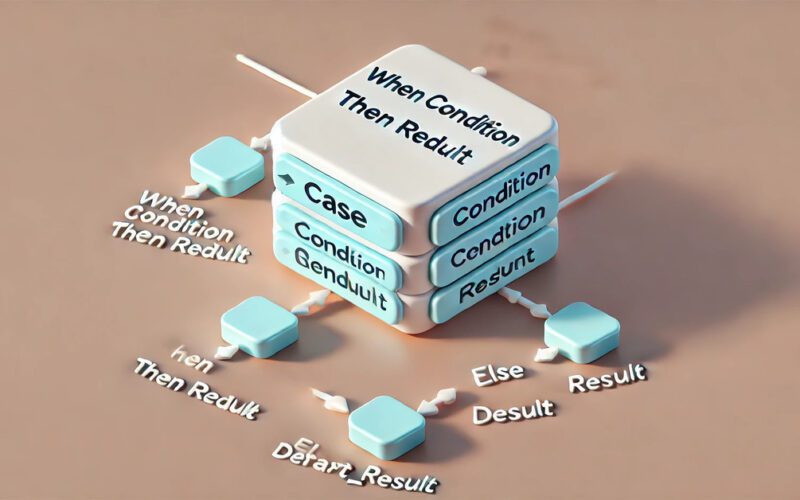Summary: The CASE statement in SQL provides conditional logic within queries, enabling flexible data manipulation. It simplifies complex queries by evaluating conditions and returning results accordingly. Proper usage and optimisation enhance query performance and adaptability, making it a crucial tool for effective SQL data management.
Introduction
SQL, or Structured Query Language, is a powerful tool for managing and manipulating data within databases. It allows users to query, update, and organise data efficiently. One of SQL’s key features is its ability to implement control structures, which add flexibility and logic to queries.
The CASE statement in SQL is a versatile control structure that enables conditional logic, similar to an if-else statement in programming. This article explores the CASE statement in SQL, including its syntax, how it works, and practical examples of its use in real-world applications for better data handling and decision-making.
What is a CASE Statement in SQL?
A CASE statement evaluates a series of conditions and returns a result when the first condition is met. The statement can return a default value if none of the conditions are satisfied. The structure of the CASE statement includes keywords like WHEN, THEN, ELSE, and END, where each condition is evaluated in order.
The primary purpose of the CASE statement is to simplify the process of writing conditional logic, which is especially useful when you need to derive different outcomes based on various criteria.
Use of the CASE Statement for Conditional Logic
SQL queries often require complex logic to filter, manipulate, or transform data. The CASE statement adds flexibility to SELECT queries, allowing you to create calculated fields, categorise data, or handle exceptional cases.
For example, you can label data based on specific values, group certain records, or replace NULLs with meaningful substitutes. This conditional logic enhances the readability and functionality of your SQL queries.
Importance of Handling Different Conditions in Data Retrieval
Handling different conditions is essential for accurate data retrieval and reporting. The CASE statement ensures that your queries can manage various scenarios within the data, reducing the need for multiple queries or complex joins.
It allows you to control the outcome of your query dynamically, making your SQL operations more efficient and adaptable to real-world data requirements.
Read More Blogs:
A Brief Introduction to Alter Table Command in SQL.
Learn the Differences Between SQL and T-SQL.
Syntax of CASE Statement
Here’s the basic syntax:
Explanation of Each Component:
- WHEN: This specifies a condition. If the condition is evaluated as true, the corresponding result is returned.
- THEN: Defines the result to return if the associated WHEN condition is true.
- ELSE: An optional clause. The ELSE block provides a default value if none of the WHEN conditions are satisfied.
- END: Marks the end of the CASE statement.
This structure can be used within various SQL queries, primarily in SELECT statements, to modify or categorise results based on specific conditions.
Simple CASE vs. Searched CASE
Simple CASE: The expression evaluates one value against multiple possible values. Each WHEN compares the given value to a constant or expression. Here’s an example:
Searched CASE: The WHEN clause evaluates complex conditions or logical expressions instead of comparing one value. For example:
The Searched CASE is more flexible, allowing you to test various logical conditions, whereas the Simple CASE is useful when testing a single value against multiple possibilities. Both enhance the power of SQL queries, offering greater control over query results.
Explore how you can optimise inventory with Data Analytics and SQL Ranking by clicking here.
Using CASE in SELECT Statements
To use CASE in a SELECT statement, you define the conditions you want to evaluate. For each condition, you use the WHEN clause to specify the criteria and the THEN clause to determine the value returned if the condition is true. If none of the conditions are met, the ELSE clause defines a default value, followed by END to close the statement.
Basic Syntax:
Examples of Using CASE to Categorise or Label Data
Suppose you have an employee database and want to label employees based on their salary range. You can use the CASE statement to group them into categories like “Low”, “Medium”, and “High” earners.
Example:
Real-World Use Cases: Creating Custom Outputs in Result Sets
A practical use case involves transforming raw data into meaningful outputs, such as labelling product sales as “High”, “Average”, or “Low” based on sales figures.
You can also use CASE to handle missing or inconsistent data, such as converting NULL values to more descriptive terms like “Unknown” in the result set, which enhances data interpretation for reports.
If you’re interested in learning more about the best Data Engineering and SQL Books for Beginners, click on the hyperlink.
Using CASE with Aggregation Functions
When combined with aggregate functions such as SUM, COUNT, AVG, and others, the CASE statement in SQL provides a powerful way to apply conditional logic during data aggregation. This combination allows you to selectively include or exclude rows based on specific criteria, enabling more complex and dynamic data analysis.
Application of CASE with SQL Aggregate Functions
When you apply the CASE statement with aggregate functions, you gain the flexibility to control how data is aggregated based on conditions. Instead of aggregating all rows in a dataset uniformly, you can use CASE to filter and categorise data before the aggregation takes place.
This is especially useful when grouping data conditionally, such as summing or counting values based on multiple conditions.
For example, let’s say you’re working with a sales dataset and want to calculate the total sales amount for completed orders only. Here’s how you can use SUM with CASE to conditionally aggregate sales:
In this query:
- The CASE statement checks if the OrderStatus is ‘Completed’.
- If the condition is true, it includes the SaleAmount in the total.
- If false, it counts the sale as 0, excluding it from the sum.
The result is a conditional aggregation, where only sales for completed orders contribute to the total, allowing you to differentiate between various order statuses.
Conditional Aggregation with COUNT
Similarly, the COUNT function can be used with CASE to count rows based on conditional logic. For example, if you want to count the number of completed and pending orders for each product type, the query would look like this:
In this query:
- The CASE statement checks the OrderStatus and counts rows where the condition is met.
- The result is two counts, one for completed orders and one for pending orders, grouped by ProductType.
Additional Examples: AVG and MAX
You can also use CASE with other aggregate functions like AVG or MAX. For instance, to calculate the average sales amount for completed orders only, you would use:
This query ensures that only completed orders are considered when calculating the average sale amount.
Also, check out this blog: SQL Server Error 26 and Methods to Resolve It.
Nested CASE Statements
Nested CASE statements in SQL involve placing one CASE statement inside another. This approach allows you to evaluate multiple layers of conditions within a single SQL query. You can handle more complex logic and conditional expressions in your queries using nested CASE statements, enabling deeper data manipulation.
They are beneficial when dealing with situations that require the structured evaluation of multiple conditions or sub-conditions.
In simple terms, a nested CASE statement is a way to add more depth to your SQL logic by embedding one conditional check inside another. This can be beneficial when the result of one condition leads to the need for another check or when you want to refine your categorisation further based on additional rules.
When and How to Use Nested CASE Statements
Nested CASE statements are handy when handling situations where multiple conditions must be considered to derive the desired outcome. Here are some examples where nested CASE statements come in handy:
Categorising Data into Multiple Groups
You might need to categorise data into several distinct groups based on different criteria. If one category requires further sub-categorisation, a nested CASE statement can efficiently perform this logic.
Handling Multiple Conditions in a Single Query
When you have multiple conditions to check and want the query to return specific results based on these conditions, nested CASE statements can help. This way, you can streamline complex queries that would otherwise require several layers of conditions.
Handling Different Data Types
Nested CASE statements are helpful when returning different data types or formats based on varying conditions. For instance, you may want to return a string for one condition and a number for another.
Example of Nested CASE Statements
Consider a scenario where you want to categorise students based on their scores in two subjects: Math and Science. The overall grade depends on the scores in both subjects, but if the Math score is above 90, the student is given special recognition. Here’s an SQL query using nested CASE statements to accomplish this:
In this example:
- The outer CASE checks if the math_score is above 90. If true, the nested CASE then evaluates the science_score to determine if the student should receive the ‘Excellent with Distinction’ label or just ‘Excellent in Math.’
- If the math_score is not above 90, the outer CASE evaluates other conditions based on math_score and science_score.
- This logic helps categorise students into more granular categories, allowing for more accurate reporting.
Performance Considerations with CASE Statement
When working with SQL queries, it’s crucial to ensure that they run efficiently, especially when using complex conditional logic such as the CASE statement. While the CASE statement offers great flexibility, improper use can lead to performance issues.
Below, we explore best practices for optimising queries that use the CASE statement and provide tips for avoiding common performance bottlenecks.
Best Practices for Optimising Queries That Use the CASE Statement
Adhering to certain best practices can significantly improve the efficiency of queries involving the CASE statement. You can ensure your queries run smoothly and efficiently by simplifying CASE logic, leveraging indexes, and carefully placing conditional logic.
Minimise Complexity in the CASE Logic
Simplifying the logic within your CASE statement is crucial for improving query performance. Complex or nested conditions can slow query execution as the database must evaluate each condition sequentially. By prioritising the most common conditions and eliminating unnecessary complexity, you can enhance the efficiency of your queries.
Use Indexed Columns in CASE Conditions
Efficient query performance often depends on how well your CASE statement interacts with indexed columns. Ensuring that the columns involved in the CASE conditions are indexed can speed up data retrieval and minimise the need for costly full-table scans.
Avoid Using CASE in the WHERE Clause
Placing a CASE statement directly in the WHERE clause can significantly impact performance. The database engine must evaluate each condition for every row before filtering. To improve performance, consider restructuring your query to use conditional logic in the SELECT or JOIN sections instead.
Limit the Use of Nested CASE Statements
Excessive nesting of CASE statements can introduce additional computational overhead and slow down query performance. Avoid deep nesting and consider alternative approaches, such as using separate queries or simplifying the logic to reduce the computational load.
Optimise with the Right Data Types
Ensuring that the data types in your CASE conditions match those of the columns being compared is vital for query efficiency. Mismatched data types can lead to implicit conversions, which consume extra resources. Using consistent and appropriate data types helps the database engine process queries more efficiently.
Tips on Avoiding Performance Bottlenecks
Even with best practices, certain performance bottlenecks can still occur when using the CASE statement. Implementing specific strategies to address these potential issues can help ensure your queries perform optimally.
Leverage Query Execution Plans
Analysing the query execution plan is essential in identifying and addressing performance bottlenecks. Execution plans provide insight into how the database engine processes your query, highlighting areas where the CASE statement might be causing inefficiencies. By reviewing these plans, you can make targeted adjustments to optimise performance.
Use CASE with Aggregate Functions Carefully
Combining CASE statements with aggregate functions can be powerful but also resource-intensive. Careful management of this combination is essential to avoid performance degradation. If working with large datasets, consider breaking down the query or using subqueries to handle complex aggregations more efficiently.
Avoid Unnecessary Calculations in CASE
Including complex calculations directly within CASE conditions can hinder performance, especially with large datasets. Moving calculations outside the CASE statement or performing them in separate queries can prevent the database from repeatedly executing the same operations, improving efficiency.
Limit Data with SELECT Statements
Ensure that your SELECT statements return only the necessary data to enhance performance. Minimising the result set’s size reduces the database engine’s workload, making queries run faster and more efficiently. Proper filtering and column selection are key to achieving this.
Break Down Complex Queries
Complex queries involving the CASE statement can be broken down into simpler, more manageable parts. By isolating conditional logic and restructuring the query into smaller steps, you can improve performance and make it easier to debug and optimise.
You might also want to know why SQL is essential for Data Analysts.
Closing Thoughts
The CASE statement in SQL is a powerful tool for implementing conditional logic within queries, offering flexibility to handle diverse data scenarios. Evaluating conditions and returning results based on those conditions simplifies complex queries and enhances data manipulation.
Whether used in SELECT statements or combined with aggregate functions, the CASE statement improves query efficiency and adaptability. Mastering its use allows for better data categorisation, custom outputs, and effective handling of various data scenarios.
Adhering to best practices and optimising performance ensures that SQL queries run efficiently, making the CASE statement an essential component in SQL data management.
Frequently Asked Questions
What is a CASE Statement in SQL?
The CASE statement in SQL allows you to implement conditional logic within your queries. It evaluates conditions and returns results based on the first true condition or a default value if none are met.
How Does the CASE Statement Improve SQL Queries?
The CASE statement enhances SQL queries by adding conditional logic simplifying data manipulation. It allows you to categorise data, handle exceptional cases, and create custom outputs, improving query readability and functionality.
What are the Different Types of CASE Statements in SQL?
SQL supports two types of CASE statements: Simple CASE, which compares one value against multiple constants, and Searched CASE, which evaluates complex conditions or logical expressions. Both enhance query flexibility.